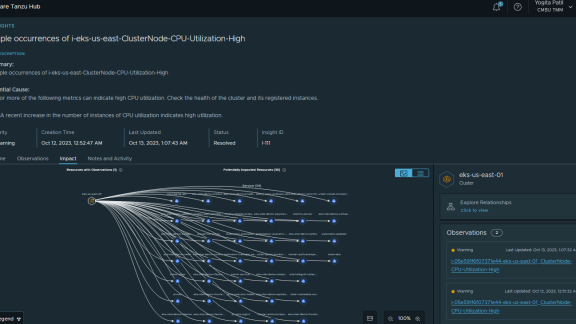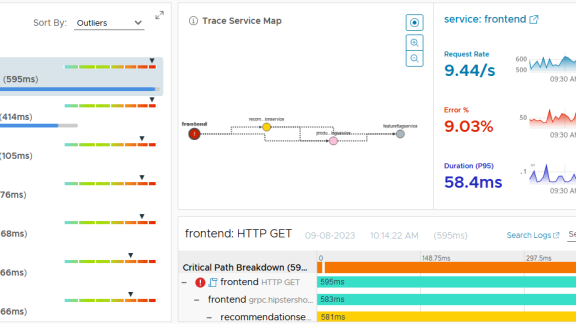In the past, when most virtual infrastructure was smaller, more static, and less complex, vCenter was adequate for most companies. They didn’t feel the need to push their utilization levels as they were already satisfied that they had consolidated 10 or 20 VMs on each server (as compared to the 1:1 OS to server ratio they were running with physical servers).
Today, enterprises are running hundreds of VMs on each host and pushing the VM to host ratio to the maximum to squeeze every penny out of their datacenter investment. Additionally, many companies are using desktop virtualization and more complex multi-tiered applications than in the past.
While the adoption of virtualization management tools has increased, those tools haven’t always proven to be worthwhile (or in some cases, they haven’t even been used by administrators). There are still other enterprises where they have managed their virtual infrastructure with vCenter and command line tools for years and believe that there is no need to add another tool. Finally, other enterprises are using a third-party tool that just wasn’t designed with virtualization in mind, such as an element-monitoring tool.
In just about all of these cases, the enterprise doesn’t realize what they are missing until it’s too late. Unfortunately, too many of those companies finally understand that their existing tools aren’t up to the job when they are trying to troubleshoot an application slowdown or, even worse, a virtual infrastructure outage.
For those who need a reminder of why vCenter Operations Management Suite is so necessary in today’s datacenters OR, if you already own it, what makes vCenter Operations so valuable in today’s datacenter, read on!
5 Reasons You Need a Virtualization Performance and Capacity Management Tool
1. Maximize VM Density
New servers now have massive CPU and memory density. This gives them the ability to run more VMs than you have ever likely run before on a single server. Even if that number is above your comfort level, it’s your job as a virtualization admin, to push that hardware to the limits in order to maximize your company’s IT investment. However, how do you know what that number is? Just because one company can run 100 VMs on a server doesn’t mean that your servers can. The only way to find out what that number is for your particular servers and your company’s specific applications is to slowly increase that number until your intelligent tool tells you to stop (which will be before applications see slowness). Maximizing VM density isn’t something that you should try to do “on your own” or manually.
2. Prevent Bottlenecks and Downtime
Virtual infrastructure can and will hit resource bottlenecks and it’s your job to prevent that before they slow down applications or cause application downtime. This can be tough to do without a tool that is constantly monitoring your resource utilization (24×7), keeping a history, and making recommendations.
3. Correlate Events and Changes
With more complex virtual infrastructure come multiple administrators and multiple changes. It’s critical to have a system that tracks those changes and correlates them with system events and/or performance issues. This way, when unexpected downtime or performance bottlenecks occur, they can quickly be tied back to events and changes that may be the root cause.
4. Plan Capacity Growth
Most workloads tend to grow, over time, as the user/customer base of those applications grows. The virtualization admin needs to be able to predict that growth before the virtual infrastructure runs out of capacity. This is especially true because adding new capacity to the virtual infrastructure may require physical capacity (pCPU, pRAM, or pDisk), which may take time to purchase and add to the cluster. Your virtualization management tool must monitor the workloads of your applications over time and be able to predict when additional capacity is needed, alerting you months ahead of time.
5. Achieve a Unified View
Too many so called “virtualization management” tools monitor the virtual infrastructure with only insight from SNMP element monitoring or with only basic information from the vCenter API. You need a tool that offers a unified view gained from a rich, and extensible, wealth of data. For example, your virtualization management tool should talk directly to storage arrays for storage insight, it must have application insight into tier-1 applications, and it should be ready to provide insight into the hybrid cloud when your company is ready to move there.
I like to call vCenter Operations Management Suite a “virtualization maximization tool”. After all, virtualization is all about making the most out of your IT infrastructure investment (both in time and efficiency). The great thing about the top 5 reasons you need a virtualization management tool, listed above, is that they benefit all administrators and all companies – small and large.
Stay tuned for my next post in this series! Follow @vCenterOps and @DavidMDavis on Twitter. Post your comments and feedback below, or reach me at [email protected].
Have you tried the latest edition of vCenter Operations? If not, go get your free trial!