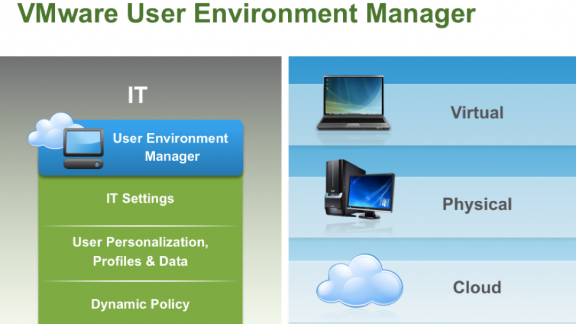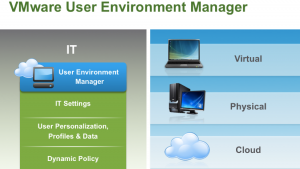Today, I’m excited to introduce the latest version of VMware’s user environment management solution, VMware User Environment Manager (UEM) 9.0.
As you’ve seen from recent announcements, VMware has been busy and will be launching new innovations and capabilities that will simplify application lifecycle management with VMware App Volumes 3.0, enable the industry’s fastest, easiest and most affordable application and desktop delivery with VMware Horizon 7 and VMware Horizon Air solutions, and deliver digital workspaces with consumer simplicity and enterprise security with VMware Workspace One.
VMware User Environment Manager 9.0 will be a major release focused on both broadening the core capabilities and integrating it into the VMware Horizon platform. The solution will also continue to work for Citrix virtual desktops and applications, and physical desktops as well.
VMware UEM will empower desktop administrators to provide end-users with a consistent user experience across virtual, physical and cloud based desktops. VMware UEM is the only unique and proven solution in the marketplace that will provide enterprise scale without placing any additional infrastructure needs – customers report they can get a proof of concept up and running in half a day! The exciting features that will be introduced in VMware UEM 9.0 will continue to preserve the management advantages of no additional infrastructure needed and easy administration.
VMware UEM 9.0 will offer the following new features:
- Smart Policies – Enable administrators to contextually and dynamically manage client settings based on various conditions
- App Authorization – The ability for administrators to authorize or block any application based on a rich set of conditional policies
- Seamless application personalization and configuration across both native and virtualized (both VMware ThinApp and other application virtualization vendors) applications
- User data management enhancements
Let’s take a deeper look at each of these features.
One of our marquee features is the introduction of VMware Horizon Smart Policies that will be implemented by the contextual policy and conditioning built into VMware User Environment Manager. You’ll see that now VMware Horizon will have its own place in the UEM console and will provide a flexible and convenient way to manage client features like redirection of clipboard, USB, client drives and printing. Customers will be able to manage those client features and set PCoIP bandwidth profiles based on location, tags, pool names and other Horizon attributes. VMware Horizon Smart Policy is discussed in further detail in our VMware Horizon 7 announcement.
Part of managing the user environment is enabling IT control over elements of the desktop that can be leveraged purposefully or accidentally for breaches in security or just lost productivity. VMware UEM 9.0 will allow customers to implement a mechanism to block or authorize applications across both the physical (online and offline) and virtual landscape without additional client side agents. In its simplest form, a single checkbox in the administrative console will prevent users from executing applications outside of the appropriate Program Files location. More granular controls are provided to do the usual black and/or whitelisting functionality. Since we are simply extending the existing UEM architecture, these application blocking parameters can change based on a robust set of conditions that can be evaluated at logon or at set intervals.
Another meaningful integration that will be included is seamless personalization and configuration of VMware ThinApp packages with VMware User Environment Manager. This will bring implementing application personalization and configuration across native and virtualized (both VMware ThinApp and other application virtualization vendors) applications into one product and will make this dynamically manageable instead of forcing packagers to foresee application configuration when creating the virtualized applications. Application virtualization packaging is challenging – this is a fundamental step toward generalizing some of that work and simplifying the lifecycle of application management.
We can’t have a complete discussion of IT control without covering user data as that is the desktop element that scares administrators the most. Our customers know that the UEM approach is lightweight and more of a scalpel than a hammer so we’ve left the transport of user data to traditional folder redirection or modern approaches like VMware App Volumes Writable Volumes. So for user data, we will incorporate the configuration of folder redirection into the VMware UEM 9.0 console allowing administrators to configure more of the user environment within a single management console.
VMware User Environment Manager 9.0 will also bring the capability to manage MS Office 2016, enforce offline policies, and additional UEM engine capabilities. VMware UEM 9.0 will work great with our instant clone and fast provisioning capabilities that we are introducing with VMware Horizon 7. Additionally, the unified administrator console will preview some beta functionality that will give you a taste of a single HTML5 interface for configuring some of our user environment settings. This will be a fantastic release with a lot of features that won’t cost you a long or complex implementation. We invite you to give VMware UEM 9.0 a whirl and experience the cost and time savings yourselves.
We are excited to bring this to our customers and partners and as always, welcome your feedback. Please leave us your comments below or send them to [email protected].