Don’t you love it when your brand new laptop finally arrives – pristine, unspoiled by corrupted registry, malware, or app bloat. It just hums along perfectly, lightning fast, super responsive, 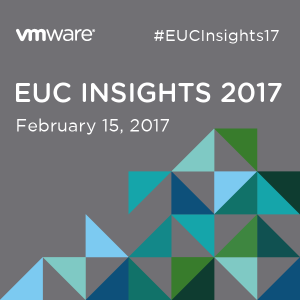 snappy graphics. All your apps are there, everything customized just the way you like it. You’re in that state of computing bliss, silently judging your peers with their old clunky machines, staring at an hourglass.
snappy graphics. All your apps are there, everything customized just the way you like it. You’re in that state of computing bliss, silently judging your peers with their old clunky machines, staring at an hourglass.
Fast forward a couple months – what happened? Your beautiful machine is now sluggish, taking forever to boot and login. The graphics are laggy, no longer snappy. Endless O/S notifications, prompting some required vulnerability patch. Now it’s just like everyone else’s. Why can’t my corporate/PC life be more like my consumer/mobile life?
Too bad PC’s aren’t disposable, with IT serving up a fresh-out-of-the-box laptop experience to you every Monday. Even better, every time you login!
Guess What We Built!
We’re changing the way IT looks at desktop and application delivery. In VMware Horizon 7, we’ve introduced a number of capabilities that are bringing the virtues of the mobile cloud to virtual desktops and apps, with greater speed, simplicity, performance, security, and service elasticity, than ever before.
Your Pristine, Tailor-Made, Disposable PC Is Waiting…
 Just in Time Delivery with Instant Clone Technology is turning the traditional VDI provisioning model on its head. Now, a booted-up parent VM can be “hot-cloned” to produce derivative desktop VM’s rapidly, leveraging the same disk and memory of the parent, with the clone starting in an already “booted-up” state. This process bypasses the cycle time incurred with traditional cloning where several power cycle and reconfiguration calls are usually made. When combined with VMware App Volumes and User Environment Manager, administrators can use Instant Clone Technology to rapidly spin up desktops for users that retain user customization and persona from session to session, even though the desktop itself is destroyed when the user logs out. Virtual desktops benefit from the latest O/S and application patches automatically applied between user logins, without any disruptive recompose. This capability is delivering customers the VDI nirvana of fully customized and personalized desktops, built on the economics and security of stateless, non-persistent desktops.
Just in Time Delivery with Instant Clone Technology is turning the traditional VDI provisioning model on its head. Now, a booted-up parent VM can be “hot-cloned” to produce derivative desktop VM’s rapidly, leveraging the same disk and memory of the parent, with the clone starting in an already “booted-up” state. This process bypasses the cycle time incurred with traditional cloning where several power cycle and reconfiguration calls are usually made. When combined with VMware App Volumes and User Environment Manager, administrators can use Instant Clone Technology to rapidly spin up desktops for users that retain user customization and persona from session to session, even though the desktop itself is destroyed when the user logs out. Virtual desktops benefit from the latest O/S and application patches automatically applied between user logins, without any disruptive recompose. This capability is delivering customers the VDI nirvana of fully customized and personalized desktops, built on the economics and security of stateless, non-persistent desktops.
More Secure Than Ever Before with Smart Policies
If you’re a CIO or CISO, the top item on your “to-do” list is to “stay out of the headlines” ie: don’t fall victim to an insider-led breach. While desktop and app virtualization helps protect data-at-rest by repatriating sensitive info to the datacenter, all those virtual desktops and apps are still prone to good (or bad) users doing bad (or stupid) things with them. Smart Policies includes:
- Policy-Managed Client Features, which enables IT to use policy to define which specific
 security-impacting features, are accessible upon login. These include clipboard redirection, USB, printing, and client-drives. All of these can be enforced contextually, based on role, evaluated at logon/logoff, disconnect/reconnect and at pre-determined refresh intervals for consistent application of policy across the entirety of the user experience. For example, a user logging in from a network location consider unsecured, can be denied access to USB and printing. Additionally, PCoIP bandwidth profile settings allow IT to customize the user experience based on user context and location.
security-impacting features, are accessible upon login. These include clipboard redirection, USB, printing, and client-drives. All of these can be enforced contextually, based on role, evaluated at logon/logoff, disconnect/reconnect and at pre-determined refresh intervals for consistent application of policy across the entirety of the user experience. For example, a user logging in from a network location consider unsecured, can be denied access to USB and printing. Additionally, PCoIP bandwidth profile settings allow IT to customize the user experience based on user context and location. - True SSO streamlines secure access to a Horizon desktop when users authenticate via VMware Identity Manager. A short-lived VMware Horizon virtual certificate is generated, enabling a password-free Windows login, bypassing the usual secondary login prompt users would encounter before getting to their desktop. Want to see Smart Policies in action, check out this quick demo:
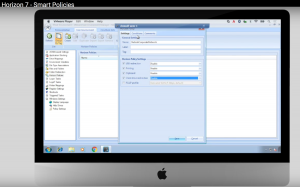
Display Technology Purpose-Built For Mobile
 We are excited to add Blast Extreme to our display protocol toolkit, alongside PCoIP and RDP. Blast Extreme is network-friendly, leverages both TCP and UDP transports, powered by H.264 to get the best performance across more devices, and reduces CPU consumption resulting in less device power consumed for longer battery life.
We are excited to add Blast Extreme to our display protocol toolkit, alongside PCoIP and RDP. Blast Extreme is network-friendly, leverages both TCP and UDP transports, powered by H.264 to get the best performance across more devices, and reduces CPU consumption resulting in less device power consumed for longer battery life.
With the addition of Blast Extreme, we now offer a multiprotocol swiss-army knife that allows IT to select the protocol that best fits their user workstyles, networking geography and client device preferences. Supported by Blast Extreme and PCoIP is a multifaceted suite of client-side features ranging from printing to smartcards to multimedia and more, accessible on an ever-widening suite of VMware Horizon-optimized clients.
An additional benefit of Blast Extreme is how it’s further optimized for workloads running on  NVIDIA GRID. The combination of these technologies delivers a 1+1=3 effect. By leveraging NVIDIA GRID to offload encoding from the CPU and move it to the GPU, it frees up the CPU resources to run additional users per server with while simultaneously improving performance. In testing conducted by NVIDIA’s GRID Performance Engineering team, using ESRI ArcGIS Pro 1.1, 18% higher user density was achieved, along with a 6-13% increase in frame rate, with up to 51ms reduction in latency, and anywhere from 48-89% reduction in TCP bandwidth. Clearly the combination of Blast Extreme with NVIDIA GRID is delivering better scalability, reduced TCO, and a high-performance user experience. For NVIDIA’s perspective on this, check out their blog post here.
NVIDIA GRID. The combination of these technologies delivers a 1+1=3 effect. By leveraging NVIDIA GRID to offload encoding from the CPU and move it to the GPU, it frees up the CPU resources to run additional users per server with while simultaneously improving performance. In testing conducted by NVIDIA’s GRID Performance Engineering team, using ESRI ArcGIS Pro 1.1, 18% higher user density was achieved, along with a 6-13% increase in frame rate, with up to 51ms reduction in latency, and anywhere from 48-89% reduction in TCP bandwidth. Clearly the combination of Blast Extreme with NVIDIA GRID is delivering better scalability, reduced TCO, and a high-performance user experience. For NVIDIA’s perspective on this, check out their blog post here.
As you can see, VMware Horizon 7 is a pivotal release in our end-user computing journey, offering a completely re-imagined way of looking at desktop and application delivery, security, scale, and user experience – all optimized for the mobile cloud. In the coming days and weeks, look for additional blogs covered various pillar capabilities in VMware Horizon 7, as well as great technical boot camp content that will show you how to get started quickly.








