Last year we announced our intent to collaborate with Amazon to integrate with WorkSpaces Core and bring our customers even more choice of platforms on which to run VMware Horizon. In this blog we’ll share the progress that we’ve made and what you can expect from this joint solution.
VMware Horizon 8
VMware Horizon 8 provides a multi-cloud VDI (Virtual Desktop Infrastructure) and app solution that can run in your on-premises data center or a variety of public clouds — including Amazon Web Services (AWS) — to broker virtual and physical desktops with a best-in-class end-user experience.
Starting with Horizon 2209, we announced support for Amazon WorkSpaces. This release provides the ability to use Horizon infrastructure components to run on premises or in Amazon Elastic Compute Cloud (EC2), while brokering desktops and desktop-based apps running in Amazon WorkSpaces. As part of this release, we also support Amazon WorkSpaces Core instances for Horizon. With Amazon WorkSpaces Core, you now get the same great joint solution, but at an even better price.
So, what’s the difference between Amazon WorkSpaces and Amazon WorkSpaces Core, and which should you use with Horizon? Read on to learn more.
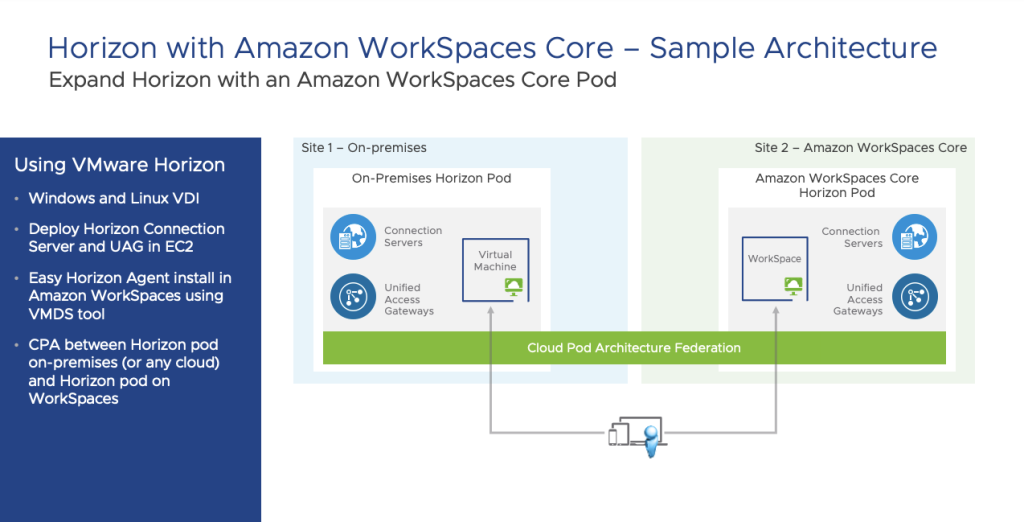
Amazon WorkSpaces
Amazon WorkSpaces is a cloud-based desktop-as-a-service (DaaS) offering that enables organizations to provide Windows and Linux desktop instances. Amazon WorkSpaces is a managed desktop computing service in the cloud available on various devices and browsers.
WorkSpaces instances are created with either the Amazon WorkSpaces Streaming Protocol (WSP) or PCoIP display protocol bits included in the VMs. The Horizon Agent can be installed on these WorkSpaces instances to enable a superior end-user experience using VMware Blast Protocol. Existing Horizon 8 customers can leverage cloud pod architecture to manage multiple pods either on premises or on Amazon WorkSpaces.
Amazon WorkSpaces Core
Amazon WorkSpaces Core enables you to purchase WorkSpaces instances without the WSP or PCoIP bits included, and at a discounted rate. WorkSpaces Core requires a bring-your-own-protocol (BYOP) entitlement on your AWS account. Once you have your BYOP entitlement, you are ready to provision your WorkSpaces Core instances and add the Horizon Agent. You might be wondering how much of a discount you get with WorkSpaces Core, so let’s run through an example using pricing data available at the time of this writing.
WorkSpaces instance: 2 vCPU, 8GB memory, 100GB storage = $48.00/month
WorkSpaces Core instance: 2 vCPU, 8GB memory, 100GB storage = $36.80/month
With Horizon Universal Subscription starting at $12.50/user/month, WorkSpaces Core allows you to purchase your desktops — and bring your own Horizon license — for about the same total price as a traditional WorkSpaces instance!
VMware and Amazon: a “better-together” story
The VMware and Amazon partnership provides you with choice and flexibility as you navigate through various multi-cloud deployment options. Choose one or all VMware technologies to enhance your Amazon WorkSpaces and WorkSpaces Core implementations to fit your needs.
VMware Horizon 8 + Amazon WorkSpaces and WorkSpaces Core
Horizon 8 added support for Amazon WorkSpaces and WorkSpaces Core with the 2209 release. VMware Blast protocol enables end users to choose any device and work from any location, while providing an excellent experience. Advanced management features such as cloud pod architecture provide IT admins consistency in tooling across hybrid- and multi-cloud deployments.
In this model, you can create manual desktop pools of your WorkSpaces or WorkSpaces Core instances. Manual desktop pools enable Horizon to broker a variety of machine types, including non-vSphere VMs and physical PCs, with the same great end-user experience.
Please note, advanced functions such as instant clone provisioning, which depend on vSphere, are not applicable with manual desktop pools.
VMware Dynamic Environment Manager + Amazon WorkSpaces and WorkSpaces Core
Dynamic Environment Manager (DEM) added support for Amazon WorkSpaces and WorkSpaces Core with the Horizon 2203 release.
DEM works behind the scenes to ensure a consistent desktop feel as end users move between physical, virtual, and cloud PCs. DEM helps customers with application configurations, desktop settings, and more persistent experience between these Windows sessions — across disparate devices — providing a seamless end user experience.
DEM provides a consistent set of features when running on vSphere, SDDC, WorkSpaces, and WorkSpaces Core — or even on physical PCs. Advanced functions such as privilege elevation improve administrative capabilities across clouds.
VMware Workspace ONE UEM + Amazon WorkSpaces and WorkSpaces Core
Workspace ONE UEM added support for Amazon WorkSpaces and WorkSpaces Core with the Horizon 2212 release. Workspace ONE UEM provides a consistent set of features when managing physical PCs or virtual machines running on vSphere, WorkSpaces or WorkSpaces Core, or other supported virtualization platforms.
Looking for more ways to integrate Horizon with Amazon?
This article has highlighted several options to enhance Amazon WorkSpaces and WorkSpaces Core instances with Horizon and other VMware end-user computing (EUC) technologies. But what if you are using non-persistent, instant clone desktops? Or you have standardized your application lifecycle strategy with App Volumes?
VMware Cloud on AWS enables a vSphere-based SDDC on AWS. Workspace ONE UEM, VMware Horizon, App Volumes, and Dynamic Environment Manager are all available with VMware Cloud on AWS, and includes Horizon and vSphere integration capabilities such as instant clones.
Through the VMware EUC and AWS partnership, our joint customers benefit from a choice of clouds and the flexibility to deploy on one or across many platforms.
Want more information?
- Check out this video demo of Horizon on Amazon WorkSpaces Core.
- Amazon blog: “Extending VMware Horizon to Amazon WorkSpaces“
- VMware Tech Zone blog: “Deploying VMware Horizon with Native Amazon EC2 and Amazon WorkSpaces“








