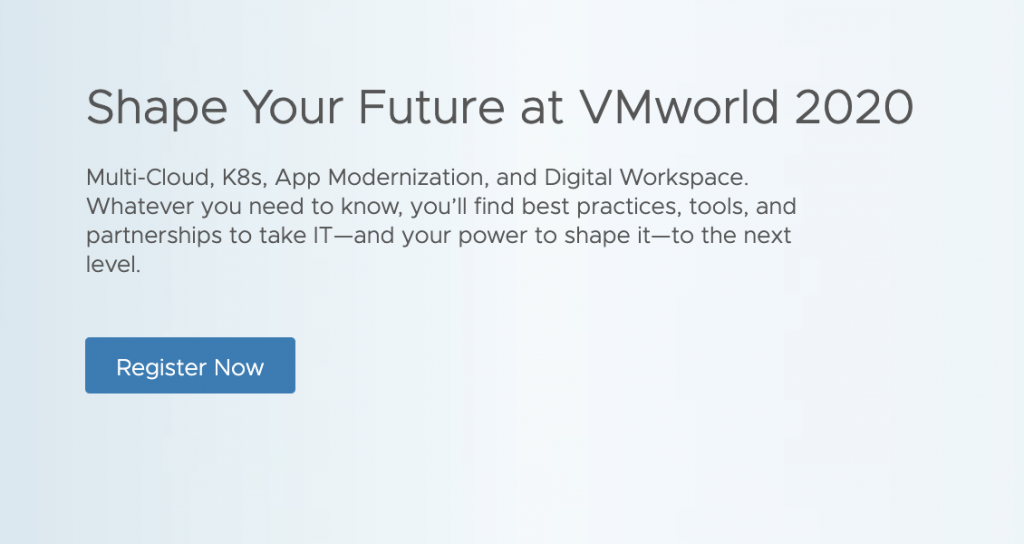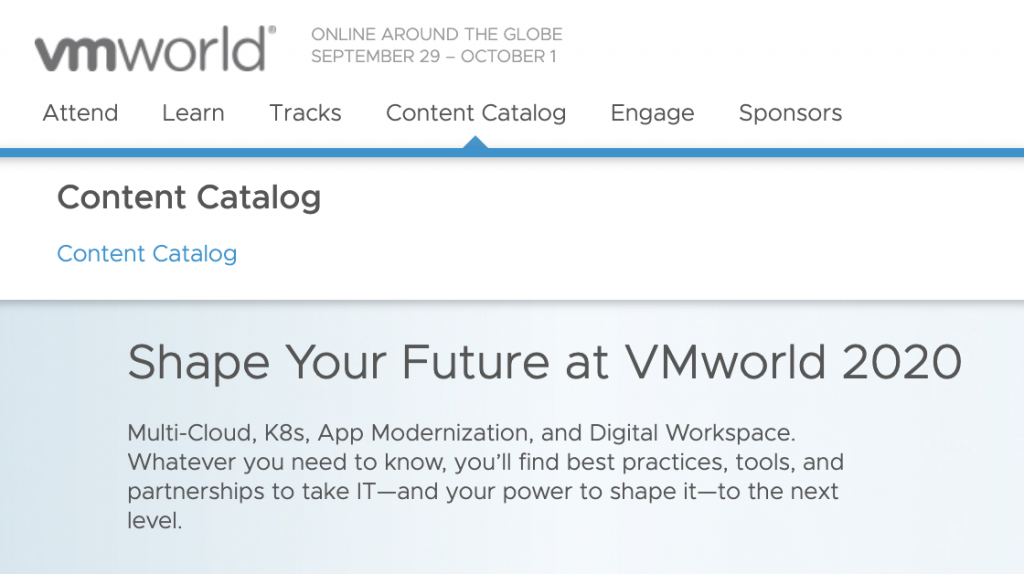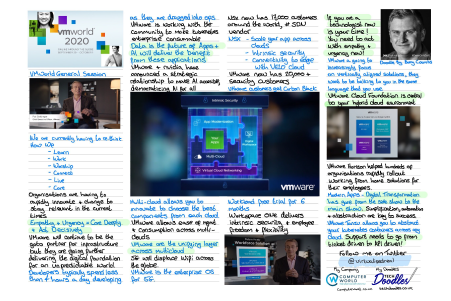Planning to attend VMworld 2020?
Add sessions to your personal agenda with the scheduling function in the VMworld Content Catalog! This feature allows you to schedule more than 800 live and on-demand sessions, including business-level overviews, technical deep dives, cybersecurity sessions, Hands-on Labs interactive simulations, and much more.
How to Build Your Agenda Using the VMworld Scheduling Function
VMworld 2020 is taking place around the globe from September 29th to October 1st. Follow the steps below to schedule sessions that are available to you, based on your pass type. Note: when browsing the content catalog, session times will display in your current time zone.
Step 1: Register for VMworld 2020
Step 2: Access the VMworld Content Catalog
Step 3: Click the “Add to Schedule” Button on Your Favorite Sessions

Step 4: Upgrade to a Premier Pass to Schedule Premier Pass Only Sessions
VMworld 2020 Scheduling Function FAQs
Is the VMworld scheduling function available to all passholders?
Yes, everyone who has registered for VMworld 2020 can utilize the VMworld scheduling function.
Will I be able to schedule all sessions, both live and on-demand?
Although registration for VMworld 2020 is free, there are several live sessions only available to premier pass holders. This $299 pass includes all sessions available to general pass holders, plus limited capacity sessions hosted on Zoom, 1:1 expert consultations with VMware engineers, the option to purchase a VCP certification exam voucher at 50% off, a $100 discount to VMworld 2021, and more.
What are the most popular sessions I should attend?
Browse our top three suggested sessions for each unique learning track, or check out the most popular cybersecurity content from the VMware Carbon Black team.
Are there capacity limits for any of the sessions?
Yes, some sessions have limited capacity so it’s important to add sessions to your schedule as soon as possible. A “Join Waitlist” button will populate for any session that is already at capacity.
What other features exist within the Content Catalog?
The VMworld Content Catalog includes the following capabilities:
- Filter by session type, track, product, level, or mix and match filters to find specific content.
- Type a phrase in the search bar to browse sessions by unique keywords.
- Favorite sessions by clicking on the heart icon in the top right corner of each session.
- Search by speaker name
What is the Entertainment Zone?
The Entertainment Zone is a new filter which allows you to see the fun and interactive content we’ve put together for VMworld 2020. Sessions include a Yoga class, virtual mixologist happy hour, and more.
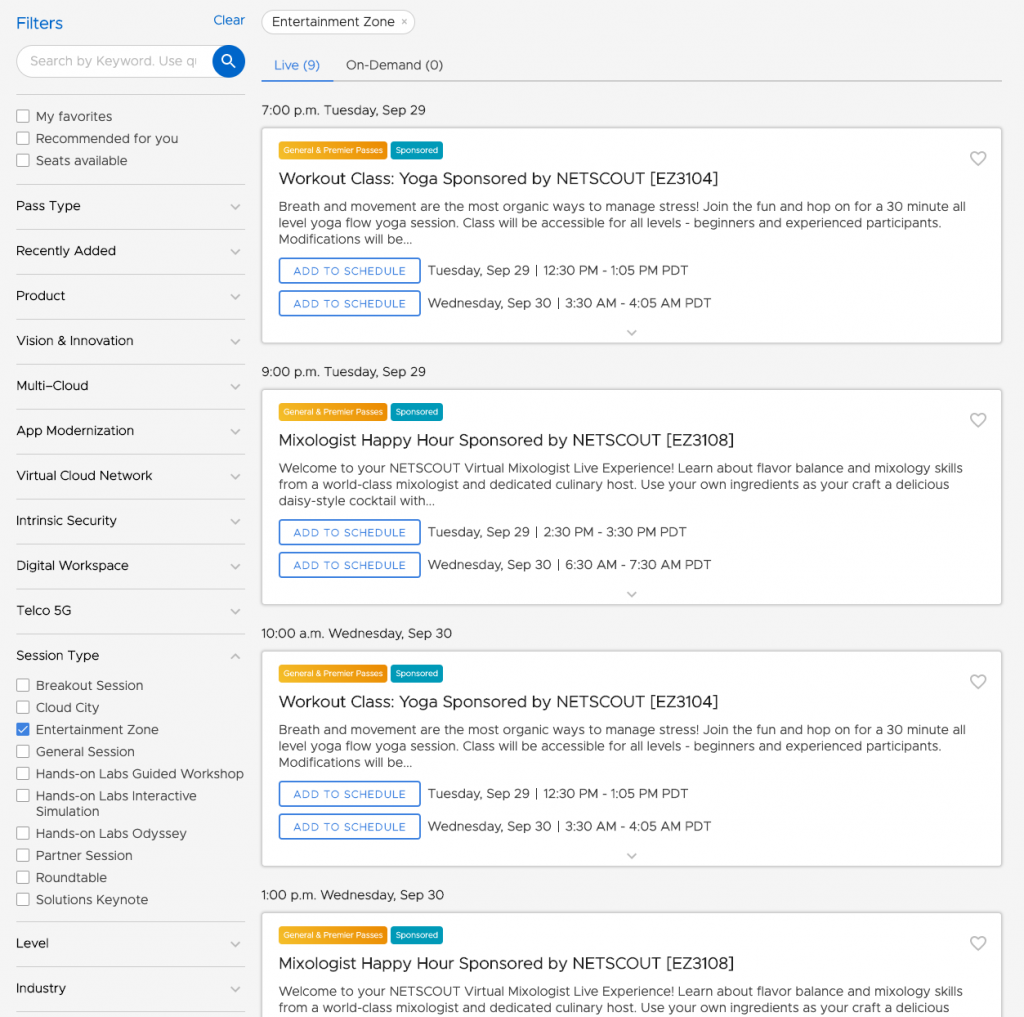
VMware’s largest IT event of the year has more content than ever before. Use the VMworld scheduling function to get the most out of VMworld 2020, and don’t forget to browse the entertainment zone to add a little fun into your VMware IT conference agenda!