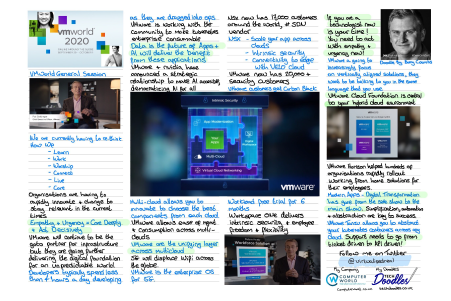VMworld 2020 is VMware’s largest IT event of the year filled with technical deep dives, product updates, thought-leadership sessions on what’s next in IT, and much more. This year, VMworld is a unique online global experience that allows you to attend according to your time zone and schedule, as well as create your own agenda and choose your level of participation via our content catalog.
Attend VMworld 2020 to:
- Hear expert perspectives from industry leaders about what’s coming next in IT.
- Grow your skills and expertise with VMware tips, training, and Hands-on Labs.
- Network with fellow IT professionals from around the world.
- Have fun with online games, challenges, prizes and trivia.
Build Your Own Agenda with the VMworld 2020 Content Catalog
VMware speakers and topics have now been announced in the VMworld 2020 US Content Catalog. Build your own unique conference agenda to update your skills and stay competitive in the job market with hundreds of hands-on learning opportunities. Browse the Content Catalog to:
- Make Friends with Filters: Filter by session type, track, product, or level. Mix and match any of those filters to dive deep and find specific session content.
- Get Smart with Search: If you know exactly what you’re looking for, you don’t need to bother with filters – jump right to the sessions that suit you by using search. Use quotation marks around exact phrases or names to narrow your search.
- Save Your Favorites: As long as you’re signed into your My VMworld account, you can view all sessions within the catalog and start marking your favorites – just click the heart icon for any that catch your fancy.
- Look for a Speaker: You can search for a speaker on our speaker’s page, or by typing their name into search. Clicking on the speaker name will open their profile with a link to all of their sessions.
Follow One of Six Unique Learning Tracks at VMworld 2020
VMworld 2020 has been divided into six learning tracks for you to immerse yourself in VMware like never before, as a completely digital experience. Follow one learning track in its entirety or mix and match sessions from different tracks to personalize your own agenda. Tracks include:
App Modernization Track: Sessions in this track will cover new developments with VMware products including Tanzu Kubernetes Grid, Tanzu Mission Control, vSphere and VMware Cloud Foundation with Kubernetes, Tanzu Application Service, Tanzu Application Catalog by Bitnami, Tanzu Observability by Wavefront, and VMware Enterprise PKS.
Multi-Cloud Track: Sessions in this track will cover new developments with VMware products including vSphere, VMware Cloud on AWS, VMware Cloud Foundation, Azure VMware Solutions, Project Dimension, CloudHealth by VMware, VMware Secure State, vRealize Automation Cloud, vRealize Operations Cloud, vRealize Network Insight Cloud and VMware Cloud Marketplace.
Intrinsic Security Track: Sessions in this track will cover new developments with VMware products including: Secure State, Service-defined Firewall, NSX Distributed IDS/IPS, NSX Intelligence, NSX Advanced Load Balancer, VMware SD-WAN by VeloCloud, NSX ALB with WAF, Carbon Black Workload and Carbon Black Cloud as well as Workspace ONE, and vRealize Network Insight.
Digital Workspace Track: This track explores a holistic change in the way end-user services are delivered by IT, so you can deliver the apps and data employees need to work across any device.
Virtual Cloud Network Track: A Virtual Cloud Network, built on VMware NSX technology, connects and secures your apps and data across private, public, and edge/branch clouds with a scale-out approach that’s independent of underlying physical infrastructure. Products covered in this track are: NSX, NSX Advanced Load Balancer, NSX Cloud, as well as VMware SD-WAN by VeloCloud, VMware Telco Cloud portfolio, including Telco Cloud Infastructure, Telco Cloud Automation, Telco Cloud Intelligence, featuring Uhana by VMware, and VMware Smart Assurance.
Emerging Trends Track: Attend the sessions in this track if you are curious about the future of technology and its impact. This track also will provide attendees with tools to develop soft skills integral to a successful career.

Popular Sessions at VMworld 2020
Browse the content catalog to choose from hundreds of sessions spread across six unique learning tracks. Some of the most popular sessions you may want to consider include:
Popular Sessions in the App Modernization Track
- (2167) How to manage thousands of Kubernetes clusters: Your organization is imagining a future where you are operating hundreds or thousands of Kubernetes clusters across multiple teams and clouds. How can you run at that scale without a massive management burden or unfortunate fluster clucks? We’ll share how the largest, most complex enterprises are staying in front of this management challenge now. Recommended prerequisite: Kubernetes know-how or the session: “How-to Series: Set Policies on Your Kubernetes Clusters.” Speaker: Tim Carr
- (2621) Getting Started with vSphere with Kubernetes and Tanzu Kubernetes Grid: Considering what is the best solution for your Kubernetes deployments? This session will cover the architecture and requirements to deploy VMware vSphere with Tanzu and VMware Tanzu Kubernetes Grid. We will discuss planning and post-deployment considerations. Speaker: Marc Alumbaugh.
- (1591) Always-on Service for Millions: SRE Best Practices for K8s, Observability: Delivering endpoint security to millions of devices requires highly performing automated cloud services and infrastructures. In this session, you’ll learn how the site reliability engineering (SRE) team from VMware Carbon Black, a platform that provides cutting-edge endpoint security, applies the latest industry practices—including scaling Kubernetes infrastructures, CI/CD and observability-as-a-service insights—to deliver always-on service to their internal and external customers. We’ll also cover the latest enhancements of VMware Tanzu Observability by Wavefront and do a live demo. Speakers: David Bayendor, Stela Udovicic, Lior Matkovitch
Popular Sessions in the Multi-Cloud Track
- (2170) Best Practices for Cloud Financial Management: Cloud customers face dynamic growth spurts, billing scrutiny, unpredictable cloud spend and challenges to manage and optimize their multi-cloud bills. As organizations scale, customers need a new approach to managing and optimizing cost (in addition to managing security and streamlining operations). Cloud financial management is the new operating model for multi-cloud. In this session, we will look at cloud financial management tools and best practices that can help with budgeting, forecasting and chargeback/showbacks to improve cost transparency and enable your organization to manage these costs while leveraging the power and elasticity of cloud and SaaS offerings. Speakers: Mike Giacometti, Sowmya Sundararagavan, Peter Castaneda
- (2274) Multi-Cloud like a boss! You choose where the live Web App is deployed! Did you know vRealize Automation Cloud can deploy to both Public and Private Clouds? Were you aware governance and guard rails can be baked into deployments? Want to see it in action? Attend this session and see how! Speaker: Sander Veenstra
- (1119) VMware Cloud Business Office: Our Secret Weapon to Tame Multi-Cloud: The VMware Cloud Business Office (CBO) is the central enabler for organizations to manage multiple public clouds—efficiently and consistently. At VMware, we built and evolved our CBO over the past three years. Today, the team governs all three major public clouds at VMware. The CBO’s scope covers cloud engineering, compliance and risk, community building, vendor relations, service owners, information security, cloud governance and cost operations, cloud finance, and training. Hear from the director of the CBO, Cathal Cleary, about the strategy VMware IT used to build the CBO, what our goals are, what functions were prioritized, how the team is structured, and the tools that support day-to-day operations. Speakers: Cathal Cleary, Joe Keegan
Popular Sessions in the Intrinsic Security Track
- (1141) Demystifying the NSX-T Data Center Distributed Firewall: VMware NSX-T Data Center Distributed Firewall—the wow of micro-segmentation. But many questions arise. How does it work? Is the rule working? Where are these packets being stopped? Why aren’t these packets getting through? How do you reach a true Zero Trust environment? We will take an advanced look at the architecture and the inner workings of the Distributed Firewall to track, manage and troubleshoot packets traveling through it. We will use a combination of user interface (UI) and command line interface (CLI) tools for troubleshooting, and use VMware NSX Intelligence and VMware vRealize Network Insight to build the rules. You will walk out with a collection of real-world tools to manage and troubleshoot the Distributed Firewall. Speakers: Tim Burkard, John Krueger
- (1084) Security Transformation: Fundamental Approaches to Combat the Changing Threat Landscape: This session will cover customer (anonymous) commentary, widely used security toolsets, and use cases for security transformation. Find out how VMware intrinsic security aligns to security transformation, and why security is more important now due to the changing threat landscape. You will also learn some fundamental approaches to mitigate risk with cyber hygiene principles. See how machine learning, user behavior analytics and telemetry (endpoints, users, applications, network) play an important role in security transformation. Speaker: Bhavin Shah
- (1087) Implementing vSphere Securely: Best Practices and Guidelines from the Experts: Straight from the expert, get security best practices, general guidelines and holistic approaches for leveraging the unique intrinsic security features of VMware vSphere, VMware vCenter and VMware ESX to set up a safe and secure environment. This has always been one of the most popular and well-received sessions at VMworld. Speakers: Ken Drori, Bob Plankers
Popular Sessions in the Digital Workspace Track
- (1820) Architecting Workspace ONE: In this technical session, the VMware End-User Computing product experts that created the official reference architecture will take you through how to design and architect a VMware Workspace ONE environment using cloud-based or on-premises deployments. This session, specifically focused on design, will cover Workspace ONE Unified Endpoint Management, Workspace ONE Access, Workspace ONE Intelligence, Workspace ONE Assist and VMware Unified Access Gateway. Attendees can attend one or both of the reference architecture sessions. Speaker: Graeme Gordon
- (1524) Horizon cloud on Azure Deep Dive: In this session, you will get a technical overview of VMware Horizon Cloud Service on Microsoft Azure, including the setup and deployment of pods. We will explain how Horizon Cloud Service on Microsoft Azure works with Windows Virtual Desktop, including the new Windows 10 multi-session features. Learn about new features, such as VMware App Volumes support and VMware Horizon Service Universal Broker. Speaker: Jerrid Cunniff, Rick Terlep
- (1850) Enabling Remote Working: Organizations across the globe are reeling from the effects of the COVID-19 crisis. With office closures and employees mandated to stay home, organizations had to rapidly enable employees to work remotely and maintain productivity. In this session, you will learn how VMware Horizon offers different solutions, both on-premises and in the cloud, to enable business continuity with secure access to applications on corporate devices and BYOD alike. We will review customer cases where Horizon services were used to either stand up new environments or burst into cloud to enable remote workers. As the work from home model becomes more prevalent, the future of work is changing permanently. We will discuss how organizations can accelerate their digital transformation by leveraging the Horizon portfolio to enable a digital workspace. Speaker: Shikha Mittal
Popular Sessions in the Virtual Cloud Network Track
- (2636) Show Me the Money: Monetizing 5G and Enterprise Services with VMware: For CSPs, enterprise services represent a significant opportunity to grow revenues. With 5G, CSPs are in a prime position to deliver compelling new services that will help differentiate and drive new revenues. Learn how CSPs can partner with VMware to offer services ranging from SD-WAN to unified endpoint management and managed security. Speakers: Kevin Blair, Bryan Bea
- (2345) SD-WAN Sneak Peak: What’s New Now and into the Future: SD-WAN is vital in modernizing your WAN. Thousands of enterprises have trusted VMware SD-WAN by VeloCloud to deliver optimal, reliable, high-performance, and automated access to applications in the data center and cloud while simplifying WAN/IT operations. VMware continues to deliver innovations in the SD-WAN space. In this session, you will learn what has been released in the first half of 2020, as well as the new and exciting innovations coming soon. Speakers: Marco Murgia, Steven Woo
- (1150) Migrating from NSX-V to NSX-T: Join us as we share customers’ experiences on migrating from VMware NSX for vSphere to VMware NSX-T Data Center. This session will dive into migration strategies and the available tools for migration. Speakers: Samuel Kommu, Jennifer Schmidt
Popular Sessions in the Emerging Trends Track
- (1759) Enable Your Career and Organization with VMware Certifications and Badges: Your learning journey is unique to you. How do you make the most of your experience and expertise to prove you have the critical skills required to integrate and manage the technology that drives desired business outcomes? The VMware Certification program covers multiple technology areas, with levels for those new to the industry as well as experts in the field. Find out how to leverage certifications and digital badging to show your unique skills and expertise to drive your business forward. Discover what new program is launching this year that will help differentiate those in the industry who work with VMware solutions. Speaker: Karl Childs
- (1589) Harness the Power of Collaboration to Drive Your Success: Have you wondered what you can do to get ahead? Sharp technical skills are essential to staying relevant, but getting to the next level also requires sharp soft skills. One key skill to develop is collaboration. Whether working from home with a team that spans the globe or in person in the data center, the power of collaboration can help you, your team, your organization and your customers be more successful. Join this session to learn a new collaborative approach based on the science of generosity to be the force that propels your career upward. You will learn a framework for generous collaboration that enhances your long-term career growth, no matter where your path takes you. Through case studies and an interactive approach, you will discover a new methodology to make collaboration a success and drive your career forward. Speakers: Mandy Botsko-Wilson, Kimberly Delgado
- (1213) Game Changing Employee Productivity with Spatial Computing and VMware: Augmented reality (AR) and virtual reality (VR) are two emerging technologies set to significantly improve employee productivity. In this session, you will learn about key use cases and the business benefits of spatial computing, and what an enterprise AR/VR deployment looks like. We will also show AR/VR in action. Speakers: Matt Coppinger, Alan Renouf
VMworld 2020 FAQs
- What is the format of VMworld and what are the dates?
VMworld 2020 will be a global online event starting September 29 – October 1, 2020. While the program will be adapted to fit the new digital format, VMworld will be the place to learn about innovative new technology solutions, hear perspectives from VMware executives, dive into educational and technical content, and engage with experts across the industry ecosystem.
- Is the agenda different based on my time zone?
All content will be available across all geographic locations, at different times based on your current time zone. Browse the agenda by region.
- Is it free to attend VMworld 2020?
Yes, general registration is free and includes access to 500+ on-demand VMworld sessions, including business-level overviews and technical deep dive session. Register here.
- Is there a paid pass available?
While general registration is free, there is a paid pass available. View pricing and details here.
- How is this year different now that VMworld is digital?
Thanks to a digital event, you will have the flexibility to engage at the times that work best for you. Tune in to access live and on-demand breakout sessions, live expert engagement and more.
- Will I still be able to network?
We understand the value that attendees get from engaging and interacting with VMware executives, experts, customers, partners, and thought leaders. We will continue to share details regarding how we plan to build those opportunities into the digital event experience.
- Will I be considered an “Alumni” if I attend the digital event this year?
Participation in the VMworld 2020 digital event will not count towards achieving new alumni status however, if you are already an alumni your status will remain as is. As a reminder, VMworld alumni are those who have attended a VMworld event in two of the last five years between 2015 – 2019 with a paid Full Conference pass
Why attend VMworld 2020?
If you’re still on the fence about attending VMworld 2020, browse content from VMworld 2019 on-demand to see why this is not just another IT event.