Earlier this year, we announced digital employee experience management (DEEM) would soon support VMware Horizon. Today, we are happy to announce that Workspace ONE Experience Analytics for Horizon is now generally available and brings DEEM capabilities to Horizon customers. Workspace ONE Experience Analytics for Horizon gives insight to the digital employee experience for Horizon VDI and DaaS environments, allowing customers to measure and analyze user experiences across their virtual desktop and apps — alongside their physical desktop environment — from a single pane of glass.
It is clear now that hybrid work has become the norm, and organizations are adapting to enable employees to work from anywhere while ensuring a secured and seamless employee experience. To support that, IT leaders must focus on digital employee experience (DEX) to be successful and to attract and retain talent. Fifty percent of IT organizations will have established a digital employee experience strategy by 2025. By expanding our DEEM solution to support Horizon, our customers will be able to set up a comprehensive DEX solution that will give them consistent and complete visibility into the overall end-user experience in their organization, across any app and any endpoint.
Digital Employee Experience Management for Horizon: Top 4 use cases
DEEM delivers a holistic approach that combines measurement of environment KPIs and employee sentiment with root cause analysis and remediation. Now with support for Horizon, DEEM gives insight on employees’ experiences across Horizon virtual desktop and app environments, including logon duration time, network/protocol performance, and virtual machine (VM) performance. Each metric is measured and gives a score to each user across the organization related to the Horizon user experience.
The top four DEEM for Horizon use cases are:
1. Measure Horizon user experience
DEEM provides insights on the overall end-user experience across the entire Horizon deployment with a user experience score. Admins can proactively identify Horizon users with poor experience scores, then delve into the details to find the root cause and provide a fix. These metrics supply concrete numbers to help organizations determine how well their employees are doing.
To illustrate, the screenshot below shows the organization experience score, which is a compilation of individual user scores, based on users’ combined logon experience, network/protocol, and VM performance scores. The left side of screenshot shows the frequency measured every four hours, for a data range lasting 24 hours. The score can be poor, neutral, or good, and admins can customize thresholds based on their business criteria. If the organization experience score is poor, it is a sign for IT to troubleshoot their environment’s infrastructure, resources, or protocol settings.
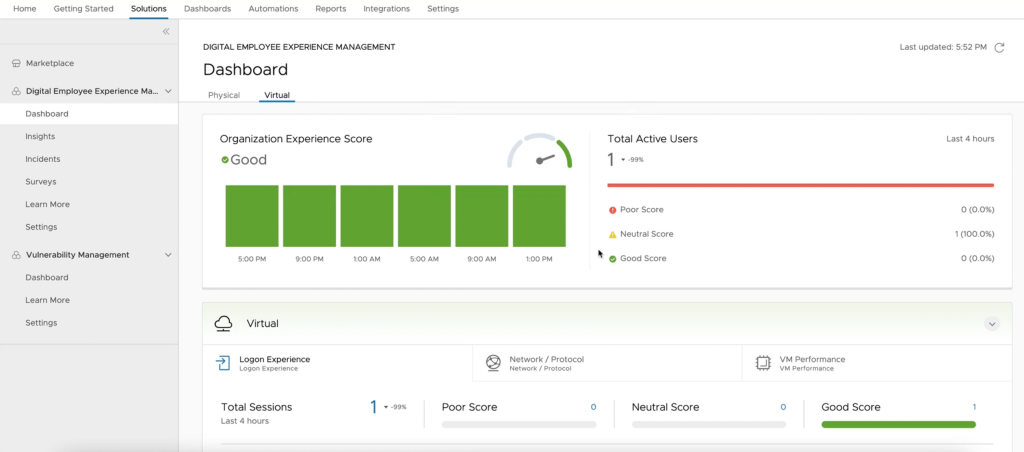
2. Identify long logon times
By tracking logon duration times for users accessing Horizon virtual desktops and apps, IT can identify widespread issues that impact performance and user experience. The screenshot below shows how many Horizon desktop sessions there are and how they are ranked in terms of poor, neutral, or good scores. These metrics are also calculated with a frequency of every four hours and a data range lasting 24 hours. In this example, a good score has a logon duration of less than 30 seconds, a neutral score has a logon duration between 30 and 45 seconds, and a poor score has a logon duration greater than 45 seconds. These are default values that administrators can customize to their business needs.
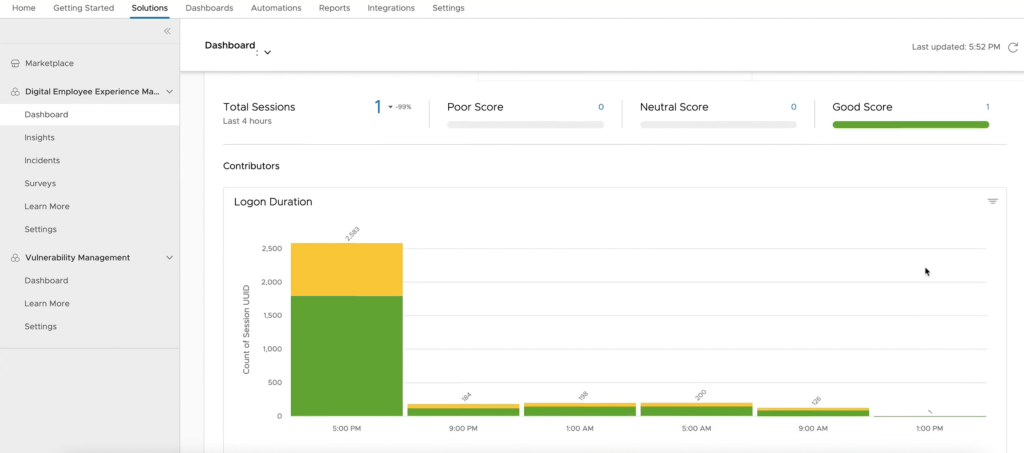
3. Monitor network performance
By tracking network performance, like packet loss and protocol latency, IT can proactively identify network performance issues that can impact employee experience. Protocol latency is measured in milliseconds and protocol packet loss in percentages. Administrators can customize the default values to determine good, neutral, or poor. In the screenshot below, a good score would have a protocol latency <200 milliseconds, a neutral score would be between 200 and 300 milliseconds, and a poor score would have a protocol latency >300 milliseconds.
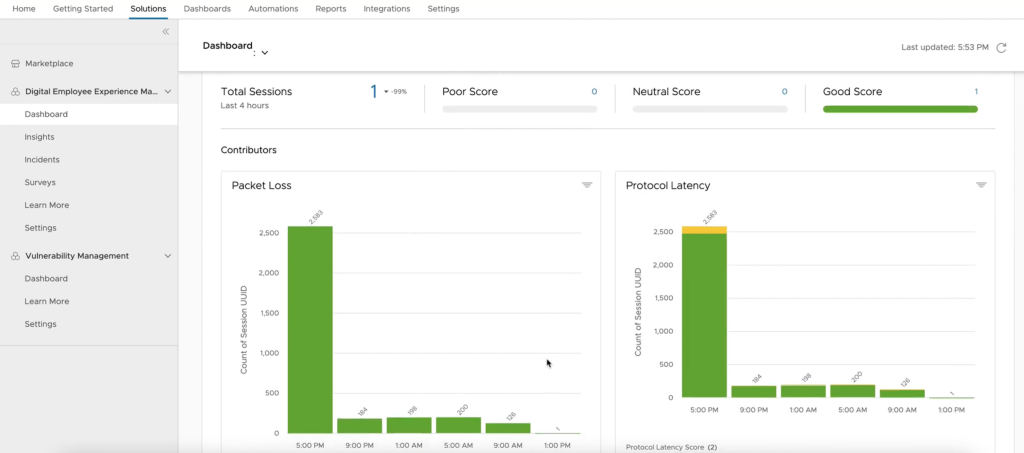
4. Track VM performance
VM performance directly relates to the end user’s experience as the user interacts with apps in VMs to perform their job. With VM performance scoring, Horizon administrators will be able to easily track CPU usage, memory usage, disk latency, and disk IOPS across virtual desktops quickly identify users who are experiencing VM performance issues; and drill down to get more details to solve an issue. VM performance is also measured with a frequency of every four hours and a data range lasting 24 hours. CPU usage, memory usage, and disk IOPs are measured in percentages, while disk latency is measured in milliseconds.
These are default thresholds that admins can customize by changing the percentages. In this example, to determine if the CPU usage is good score, it would require CPU usage less than 20%. For CPU usage to score neutral, it would be between 20% and 60%. For poor CPU usage, the score would be above 60%.
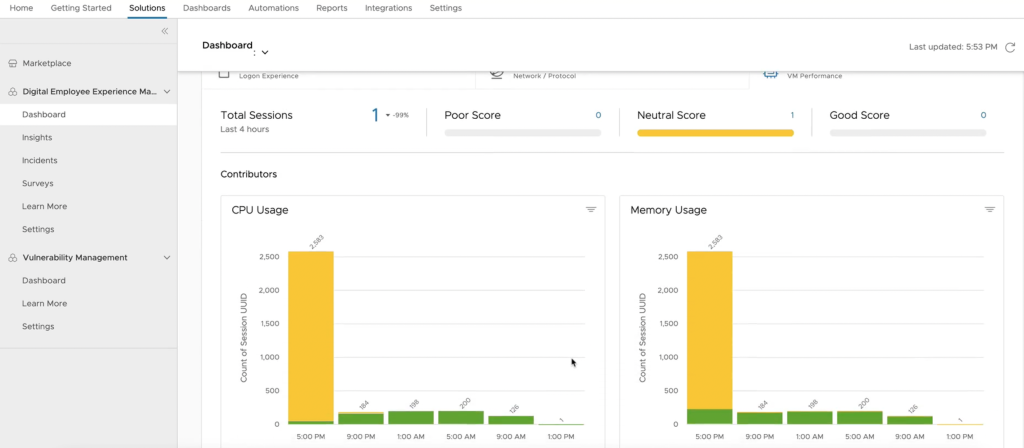
How to get started with DEEM for Horizon
DEEM for Horizon is a paid add-on for Horizon Universal Subscription, Horizon Apps Universal Subscription, and Horizon Apps Standard Subscription customers.
If you are already using Workspace ONE Intelligence for Horizon monitoring, there is nothing else you need to do. Simply log in and navigate to “Solutions” to select Experience Management. DEEM for Horizon is already part of the Workspace ONE Intelligence platform, which can be easily accessible for new and existing Horizon customers. While other products may require downloading additional agents or clients, DEEM for Horizon does not require this. Nor are the physical devices on which your end users launch Horizon clients required to be managed by Workspace ONE UEM. The Horizon VM itself does not need to be UEM managed.
The customer environment needs to be cloud managed through the Horizon Control Plane. If Horizon 8 is managed by Horizon Cloud Services or Horizon Cloud next-gen, that will fall into the prerequisites below for Horizon Cloud or Horizon Cloud next-gen customers.
For Horizon Cloud customers, the prerequisites are the same as for Workspace ONE Intelligence for Horizon. For more details, please see the documentation.
For Horizon Cloud next-gen customers there are no prerequisites. These customers are automatically opted into Workspace ONE Intelligence so there is no extra setup needed for integration.
To learn more, please see the website, read the product documentation, or reach out to your account team. For a demo on how DEEM for Horizon can help you elevate your VMware Horizon experience, watch this video:









