When preparing to introduce users to new technology or way of working, a FAQ document is one of the most valuable resources you can offer. We have included starter FAQs in our End User Adoption Kit for years and are now happy to announce that we have added FAQs to the Workspace ONE Adoption Kit Wizard! With this, you can select the topics you would like to include to populate a few starter questions and then edit, add, or remove the questions as desired.
What is the Workspace ONE Adoption Kit Wizard?
The Adoption Kit Wizard allows you to customize your Workspace ONE and Horizon adoption communications easily, using our templates as a starting point. Get started by choosing whether you want to customize web and email banners, Intelligent Hub enrollment guides, or a FAQ document, and then move to the next module when ready. Use this wizard in conjunction with the other materials in the Workspace ONE End User Adoption Kit.
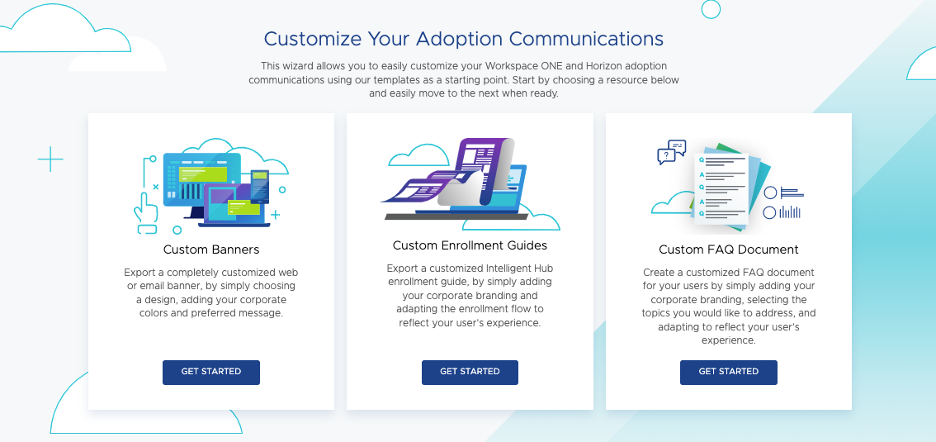
How does it work?
You simply navigate to the Workspace ONE Adoption Kit Wizard website, choose the Custom FAQ option, sign up, and get started. Only four easy steps are keeping you from your own customized FAQ document:
Step 1: Choose a Style – Choose your design style.
Step 2: Customize the Branding – Add your logo and corporate colors and customize the title if desired.
Step 3: Customize FAQ Sections – This is where the real work happens!
- Select the topics you would like to cover from a few pre-populated sections or add a custom topic.
- Be sure to add all your topics in the Intro section!
- Review the pre-populated questions and answers in each section and make any edits needed. You can remove any unnecessary questions or add custom questions to each section.

Step 4: Review and Export – Review your work and then export.
Tips for Success
- Colors – Be sure you know your corporate colors before getting started. The wizard can support any HEX, RGB, or HSL code to make it easy for you.
- Logo – Have your corporate logo ready to go. You have the option to use color and (or) a white logo. The white logo works perfectly in the header on page one, while a color logo works best in the footer. You will need to upload both options unless you prefer to use only a color logo, in which case, you will need to select the “Use color logo in header banner” button.
- Sections – Be sure to read through each section and update as needed. The FAQs are starter questions and answers, so they may need to be adjusted to meet your organizations’ unique interests.
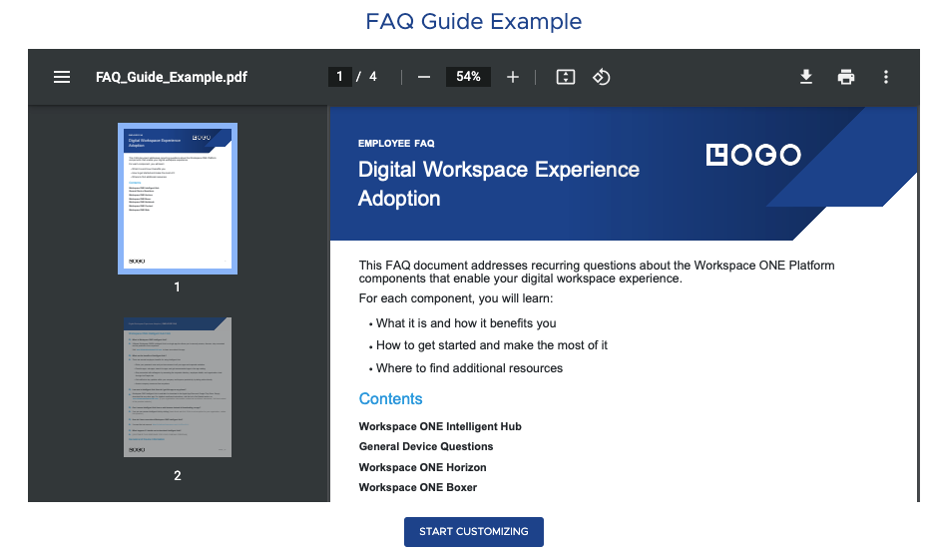
What’s Next?
Want to learn more about the other modules available in the Adoption Kit Wizard? Visit these blogs for a similar deep dive into each tool!
We hope to continue building and improving the Workspace ONE Adoption Wizard, and we can’t wait to share more when the time is right. Even better, this wizard is just a small piece of our full Workspace ONE End User Adoption Kit, created to help you create a successful adoption strategy for your Workspace ONE deployment.
If you have any questions or feedback on the Workspace ONE Adoption Kit, please reach out to useradoption@vmware.com.
Discover More Adoption Resources at http://www.vmware.com/go/end-user-adoption.







