App engagement and stability are always top of mind for every IT team. App adoption and engagement can drop if applications are not stable, for example crashing or hanging frequently. These issues create a productivity nightmare and negatively impact employee experience, so IT teams are constantly looking for ways to improve the experience and ensure that employees can seamlessly use the tools they need for their work. In addition, understanding app utilization can help IT reduce costs, by reducing the number of licenses or managing them more effectively within the user base.
Today, we’ll look at how Workspace ONE Intelligence can address app adoption and rationalization, as well app performance itself.
App Adoption and Rationalization
With Workspace ONE Intelligence, IT admins get visibility into app usage, adoption and engagement. With this visibility they can make data-driven decisions around app rationalization, new app rollout, app updates and so on.
To see this data, admins can simply search for the app name in the search box. The results are organized in categories, and they will find information about application installation events under the Workspace ONE UEM category. Under the Desktop Employee Experience category, they can find monthly active users (MAU), application usage and crashes, in pre-canned dashboards for both managed and unmanaged Windows apps.
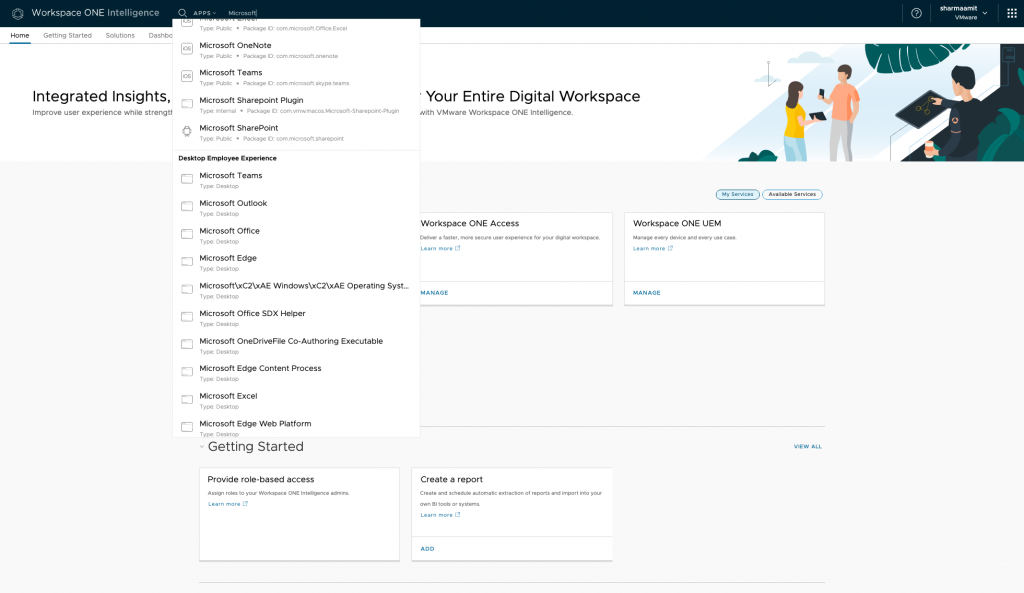
Figure: Admins can search using the friendly name of an application.
The above snapshot shows application name search results that start with “Microsoft.” Admins can pick an application to view adoption and stability details. The below snapshot shows Microsoft Teams’ MAU and the usage. Application Usage is based on the active usage of the application. This dashboard lets you drill further into each version of the application.
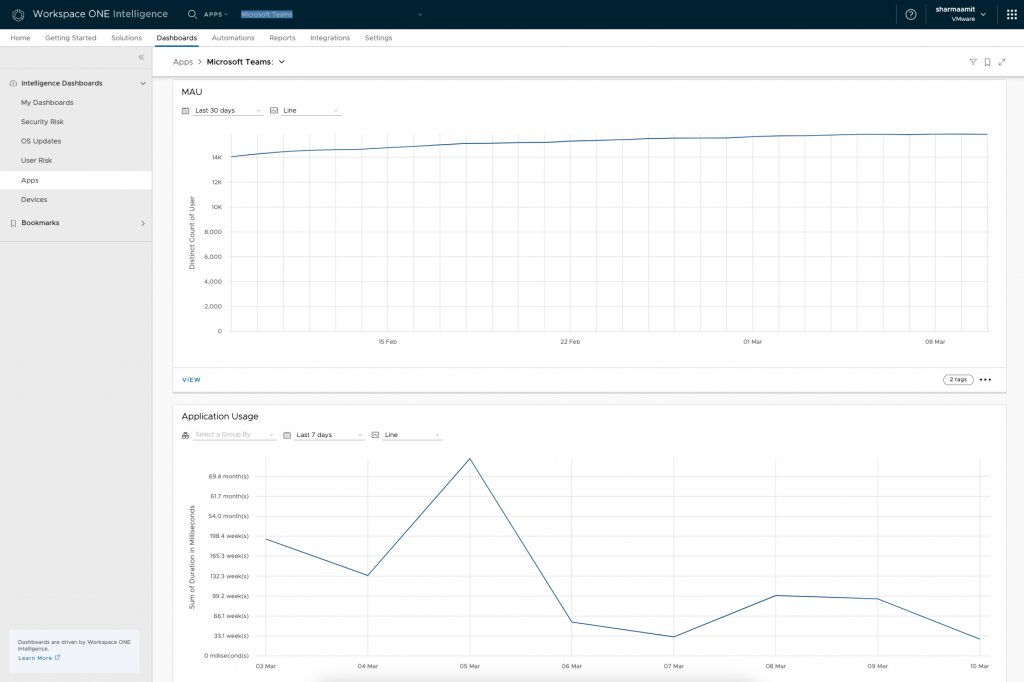
Figure: Showing MAU and Application usage.
With this data, IT admins get insights into the pace at which users upgrade or update their applications. If there are two or more applications that deliver similar capabilities, this data can also show which one is preferred by users and so on. It empowers them to strategize app deployment and maintenance times, identify users who are on older versions that might not be supported anymore (and help them update) and optimize licensing.
App Performance
App performance is critical to employee productivity, engagement and overall perceived digital experience. With DEEM, our customers can monitor app performance such as crashes, errors and hangs. IT teams can check application crashes using the Error tab. The below snapshot shows the crash trend over time along with the current crash rate. Crashes are further grouped by OS Version, Device Models and Application versions to show anomalies.
To provide a better insight on what sort of crashes are occurring most and impacting most employees, Workspace ONE Intelligence buckets similar crashes into a group as shown in the last table below.
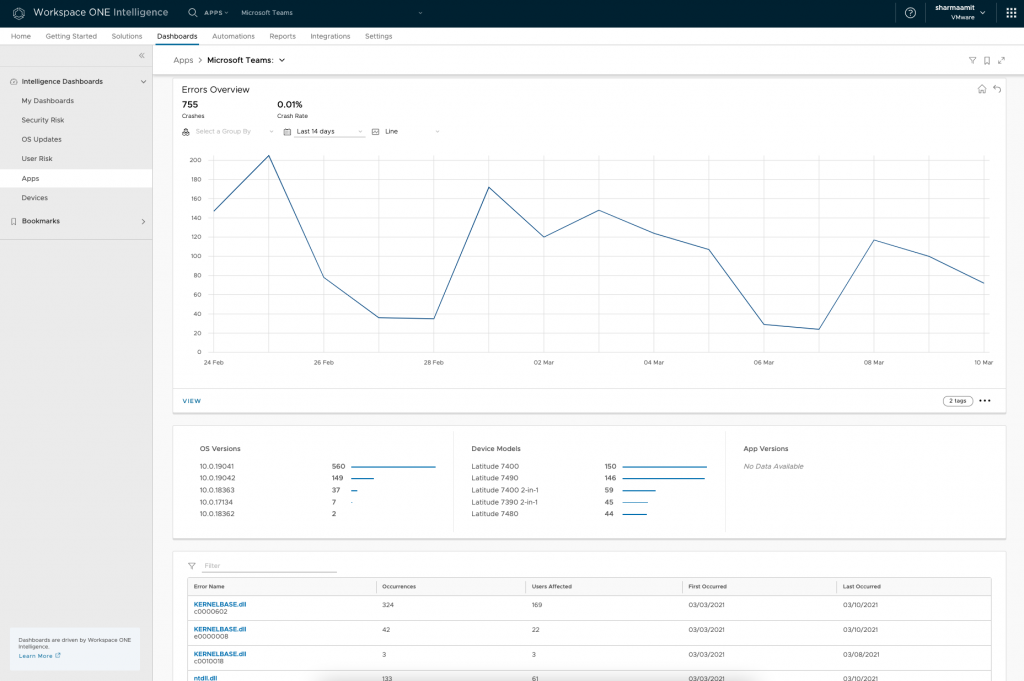
Figure: Application Crashes overview.
IT Admins can further drill down on specific error to get more information, as seen below.
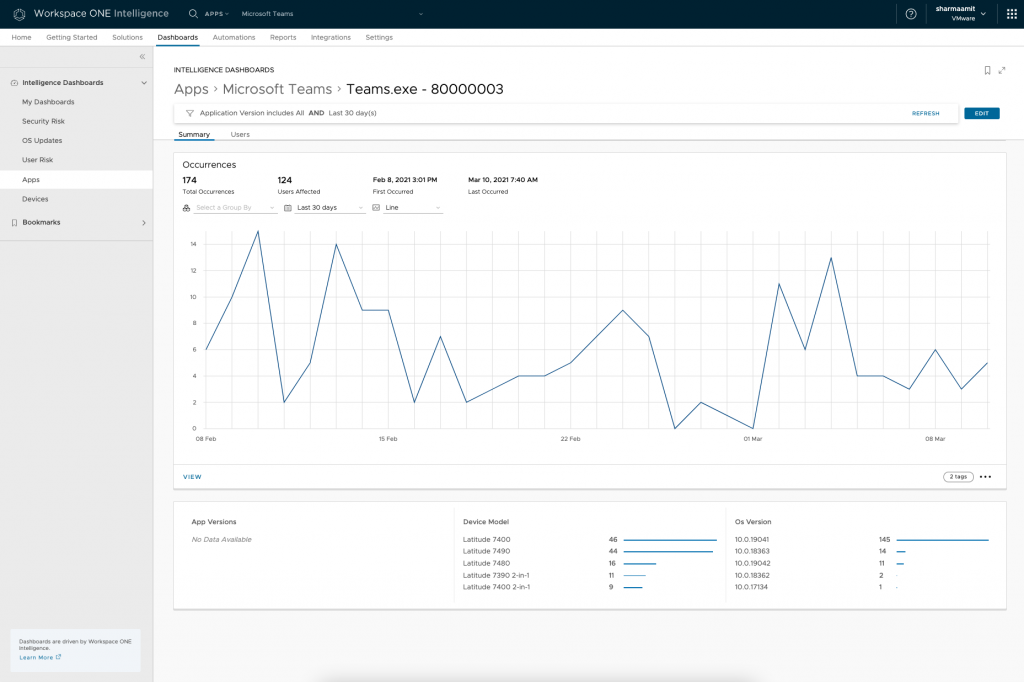
Figure: Showing impact and diagnostic details of a group of similar crashes
With the help of these KPIs, IT admins can check whether applications are stable or not, and what type of errors are occurring in the environment. IT teams can get error code, crashed module and executable to find the root cause and to report these findings to the application support teams.
Application usage metrics are an effective tool to make sure that app migration effort is going as desired. If your organization is migrating from one app to another for pricing, feature set, or for any other reasons, you can easily monitor the adoption trend to see if usage is going up or not. Moreover, you can view installations and stability metrics such as application crashes and hangs. For example, the below widget shows that the usages of both Microsoft Teams and Zoom.
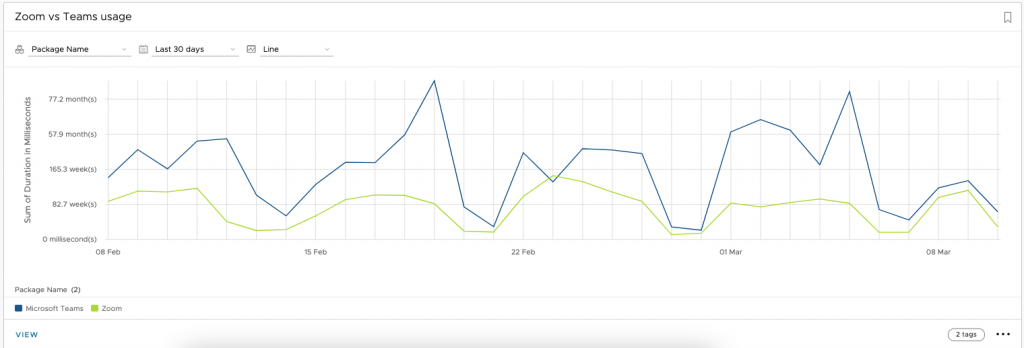
Figure: Usage trends of Zoom and Microsoft Teams applications
Workspace ONE Intelligence is constantly enriching its telemetry across all contexts that impact an employee experience. In the near future, there will be more updates to application dashboards to show the application experience score. To learn more, visit the Workspace ONE Intelligence product page. If you’re an existing Workspace ONE Intelligence customer, you can start leveraging these capabilities today!










