Are you ready to learn how to save time and improve your VMware Horizon user experience? We’ll show you how it’s done with DEEM for Horizon, using Workspace ONE Freestyle Orchestrator!
Previously in this blog, we introduced Digital Employee Experience Management (DEEM) for VMware Horizon. DEEM provides real-time visibility into the end-user experience, allowing IT teams to quickly identify and resolve issues that may impact productivity. The feature also includes capabilities to proactively detect and address potential problems. Overall, DEEM for Horizon is designed to improve the virtual desktop experience and reduce IT support costs.
Let’s see how to put this into action in your environment. You can proactively monitor your Horizon environment by using Freestyle Orchestrator to alert you when your Horizon user experience score drops below an acceptable threshold. Target numbers to show how many Horizon users are potentially impacted are displayed on the dashboard.

Choose “Horizon Organization Experience Score” as Data Source, then with just a few clicks, set up automatic notifications to alert Horizon admins when the Horizon organization experience score drops to a poor level. No more waiting around in front of a console. You’ll have peace of mind knowing that the system is being monitored and will alert you if it is not running efficiently. You can even test the connection of the workflow before enabling it to make sure it is ready.
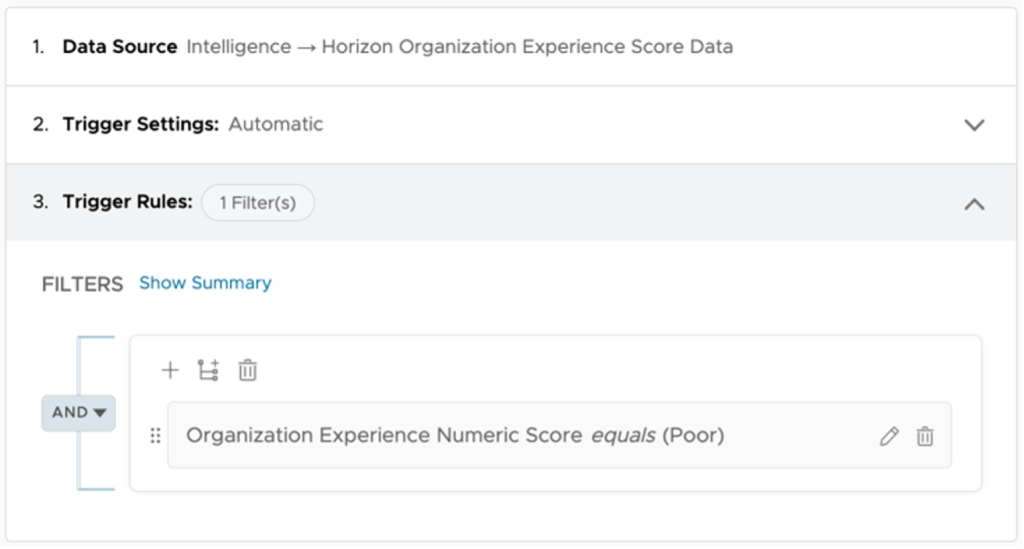
Add actions to set up automatic notifications for Horizon admins using Slack or email, or even by triggering an automatic ServiceNow ticket. You can also customize the message and specify who you’d like it to be sent to, like the Horizon escalation team. They will get instant Slack or email notifications on their phone.
Unified Access Gateway (UAG) enables secure remote access from an external network to internal resources such as virtual desktops and published applications. To get notified when UAG is unhealthy, you can set up a workflow using “Horizon —> UAG Information” as Data Source.
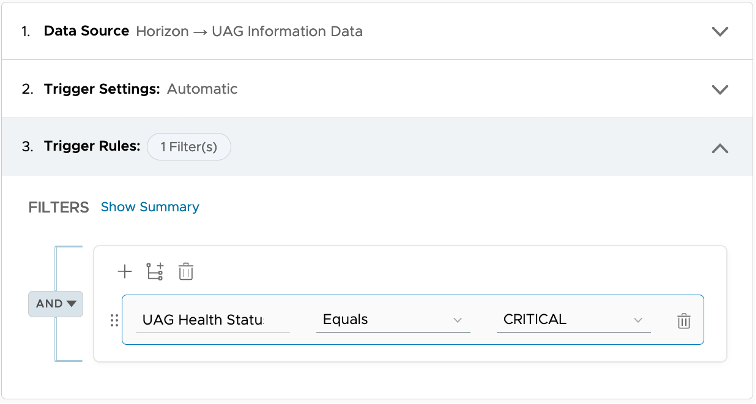
With Workspace ONE Intelligence for Horizon, utilize the Freestyle Orchestrator workflow to automate and take control of your Horizon user experience! Previously, the response was a reactive approach. Now, your IT team can take a proactive or real-time approach that drastically affects users’ digital employee experiences.
More resources
If you would like to learn more about DEEM for Horizon and Freestyle Orchestrator, check out these documents:
DEEM for Horizon: https://docs.vmware.com/en/VMware-Workspace-ONE/services/intelligence-documentation/GUID-intel_horizon_experience_management.html
Freestyle Orchestrator: https://docs.vmware.com/en/VMware-Workspace-ONE/services/intelligence-documentation/GUID-21_intel_automations.html
See DEEM for Horizon with Freestyle Orchestrator live in action in this YouTube video.







