Recently, we announced new subscription licensing and packaging options for VMware Horizon. Broadly speaking, we believe our approach to transitioning to a more flexible subscription licensing model will help more customers leverage the VMware Horizon platform, and do so in a way that can easily grow and adapt to the changing demands placed on remote desktop and application environments.
One of our brand-new options is the Horizon Apps Standard Subscription offering, which represents the lowest-cost path to VMware Horizon’s enterprise desktop and app virtualization capabilities. Created with low-complexity environments in mind, Horizon Apps Standard Subscription provides advanced management and best-in-class user experience capabilities to customers that don’t require hybrid management or enterprise-class application and user environment management.
Horizon Apps Standard Subscription allows you to deploy Horizon environments in any single location, on-premises or in the cloud, and the value really shines when used with VMware Horizon Cloud on Microsoft Azure to deliver the benefits of Microsoft Windows Virtual Desktop. With this powerful combination, you’ll be able to take advantage of the unique capabilities of Windows Virtual Desktop, like Windows 10 Enterprise multi-session, with the added management and user experience features of VMware Horizon.
Let’s take a deeper look, starting with Windows Virtual Desktop and the Microsoft and VMware partnership.
Microsoft + VMware = Better Together
In March of 2020, Horizon Cloud on Microsoft Azure launched support for Windows Virtual Desktop after nearly a year of collaboration between Microsoft and VMware. Since then, we’ve worked jointly with customers to deliver the cost savings and infrastructure modernization of Windows Virtual Desktop with the advanced capabilities of VMware Horizon. Together, we helped hundreds of customers and many thousands of end users maintain productivity throughout a tumultuous year, often deploying thousands of users in just a few days!
In one example, VMware and Microsoft worked with a customer and partner to deploy 35,000 desktops in just five days! And in another recent case study, Ficohsa (a financial group in Latin America), said “Once we started working with the VMware team, we immediately began to see results in record time.”
The key to this success is the foundation of Windows Virtual Desktop, which many customers are already eligible for. The Windows Virtual Desktop benefit includes licensing, so customers don’t have to purchase a VDA license or RDS CAL. It also includes access to exclusive operating systems, like Windows 10 Enterprise multi-session and Windows 7 with free Extended Security Updates until January 2023. Finally, it includes discounted Azure pricing, which, combined with the other benefits, means that it’s the least expensive way to deliver a Windows 10 desktop from the cloud. More information can be found at Microsoft’s Windows Virtual Desktop pricing page.

The VMware Horizon Advantage
Windows Virtual Desktop gets you started on your journey to cloud-based desktops, but to seize all the benefits of desktop and app virtualization you’ll need help from VMware Horizon. Larger or more complex environments benefit from the full Horizon Universal Subscription or the Horizon Apps Universal Subscription, which provides hybrid capabilities as well as advanced application and user environment management.
Smaller or less complex environments that may not require advanced management and administration capabilities can still benefit from user experience and cost optimizations, though. That’s where Horizon Apps Standard Subscription comes in. With this new subscription, you can ensure your Azure costs remain low while maximizing employee productivity. Here’s how:
Enhanced User Experience
VMware’s user experience capabilities have a long history that dates back to the earliest days of VDI. Building on this long pedigree, you can expect broad, full-featured client operating system support (Windows, Mac, Linux, iOS, Android and more), along with support for an extensive array of peripherals.
VMware’s remoting protocol, Blast Extreme, supports advanced features like real-time audio/video optimizations, including specific optimizations for Microsoft Teams, to ensure communications in remote office and work from home settings. Plus, Blast Extreme Adaptive Transport dynamically adjusts to changing network conditions, ensuring that your users stay productive regardless of network quality. This feature is even more important when the users themselves are the ones that installed their home WiFi, and they have to share it with their kids and partners working from home, too!
Management & Cost Optimizations
With VMware Horizon Cloud on Microsoft Azure, admins don’t need to be Azure experts. Nearly all admin tasks can be carried out from the Horizon Universal Console, with little to no PowerShell or Azure knowledge required. This means environments can be deployed quickly and managed from a single location.
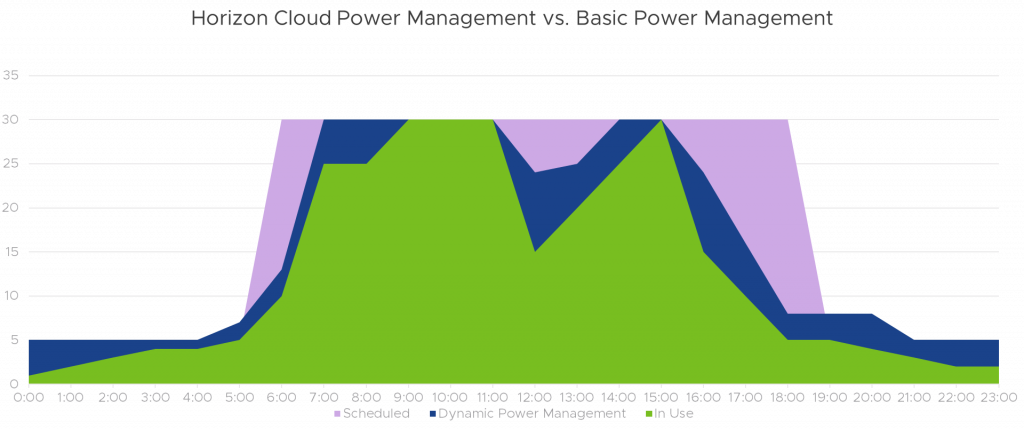
In the cloud, every VM that’s powered on increases costs, so it’s important to ensure that every powered-on VM is in use, and those that aren’t in use are powered down. You can keep Azure consumption costs low by leveraging Horizon’s advanced power management capabilities to automatically ensure that the resources you’re paying for closely match the resources you’re actually using. You can read more about how to configure Power Management with Horizon Cloud on Microsoft Azure at VMware Tech Zone.
Monitoring
One of the other features of Horizon that’s included in Horizon Apps Standard Subscription is VMware’s Cloud Monitoring Service (CMS), which is a desktop virtualization-specific monitoring platform that’s built into VMware Horizon. With CMS, you get visibility into per-user application usage and resource utilization, as well as historical data. It also includes diagnostic tools such as remote assistance and the ability to stop apps or end sessions, all from one admin interface.
Summary
As you can see, even the lowest-cost VMware Horizon subscription includes impressive features that instantly add value to any Windows Virtual Desktop environment. The best part of this license is that, should your environment grow to the point where you need the advanced capabilities of Horizon Universal Subscription or Horizon Apps Universal Subscription, the upgrade path is easy and painless. There are no migrations, so a simple license upgrade is all that’s required to unlock the advanced functionality.
We’re certain that Horizon Apps Standard Subscription will deliver immediate ROI, and we invite you to see for yourself with a 60-day free trial.
For more information, check out these resources:
- VMTN forums
- Product documentation
- VMware Tech Zone for technical blogs and material related to Horizon Cloud on Microsoft Azure
- Quick Start Tutorial – Walks you through setting up Horizon Cloud on Microsoft Azure to get you up and running as fast as possible
- Mastering Horizon Cloud on Microsoft Azure – This Activity Path will teach you everything you need to know to be successful with Horizon Cloud on Microsoft Azure.
- Horizon Virtual Desktop Optimization Guide – Optimizing your image is as critical as quality networking and storage, though it’s often overlooked. Start your proof of concept or pilot the right way by following our optimization guide and you’ll immediately see the benefits in user experience, density and cost savings.









