It is no secret to our customers and the industry that vSAN ESA powered storage is exceeding expectations. Whether it be the world-class performance that can beat traditional storage arrays, space efficiency capabilities that make it the most cost effective storage for VCF, or delivering all-new protection capabilities, vSAN ESA is delivering on its promises.
vSAN in VMware Cloud Foundation (VCF) has not only given you better storage, but thanks to its efficiency, we are thrilled to announce that we have dramatically lowered the hardware requirements for ReadyNodes certified for both vSAN storage clusters and vSAN HCI clusters. Here are just a few highlights.
- Up to a 67% decrease in RAM for ReadyNodes certified for vSAN storage clusters.
- Up to 33% decrease in CPU cores for ReadyNodes certified for vSAN storage clusters.
- Up to a 50% decrease in RAM for ReadyNodes certified for vSAN HCI clusters.
- Simplification of sizing, using just three ReadyNode profiles for your preferred deployment type that provide their own target performance levels.
Not only do these changes offer significant cost savings for any VCF environment powered by vSAN, it can simplify the entire design and sizing experience. With the new hardware minimums, vSAN storage is your choice for practical and affordable storage for any VCF environment. Let’s provide some explanation behind the new guidance found on the vSAN ESA ReadyNode Hardware Guidance link.
Data-Driven Adjustments
Hardware guidance for vSAN has historically been derived from synthetic testing. This approach uses all available resources to generate a maximum number of transactions possible to determine top-line performance, and helps determine if vSAN has sufficient hardware to meet the desired performance expectations under the most extreme circumstances. While useful, synthetic tests do not reflect the characteristics of real world workloads and the behavior of the storage system.
There was an opportunity to refine our hardware guidance through data-driven techniques. Our Product Management team poured over telemetry data gathered from thousands of vSAN clusters running all types of production workloads, and here is what we found when analyzing real workloads running in production environments.
- vSAN clusters use much less RAM than expected.
- vSAN clusters may use fewer CPU resources than expected.
The knowledge gathered from this effort helped our team revisit and improve our ReadyNode profiles so that they are more appropriately sized for production environments. But these findings also reinforce another subtle, yet important point. That is, ongoing improvements in vSAN ESA have made an impact! Its design has resulted in an incredibly resource-efficient storage platform with minimal overhead, where the savings are passed on to you.
A Simpler Approach to vSAN ReadyNode Profiles
The findings from the analysis not only allowed us to reduce the minimum requirements for vSAN, but make selection of the appropriate ReadyNode easier. vSAN offers two deployment options: Aggregated vSAN HCI clusters, and disaggregated vSAN storage clusters. Each deployment option now has just three profiles, as shown below:
- ReadyNodes certified for vSAN HCI clusters
- vSAN-HCI-SM
- vSAN-HCI-MED
- vSAN-HCI-LRG
- ReadyNodes certified for vSAN storage clusters
- vSAN-SC-SM
- vSAN-SC-MED
- vSAN-SC-LRG
The new guidance applies to all releases of vSAN ESA (8.0 through the very latest release of vSAN in VCF) for both new and existing clusters. This makes the selection process easier and consistent across all environments.
Easier Customization
The specifications shown with each ReadyNode profile reflect the minimum requirements. You may increase any resource from the minimum shown, but given the reduced and refined hardware requirements for each profile, increasing certain specifications may impact other minimum requirements.
For example, perhaps you were interested in the smaller vSAN-SC-SM ReadyNode profile for your new storage cluster, but wanted higher capacity through more storage devices. For that profile, the guidance indicates a “maximum number of storage devices for the base configuration” of 12, which is the most vSAN can support given the profiles associated minimum memory of 128GB. vSAN consumes additional memory for each claimed storage device, so adding more storage devices may require you to add more RAM. In this example, if one wanted to increase the storage device count to 18, the minimum RAM for the host would be 192GB. If you wanted to populate the host with the maximum number of storage devices supported (24), the minimum RAM for the host would be 256GB of RAM. The increase in RAM required in these conditions is still much less than previous minimum requirements.
Targeted Performance Categories
The purpose of multiple ReadyNode profiles is to not only reduce the amount of hardware required, but to provide a configuration that will meet different performance objectives. The vSAN ESA ReadyNode Hardware Guidance link provides a “Performance for base configuration.” This reflects the estimated performance (in IOPS, assuming 8K, 70/30 read/write ratio) per host when using the ReadyNode with no additional modifications. These are estimates intended to show performance relative to other ReadyNode profiles, and have been rounded for clarity. Your actual performance will depend on deployment type, application demands, data services used, and other factors that influence performance.
When considering your performance requirements and expectations, remember that the performance capabilities of vSAN are derived from two elements 1.) The hardware specifications of the hosts paired with the networking that connects them, and 2.) The number of hosts that make up the cluster. Higher performing ReadyNodes and networking will deliver better performance to discrete VMs. Whereas a larger quantity of hosts increases the aggregate performance capabilities of the cluster, such as the total number of IOPS and throughput the cluster can provide. Increasing the host count can help accommodate more workloads, but typically does not have an impact on the performance of a discrete VM, unless the additional hosts relieve contention. Depending on your workloads, higher density, lower performing designs may not meet your performance expectations as demand increases.
While 10Gb networking is supported on the smallest ReadyNode, we highly recommend 25Gb or higher networking for vSAN ReadyNodes in all greenfield environments. For the smallest ReadyNode profile, the support of 10Gb is intended to help customers accommodate environments with legacy network switches in place that have plans to migrate to 25Gb or higher networking.
Recommendation: Performing an assessment of your existing environment will help you right-size your environment with the appropriate ReadyNode profile. If you are uncertain of your existing or future performance requirements in your environment, the “medium” profile may be a good starting point for your design.
New Profiles for vSAN Storage Clusters
When looking at the changes to new ReadyNode profiles, you will see the most dramatic improvements in the ReadyNodes certified for vSAN storage clusters. This is because these hosts are only responsible for storage processing, while VM instances are powered by hosts in other clusters.
With the smallest vSAN-SC-SM profile, the number of CPU cores are reduced by over 33%, with RAM lowered by 50%! Even the mid-range vSAN-SC-MED profile lowers the amount of RAM by 50%. Perhaps the most impressive though is the highest performing vSAN-SC-LRG, where RAM requirements are lowered by 67%!
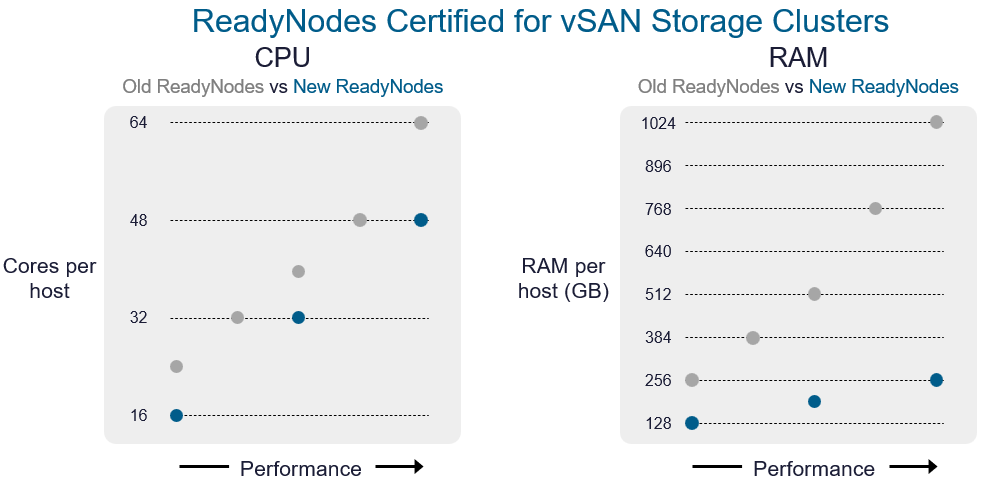
Figure 1. Old vs new hardware requirements for ReadyNodes certified for vSAN storage clusters.
The new minimums for ReadyNodes in vSAN storage clusters are impressive. You can now build up a storage cluster with as little as 16 cores and 128GB of RAM per host, yet achieve high levels of performance with an increased core count and moving up to 256GB of RAM. It truly is practical storage for any VCF environment.
New Profiles for vSAN HCI Clusters
ReadyNodes certified for vSAN HCI clusters have also seen significant reductions in hardware requirements. Since hosts in a vSAN HCI cluster are responsible for both storage and VM compute instances, the reductions in CPU core count are modest, but once again we see dramatic reductions in memory requirements. The vSAN-HCI-MED and the vSAN-HCI-LRG profiles have RAM requirements that are 50% lower than the old profiles.
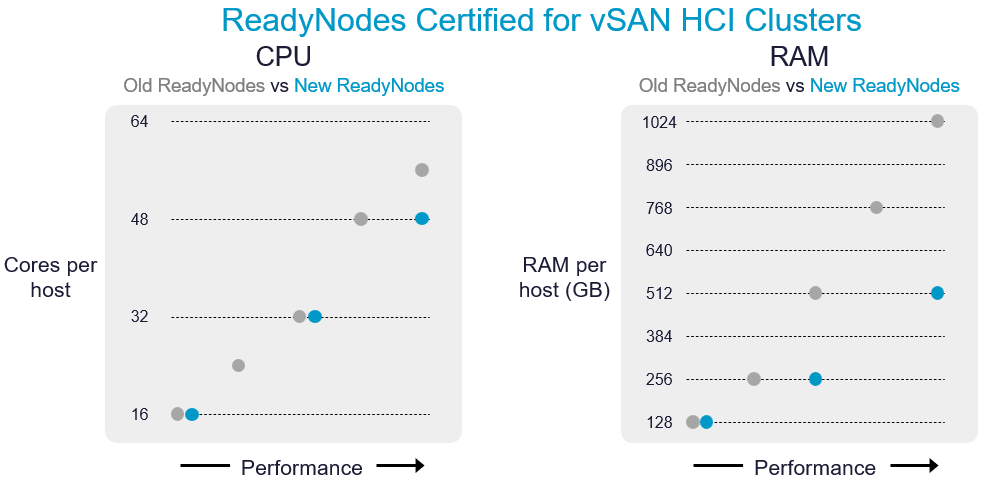
Figure 2. Old vs new hardware requirements for ReadyNodes certified for vSAN HCI clusters.
ReadyNodes for vSAN HCI clusters use the same baseline of 16 cores and 128GB of RAM, but now, powerful, higher density hosts can be configured with just 256GB or 512GB of RAM respectively. This is without a doubt a budget-friendly improvement.
What it Means to You and Your Organization
The benefit of reduced costs may be obvious. But what is not as obvious is the true impact of these cost reductions.
Cascading Savings
The hardware costs per host will most certainly be reduced, potentially in the 5 figures range based on the current street pricing for RAM and CPUs. But the discrete cost savings per host can amplify to extraordinary levels. For example:
- CAPEX multiplier effect with distributed storage. Since vSAN storage clusters consist of several hosts, this savings multiplies based on the number of hosts.
- Potentially fewer hosts to achieve requirements. This has a profound impact on cost savings, as the most affordable host is the one you never had to purchase. The potential use of fewer hosts also includes secondary cost savings, such as reduced network port usage.
- Reduced VCF licensing. Reducing hardware requirements reduces the amount of licenses you may need to run your vSAN storage cluster.
- Reduced power, cooling, and rack space. These operational expense savings may be extremely valuable to your facility teams, who struggle with cost containment challenges associated with growth and other pressures.
vSAN storage is now the clear option for every environment. Whether you are targeting extreme value, great levels of performance, or a combination of both. vSAN-based storage is your answer. Do your own cost comparison, and see for yourself!
Easier Design Decisions
While more precise sizing can reduce waste, its benefit extends beyond a simple reduction of costs. It often translates into designs with fewer constraints and more flexibility. For example, fewer wasted resources like CPU and memory can reduce both power, cooling, and even server quantity. The potential to meet your capacity and performance requirements with a minimal footprint may mean more optimal placement of hosts in racks to reduce network resource consumption, and delay potential network upgrades.
Imagine a scenario where you had low to modest performance requirements, but relatively high capacity requirements. The old guidance would encourage the use of one of the higher-end ReadyNode profiles. The new ReadyNode profiles may allow you to meet those requirements with ReadyNodes containing less compute and memory resources, and perhaps even fewer hosts.
Recommendation: While vSAN will support as few as one storage device per host in an HCI deployment, and two devices in a storage cluster deployment, you may find specifying four (PCIe Gen 5) to six (PCIe Gen 4) NVMe storage devices a good starting point for many ReadyNode configurations. This helps ensure that vSAN has an adequate number of storage devices to meet your performance objectives.
Summary
The latest changes to our vSAN ReadyNodes make storage more affordable, easier to design, and great for even the most cost conscious environments. Given that vSAN is a part of your VCF license, the message is clear. vSAN lets you do more with what you already have, and is the smartest choice for your VCF powered environment.
Discover more from VMware Cloud Foundation (VCF) Blog
Subscribe to get the latest posts sent to your email.







