Windows 11, new vTPM, Auto-Start VM at Boot and more
After much anticipation, we’re proud to be announcing the general availability of VMware Workstation 17 Pro and Player!
Let’s take a quick look at what’s new!
Windows 11
Support for Windows 11 Hosts and Guests – Create Windows 11 VMs on Linux and Windows 11 hosts. To provide this support, we delivered an mproved Virtual Trusted Platform Module and new ‘fast’ VM Encryption type.
Fast Encryption
Along with VM ‘Full Encryption’, we are introducing a ‘Fast Encryption’ capability to deliver maximum performance for VMs that use a vTPM.
Auto Start VMs
This new feature allows you to configure Virtual Machines to start automatically when your PC boots.
Encryption for Player
To deliver a Windows 11 supported TPM, VM encryption features have been extended to Workstation Player product to seamlessly create Windows 11 virtual machines
OpenGL 4.3 Graphics
- In Linux and Windows VMs Workstation now supports OpenGL 4.3 graphics
New Guest OS Support
In addition to Windows 11, we’ve added support for a plethora of new Guest Operating Systems with this release, including:
- Windows server 2022
- Ubuntu 22.04, 20.04, 22.10
- Debian 11.5, 12,
- Fedora 37, 36,
- RHEL 9
- FreeBSD 12, 13
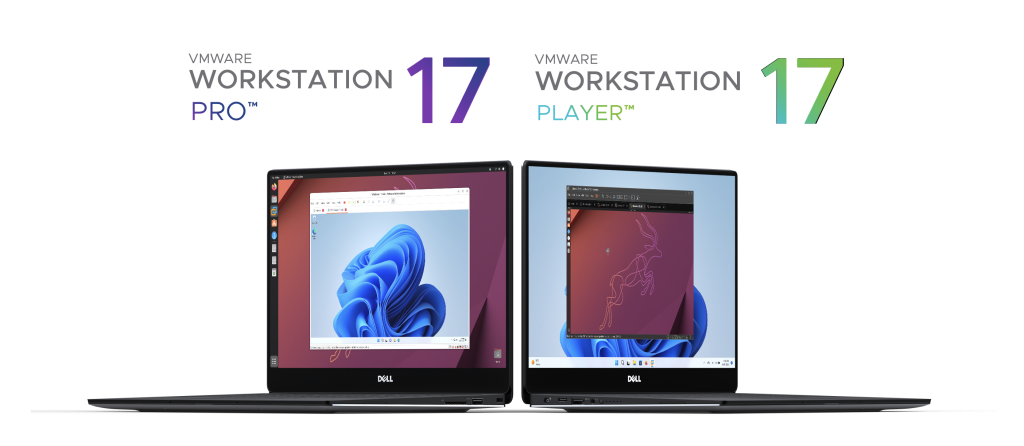
How To Get Started?
Download the Trial by visiting: vmware.com/go/tryworkstation
Ready to buy? Head over to the VMware Online Store where we’re running a 30% off new licenses launch sale!
Discover more from VMware Cloud Foundation (VCF) Blog
Subscribe to get the latest posts sent to your email.








