Ready for Testing
It’s that time of year again! We’re aiming to get your feedback about some new features we’re looking to bring into the VMware Workstation product line this year.
This Tech Preview focuses on more low-level functionality, like a new VM encryption scheme and improved programatic support for VMs with vTPMs (like Windows 11). You can now not only perform operations on encrypted VMs via the REST API and vmrun, but you can also export and import VMs with vTPM requirements more securely using OVFTool.
What’s New?
Enhanced Security for VM Encryption:
We are introducing XTS algorithm for VM encryption and decryption for robust security. This is applicable for both existing and new VMs, for more information please follow this link.

Import/Export support for vTPM enabled VMs:
We have to be careful while importing/exporting/cloning vTPM enabled VMs as some critical keys/ciphers would be stored in vTPM which we should not migrated from one system to another accidentally or purposely, so we had come up with some standard procedure and enhancement while importing/exporting/cloning vTPM enabled machines.

Power Operation on Encrypted VMs via vmrun and vmrest
Both the local vmrun CLI and the local+remote vmrest REST API now support power operations on encrypted VMs and those with vTPMs. vmrun also includes support for the ‘gui’ flag for encrypted VMs.
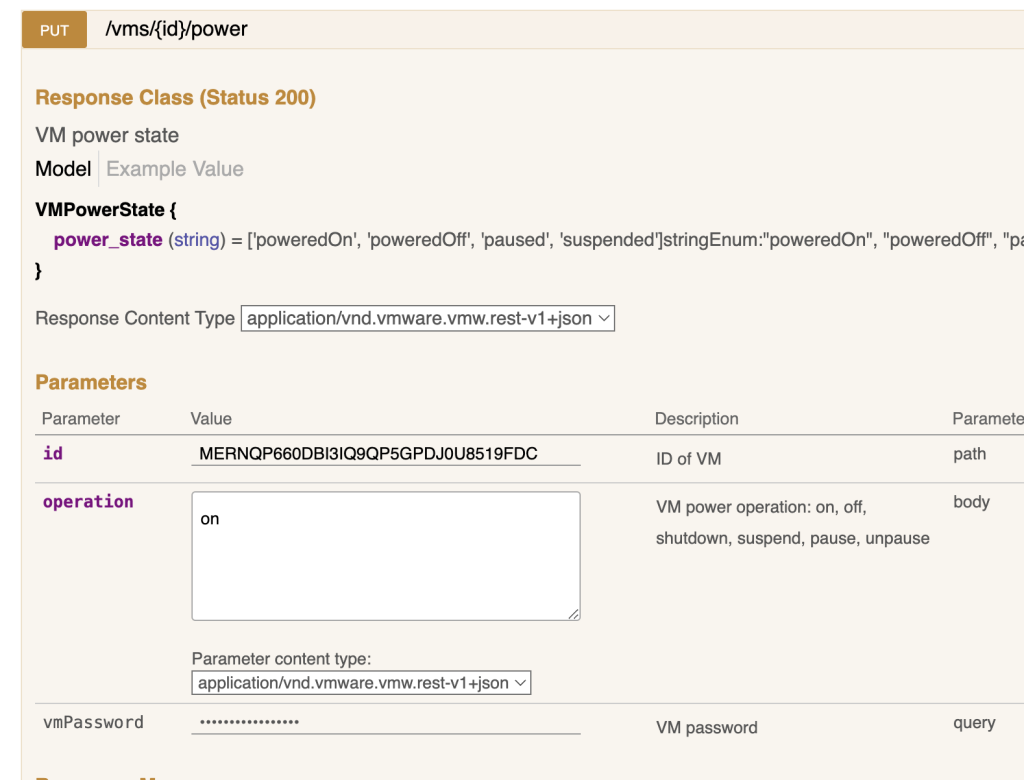
Virtual Hardware 21
With HWv21 we’ve implemented NVMe 1.3 spec, along with a number of under-the-hood improvements, including the latest Guest OS and Linux kernel 6.x support.
Call To Action
How can you participate? It’s easy, and it’s free!
- Download and install the Workstation 2023 Tech Preview
- Check out the Testing Guide
- Install or Upgrade Windows 11 and install VMware Tools! (step by step instructions in the Testing Guide)
- Play some games, run some apps, do what you do!
- Let us know how it went in the VMTN Workstation Tech Preview 2023 Community
Discover more from VMware Cloud Foundation (VCF) Blog
Subscribe to get the latest posts sent to your email.





