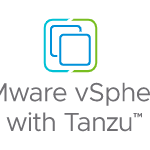For those of you who have been testing out VSAN, you may realize that a VSAN cluster creates one scale-out datastore across participating hosts. Well, while working on an internal Virtual SAN lab setup, and following my colleague William Lam’s excellent vCenter bootstrap instructions, I got into a situation where I had a single node vsanDatastore with my vCenter Server Appliance residing on it, and a VSAN enabled vSphere cluster with a second vsanDatastore(1).
So how do I add my single node VSAN host to the existing cluster to achieve a supported VSAN configuration minimum of 3 nodes and a single vsanDatastore? To avoid any issues all-together, make sure to add your single-node VSAN host to the empty vSphere cluster first. But if you happen to have created an existing VSAN cluster first, the solution documented below is still rather straightforward.
If you try to drag and drop your VSAN single node host into an existing VSAN cluster, this will fail as the VSAN UUIDs will conflict. You would see an alert similar to the below text.
“VSAN cluster UUID mismatch (host: 529d886b-37db-72d6-3511-bfd9843b3f95, destination: 52694edb-6aac-c30f-94e4-3bb30174d0b0) ”
To resolve this conundrum, first make sure vMotion and VSAN kernel ports are enabled on all three hosts, and migrate your vCenter Server Appliance from vsanDatastore (on the single node) to vsanDatastore(1) within the vSphere cluster.
Next, access the vSphere CLI on the single node VSAN host, and run the following command.
esxcli vsan cluster leave
At this point, the single node vsanDatastore will have been destroyed, and you should now only see one vsanDatastore(1) within the vSphere Web Client Datastores inventory list.
You can now drag and drop your single node host into the vSphere cluster, and if your VSAN cluster is set to Automatic, all the disks within the single node will be automatically added to the cluster!
As I delve further into the product, I have been very impressed with the stability of VSAN, especially in scenarios where some troubleshooting is required.
Happy Halloween!