Plan your school device management for a seamless experience across students and teachers and IT admins
If you have decided to introduce a device management solution to work with your students and manage educational devices such as iPads or Mac Books you have reached the right place.
VMware Workspace ONE® Unified Endpoint Management seamlessly integrates with Apple School Manager and uses its great features while ensuring that your students’ devices are fully managed and secured. Depending on your specific use cases, Workspace ONE UEM functions with both Apple School Manger and ad-hoc created Mobile Device Management (MDM)-synched classes.
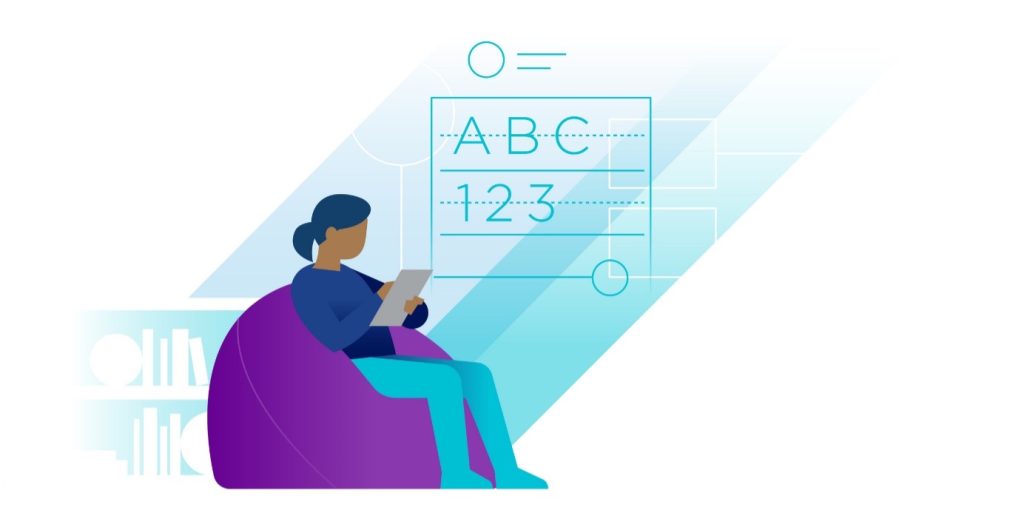
Workspace ONE UEM will help you identify the simplest way to follow your students while using modern digital approaches for sharing content, observing students while working on a topic, group them by topic and assign specific apps.
Teachers can create classes, decide which device or student should participate in a specific topic and assign applications accordingly. They can view and manage students in a class as they wish by leveraging the strength of an MDM with the capabilities of Apple Class App.
Workspace ONE UEM allows you to enable the Education feature and start managing your Apple devices under one platform.
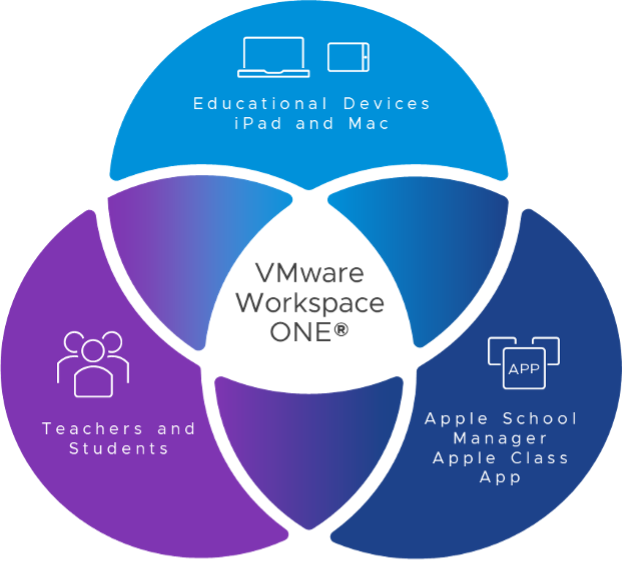
Manage your devices with Workspace ONE UEM
Whether you are using Apple School Manager or MDM synched classes, you can manage your devices by leveraging Workspace ONE Unified Endpoint Management with Apple Business Manager (ABM).
With ABM it will be easy to enroll devices, secure your device and deploy content. You can quickly enroll your devices into Workspace ONE UEM directly out of the box with minimum human intervention.
Workspace ONE UEM will take care of the usual MDM tasks including profile restrictions, application removal and installation, while using the enhanced Education features.
Manage your classes with Apple School Manager or MDM-synched classes
Education devices can be deployed to students and teachers based on the school specific use case covering the most common Shared-Devices and One-to-One Devices.
For Shared-Devices, where multiple students share the same device, Workspace ONE UEM is required for the correct setup and the management of the user’s login in and out.
Workspace ONE UEM will keep the main Education functionality and remain the main function even though the devices are shared across students.
Devices setup in shared mode will allow users to save the work of each previous session so that students can resume and return to their work anytime.
Shared iPads require Workspace ONE UEM whether you are using Apple School Manager or not. Workspace ONE UEM allows you to create ad-hoc Classes directly in the MDM console and assign them to students, including apps and features based on your business/education needs.
For One-to-One Devices you can configure the Education features to individual devices when used by one user only.
Whether the device is configured for a teacher or a student, the Education settings will be pushed to the devices as soon as it is mapped to a classroom in the Workspace ONE UEM console.
For more information, please refer to Workspace ONE UEM official public documentation under the following LINK. If your organization needs assistance with Workspace ONE UEM, VMware Professional Services can help. Contact a VMware Sales Representative to learn more.





