Imagine you’ve purchased VMware end user computing solutions and it’s six months after the VMware Professional Services team have finished the production rollout. You need to address a new use case, what do you do? Or you need to upgrade your VMware Workspace ONE® or VMware Horizon® environment, does your team have the skills to do it themselves? How do you quickly resolve application performance issues? What if you are planning an upgrade with a 3rd party vendor – how do you know what you really need? This is where Digital Workspace Technical Account Managers (TAMs) can help.
How Digital Workspace TAMs help customers
Digital Workspace TAMs specialize in end user computing technologies. Because TAMs don’t provide hands-on-keyboard support (that job belongs to our friends in VMware Professional Services), you may be wondering what it is we do to help.
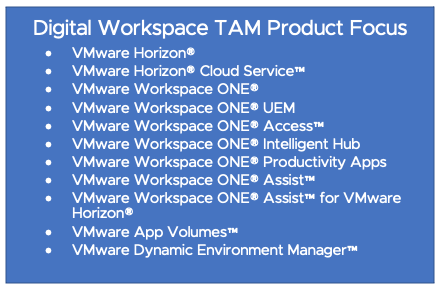
Digital Workspace TAMs assist you with immediate advice, while also helping you develop your strategy and technology roadmaps. We impart our architectural wisdom to help you understand what you may need to evolve when you are ready to scale up or out. When considering scaling, you need to be sure that your IT staff is ready to grow with you. Digital Workspace TAMs conduct technology and skills assessments of your existing environment and IT staff to identify knowledge deficiencies and offer suggestions, recommend courses and conduct exclusive workshops to help bridge gaps.
Objective number one is to help you get the most value from the VMware investments you’ve already made, optimize your day two operations and help you plan for future technology initiatives. Digital Workspace TAMs can even provide guidance with third-party tool integration, such as multi-factor authentication or web application integration with VMware solutions like Workspace ONE.
Real-life customer successes
I’ve had some really rewarding experiences over my Digital Workspace TAM career so far. Seeing a customer’s a-ha moment when the light bulb goes off is a feeling I wish I could bottle up and store for a cloudy day. Let me illustrate what I mean with a few examples of how Digital Workspace TAMs can help.
Avoided graphics upgrade budget breaker

One of my customers wanted to improve their graphics for their internal team. They needed new hardware to do so, and another vendor quoted the new equipment at $3 million. We both thought that was steep, so I helped them do some investigation.
I ran the customer through a sizing workshop to see if we could optimize their current setup. I also helped them evaluate whether their entire organization needed upgraded graphics or just certain departments. We determined that only a few employees needed new graphics. Sometimes, consulting a third-party expert to offer alternate considerations can open new doors of possibility. And, because I knew their environment and business so well, I could jump right in with insightful suggestions. The customer brought the outcome of our discussion back to the hardware vendor and our new plan dropped the quote from $3 million to $700,000. That’s a huge savings!
Right sizing solved performance challenges
A large hospital was having performance challenges with certain applications, VMware vCenter™ and hosts were reporting high usage, and overall did not have redundancy when a site went down. First step was an assessment of their architecture and deployment. What did they have running, how many servers, what was the intended use cases, what were the problems they had, etc.? We found that they were not using proper load balancing and instead were relying on Horizon home sites to load balance for them. They also had one VMware Unified Access Gateway™ out of the pair in each site in quiesce mode which is something we do for troubleshooting or upgrade purposes. Further probing revealed they had a problem a long time ago and just left one Unified Access Gateway in that mode. Finally, I discovered about 700 more desktops than their servers could handle causing CPU and memory shortages.
Together we created a plan breaking out chunks of work, from tackling the lowest hanging fruit that could be easily remediated to gain value, all the way to architecture changes. For the quick wins, we did the following:
- Took the Unified Access Gateways out of quiesce mode and immediately saw value with a highly available architecture. They now had connections funneling through two Unified Access Gateways vs one which cut down one bottleneck.
- Next, I reviewed sizing to find double the number of desktops to users. Using best practices, I recommended re-sizing their desktops to allow overage of 33% to handle logon storms. Reclaiming resources in those clusters let us tackle the performance issue next.
- Users were complaining about performance issues with certain applications. I discovered the image was not fully optimized and needed more CPUs. Since we reclaimed a big portion of CPU resources from bringing the environment down to proper scale, we were able to add CPUs to the performance constrained pools. This improved performance and resiliency because the proper sizing allowed them to tolerate a host failure.
Architecture changes were tackled to address load balancing vs homesites, image optimization, and bandwidth reduction using the Blast protocol vs PCOIP. We even added another use case for remote workers.

Tailored workshops upskill and empower
Another customer with a relatively new Horizon environment needed assistance for troubleshooting virtual desktops. Budget constraints didn’t allow for specialized training and their CTO was driving a tight timeline to roll out Horizon to more end users. Based on what I knew of their environment, their teams’ skills and common challenges, I developed a two-day workshop for three hours each day. We covered every single component of the Horizon environment and how to troubleshoot each one. This high-level training gave them the jumpstart they needed.
After the workshop, I shadowed their troubleshooting efforts and helped them navigate issues that came up in the environment for a period. This gave the senior management more confidence that the team could confidently continue their VDI rollout.
Real people. Real exclusive TAM benefits.
Digital Workspace TAMs are great at partnering with IT teams like yours. Not only to realize immediate benefits like the examples above, but to help advance your technology initiatives, optimize your day 2 operations, and assess the skills of your IT team just to name a few. Instead of creating support request tickets, a five-minute conversation with a Digital Workspace TAM may be all you need to resolve the issue at hand… and optimize your project while you’re at it.
Speed is key in today’s fast-paced world. You can bet your competitors are moving at warp speed, so the faster you can innovate and break through hurdles, the faster you can complete projects and focus on value-add tasks that move your business forward.
Does this sound like something that would benefit your organization? Learn more about VMware Technical Account Management Services and how we can help you accelerate time to value, optimize operations and keep pace with today’s fast-paced technology world.







