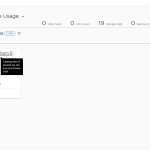VMware Cloud Assembly provides the ability to add tags to VMware NSX logical switches (segments) and NICs. Tags are also added to existing and deployed load balancers, deployed virtual servers, server pools, application profiles, and monitor objects. Why is this cool, you ask? Tags can be used for a number of purposes. They allow developers to quickly find and use resources based on an attached tag. From a management perspective, I can use the tags to quickly locate every tagged entity Cloud Assembly has deployed or associated with a provisioning job.
Tagging NSX Objects
Adding tags is very straightforward in Cloud Assembly. The screens below show how tags are easily added to blueprints and attached at deployment time. Each time a segment, load balancer, or cloud machine is deployed from a configured blueprint, a tag is associated. In the blueprint, value: is the tag in NSX, key: defines the scope of the tag. For example, the blueprint scope is app and tag is opencart. Once the tag is attached, both the scope and tag can be searched. You can also add input fields in the blueprint, which allows developers to choose or enter the attached NSX tag during deployment.
NSX Tag:

Cloud Assembly Tag:
Wait, you say! What’s the difference between tags in Cloud Assembly and NSX? Cloud Assembly uses constraint tags, defined throughout the product, to help the placement service make decisions about the best place to deploy requested resources. You add Cloud Assembly tags to a blueprint as well, however Cloud Assembly tags appear as constraints, such as below env:vcs. In this case, the tag constrains a deployment to a specific vSphere cluster. NSX leverages object tags in a different way, mainly for organizational and management needs.

Searching Tags in NSX
After a deployment, searching for the tag ‘opencart’ within the NSX manager UI, allows you to rapidly find tags associated with my application OpenCart. I can click into each entity to understand what the network configurations and associations are for that application. As organizations increasingly start using on-demand networking, visibility of deployed networks for management and availability is critical when supporting applications and their underlying services.
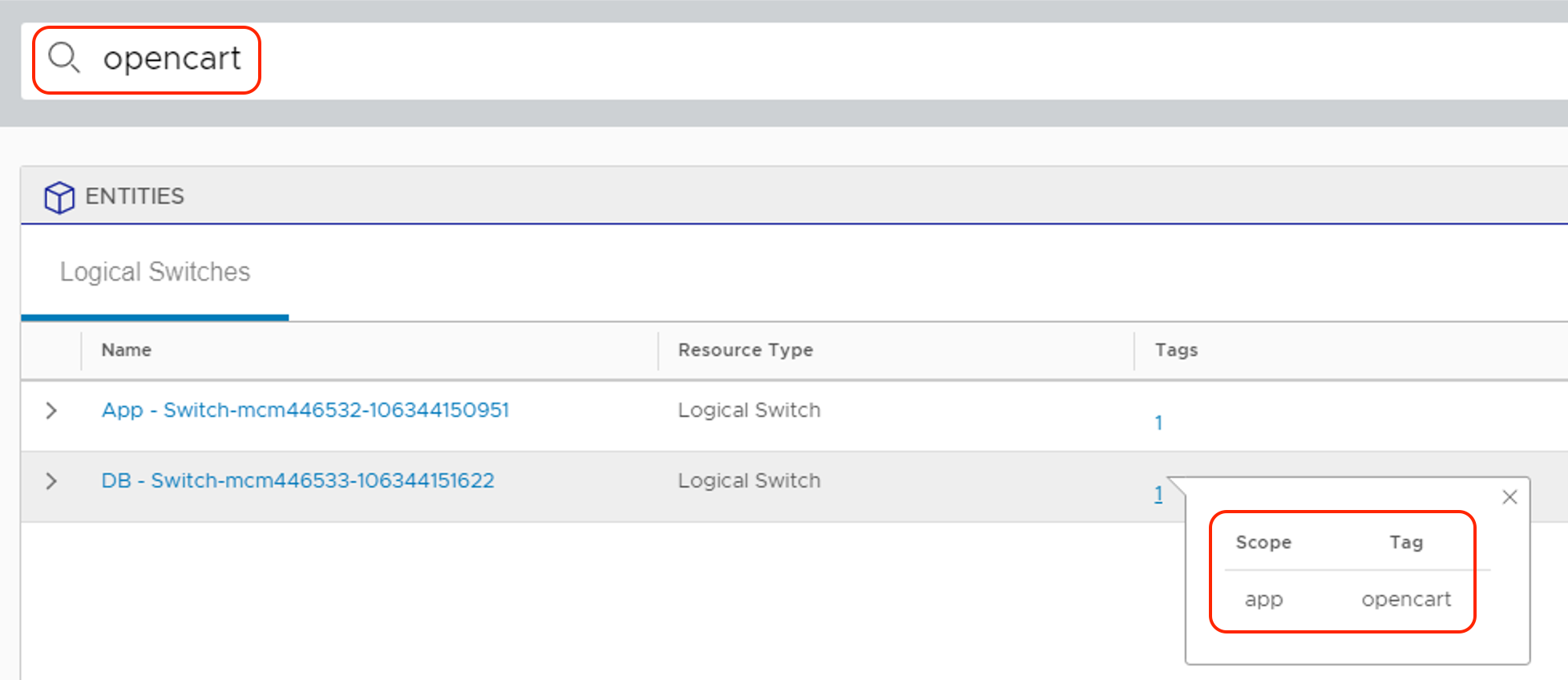
If you are running NSX and you’re not looking at Cloud Assembly, you can have Cloud Assembly running with NSX in less than an hour. Make sure to check it out today: https://cloud.vmware.com/cloud-assembly