In this series, Ron Oglesby will be breaking down the most important new features of our next-gen Horizon Cloud services. These features will not only “fill the gaps” that customers have often seen between on-premises and cloud desktop technologies, but will also give customers more flexibility and new options and tools for managing their virtual desktop environments.
In the first article in this series we noted several new awesome features we would be reviewing over the coming weeks. In the second article we looked at how our next generation of Horizon Cloud reduces costs by increasing the scalability of your environment. This increase in scalability is based on this next-generation service architecture, thin edge, that moves many of the infrastructure components (that were previously deployed into your organization’s environment) into services in the cloud control plane we call the Horizon Control Plane.
The first thing to note is that the entire design has been built assuming hybrid and multi-cloud environments. On the back end this means we had to build our connection model to the underlying hypervisor/platform so that it can easily accept a variety of hyperscaler environments along with our traditional vSphere data center deployments. This concept drove us to move common functions into the cloud and place minimal components within the environment itself.
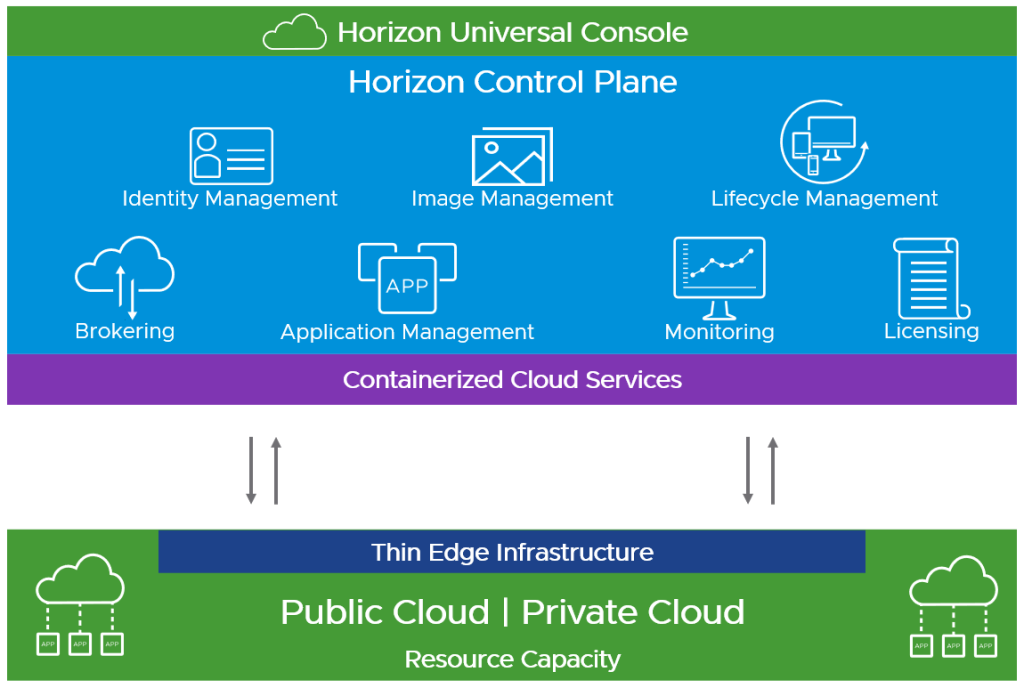
The thin edge architecture will allow us to deal with all virtual desktops and apps across deployed workloads, regardless of where those workloads reside. Image management, app provisioning, power management, and assignments are all managed from a single location, regardless of the underlying infrastructure. And because everything you see in the Horizon Cloud service was written API first, this allows for greater automation of the entire environment … all through our thin edge model.
Think of this thin edge model as a gateway to the Horizon Cloud Service. You should deploy one Edge per physical location (in Azure, see this as a Region) for up to 20 thousand seats (within four subscriptions). If you require more seats per Region/Location you can deploy a second edge environment to manage another 20 thousand seats.
Each edge deployment contains three basic components:
- A Horizon Edge Gateway
- Unified Access Gateways
- Load balancing for the Unified Access Gateways
The Horizon Edge Gateway allows the management and monitoring of Unified Access Gateways. The Gateway also handles end-user authentication services (SSO module) that allow the service to communicate with a trusted identity provider and a customer Active Directory instance for single sign-on (SSO) capabilities. And, it provides user resource monitoring of desktops, farms, and VMs with Horizon agents
The Unified Access Gateways (UAG) should be familiar to you. These UAGs are virtual appliances that enable secure remote access from an external network to internal resources, including Horizon-managed resources, such as virtual desktops and published applications.
And … that’s it. That is what is deployed, from an infrastructure/overhead point of view, into your environment. All other components are hosted in the Horizon Control Plane and require no maintenance or patching, or — most important — time from your IT staff.
This new edge architecture will allow you to see and resolve issues faster and with less impact to the end users. In addition, by minimizing what is required in each environment, you can more quickly adapt this model to different hyperscalers and even change within existing hyperscaler environments.
Hopefully you can see why I ranked this one of my favorite features. Not only is it smart from a scalability and cost perspective, but it is also the beginning of a true VDI/DaaS model built for a hybrid environment.
If you haven’t heard about Horizon Cloud next-gen, it is important to understand that this is a new design and implementation specifically designed for hybrid and multi-cloud environments. This is the future of Horizon, and it’s time to take a deeper look at it. Here are a couple of resources:
For the initial release blog, check out this article: “The Next Generation of VMware Horizon Cloud Is Here!”
Or, to see the requirements and deployment steps, check out our documentation in Tech Zone.
For a comprehensive overview of the most important features of Horizon Cloud next-gen, we encourage you to read all of the blogs in this series:
Looking at the Most Important Features of VMware Horizon Cloud
How Horizon Cloud Next-Gen Reduces Costs and Increases Scalability
API First! A Look at the Most Important Features of Horizon Cloud Next-Gen









