VMware Horizon 2206 is now available, and this release includes new features that further enhance the end-user experience and improve the overall security and performance of virtual desktops and apps. This blog highlights some of the new key features. For a complete list, view the 2206 release notes.
Enhanced security with forensics
The Horizon 2206 release includes forensics to improve the security of virtual sessions. For those who use nonpersistent VMs, the session information is deleted upon log-out and a new desktop is presented at the next log-in. Forensics enables IT admins to indicate which virtual machines need to be saved, making them persistent VMs that can be reviewed later. This is instrumental for organizations that suspect employee misconduct or need to troubleshoot issues that end-users are experiencing in their virtual session.
Windows Hello for Business
Horizon now provides support for Windows Hello for Business, eliminating the need to re-enter your credentials every time you launch your virtual desktop. Windows Hello for Business, developed by Microsoft, provides two-factor authentication on devices, increasing device security. Adding this functionality to the Horizon client allows end-users to experience the same automatic authentications when logging into their Windows virtual desktops, improving the employee experience and session security.
Horizon storage drive redirection
Horizon 2206 introduces storage drive redirection. Today there are several options for saving files while in a virtual session. First, there is the standard method of using a shared folder on the local client to save files. While an effective method, it can be slow. You also have the option to use USB redirection, but that requires connecting to the VM first and redirecting to the drive. Again, it works, but it is slow, and you cannot share files. With storage drive redirection, the mapping can now be done directly from the client. The device will now be part of your virtual session and not on the endpoint. This method is very fast and streamlines saving files, greatly improving the user experience.
Better video quality
Horizon 2206 includes several features to elevate the video experience. For those using a high-resolution camera, the new release improves the frames per second to keep the integrity of the high-res video quality. In addition, the audio and video sync has been upgraded for editing videos in post-production, which improves the video viewing experience.
Microsoft Teams Meetings enhanced experience for Horizon client for Windows
In this Horizon 2206 release, new functionality for Microsoft Teams Meetings is available on the Windows client. People using compatible Teams headsets can now use HID buttons for call functions, such as answer, mute/unmute, and place on hold. The release also introduces the ability for end-users to add and blur meeting backgrounds.
Upleveled experience for Horizon client for Linux users
The Horizon 2206 release offers three exciting updates for Linux users. Now you can select your webcam and microphone when in your virtual desktop without needing to change the default while you are in the remote session. You can simply select your preferred device while in session. In addition, end-users can connect and use multiple cameras and headsets, providing more flexibility and choice of peripherals.
The release also adds support for H264 and HEVC codecs for full range of color, instead of studio/limited color. It has enabled better-suited color matrices/primaries designed for HDTV and UHD (BT.709 and Rec.2020 instead of BT.601). Combined, these improve the color fidelity rendering of video, which is especially effective on high-resolution monitors.
Meeting functionality improvements for Microsoft Teams Meetings include support for giving and taking control during the meeting, as well as support for screen sharing.
Bandwidth management with URL redirection on Linux
In addition to improved end-user functionality, the Horizon 2206 release provides support for URL redirection for Microsoft Edge when used on endpoints running Linux. This feature allows IT admins to build policies that specify where URLs can be opened — either on the endpoint or the virtual machine. This ability allows admins to manage bandwidth from agent to client. Some sites may require more bandwidth than others, so this helps enable a smoother experience with less latency when visiting sites that require more bandwidth.
Improved usability for Horizon client for Mac
The Horizon 2206 release for the Mac client now allows multiple peripherals, such as cameras or headsets, similar to the Linux updates. In addition, super high-fidelity color is also supported on the Mac client for better image quality.
Printer selection option
Horizon clients now allow end-users to select which printer they want to use during a remote session versus defaulting to what is on the endpoint, providing more flexibility.
Multiple compute profiles for desktop pools
In Horizon, each golden image has a specific OS image, coupled with a specific VM compute profile (i.e., vCPU and vRAM). Previously, if an admin wanted to create two different pools of instant clone virtual desktops that use the same OS image but have different VM compute profiles, they would have to create and maintain two golden images or two snapshots. This complicates the management of images and makes patch updates more time consuming. With this new feature, an admin can override the default VM compute profile of the golden image and its snapshot when creating a pool of instant clone desktops. Thus, the same golden image and snapshot can be used to create multiple desktop pools where each has a different VM compute profile. This simplifies the admin experience and results in significant time savings.
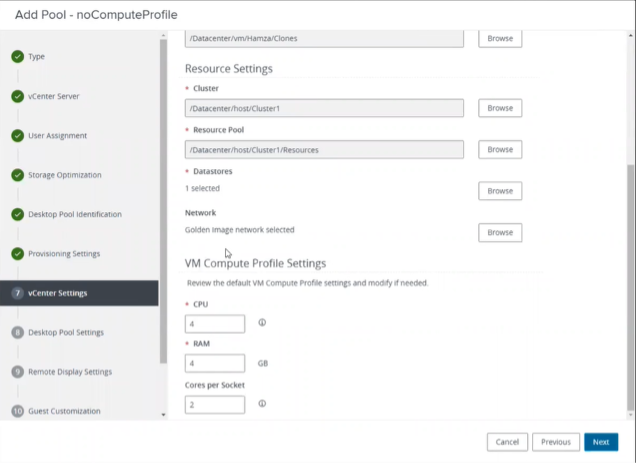
VMware Blast performance and end-user experience acceleration
Blast is now the new default. Developed for a variety of workloads, Blast is optimized for an ideal user experience and resource consumption. From rendering sharp and clear fonts for Microsoft Office applications to delivering crystal-clear images, Blast is the perfect one-size-fits-all default. In addition to static content, the new multi-threading capability of the codec also makes it very well suited for high-resolution video playback. Blast has demonstrated great performance gains in terms of improved host density and reduced bandwidth consumption, providing the best of both worlds to customers.
Blast image quality improvements
With the new Horizon 2206 release, Blast protocol can now detect the presence of an underlying vGPU system and automatically apply higher quality default, such as higher max bandwidth slope, and reduce max QP to render more enhanced and sharper images. Blast can now also implement a unified image quality configuration that takes effect for all encoders (Blast, H.264 and H.265).
Workspace ONE Intelligence is now available on Horizon
Workspace ONE Intelligence for Horizon is now publicly available to Horizon customers. Workspace ONE Intelligence for Horizon delivers insights on health, performance, and usage visibility for your Horizon environment.
Getting more from Horizon
This is only a highlight of what is available in the Horizon 2206 release. There are many more features that are not covered in this blog, but you can find a deep dive in the release notes. Taking advantage of new releases from Horizon is one benefit of upgrading to our Horizon subscription license. You can download Horizon 2206 by visiting your MyVMware.com site.










