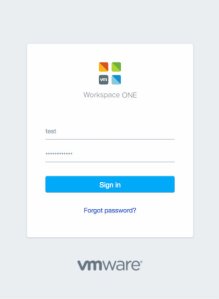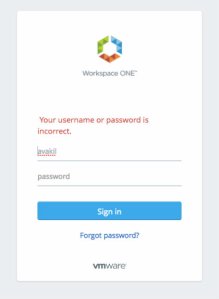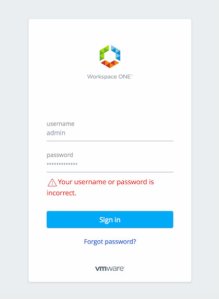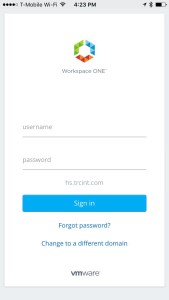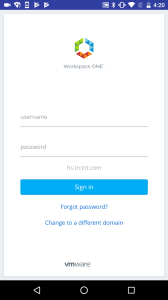I hope you all had the chance to either attend VMworld 2017 in person or catch the live streaming of all the new announcements that we made. Clearly, the team was busy this year working on enhancements that are sure to make you and your users happy.
Here is the summary of new features that will soon be available for the VMware Workspace ONE app.
Improved Sign-in Experience
The sign-in screens to Workspace ONE have been improved for a better end-user experience. We added animations to the username and password fields to enhance usability.
We also improved error messages and the display position for better readability.
We now display the login screen in full screen on mobile devices to allow for better usability.
Note: Some features for sign-in screens will require a new connector which will be available with our September release of VMware Identity Manager
App Reordering
The wait is finally over. You can now reorder your bookmarked apps. You no longer have to search or scroll through bookmarked apps to find your most frequently used app.
- From the “Bookmarks” tab, select “Custom View” from the drop-down menu, and click “Arrange” to enter reorder mode. Just drag and drop to move the apps around and build your preferred order.
- Save your ordering once you are satisfied. You can restore your old ordering by clicking “Cancel” while in reorder mode.
- Once you have built your own ordering, the bookmarks tab will show the custom view by default. You will be able to change the ordering and/or view apps in alphabetic order by selecting the appropriate option from the drop-down menu.

Note: The capability to reorder apps is available only on desktop browsers. The new app order will be shown on mobile devices, but you will not be able to rearrange the apps from mobile devices.
Search Apps by Description
You can now search apps not just by name or category but also by app description. You can get a list of apps that match one or more words of the app description. This feature gives you flexibility in finding the apps you want to use quickly and efficiently.

Support Horizon View HTML Access on Android
VMware Horizon app users rejoice. You can now launch Horizon View apps in browser on the Workspace ONE app for Android, running Android 7 and above.

Improved User Experience for ThinApps
We have improved the user experience for ThinApps. You can now view and launch individual applications in the ThinApp package from the Catalog page, bookmark individual apps in the ThinApp package, and search for apps in the ThinApp package.
For those of you who had been entitled ThinApps previously, you will see a new engaging interface. More details about the updated experience and design can be found in our release notes.

Note: Thinapps will be shown only on desktop browser. Launch option will be disabled on non-windows laptops