In part 1 of this series I wrote about the ability to run VMware Horizon 8 on Amazon WorkSpaces Core, and to build multi-cloud Horizon deployments that span Amazon Elastic Compute Cloud (EC2), VMware Cloud on Amazon Web Services (AWS), and on-prem data centers. Over the past several months I’ve interacted with several customers using Horizon 8 on Amazon WorkSpaces Core. In this blog, I will answer three common questions I’m asked and share some customer success stories along the way.
Question 1: Why do I need both Amazon WorkSpaces Core and Horizon 8?
Horizon 8 enables you to build your own VDI and application publishing solutions. Historically, Horizon depended on vSphere-based virtual machines (VMs), either on premises or in software-defined data centers (SDDCs), like VMware Cloud on AWS.
Amazon WorkSpaces is a desktop-as-a-service (DaaS) offering that depends on EC2. Customers are drawn to the ability to spin up workloads in AWS regions across the globe, including secure regions in GovCloud.
The fact of the matter is while Horizon and WorkSpaces have some overlapping capabilities, they are very complementary technologies. Amazon WorkSpaces Core provides you with the best of WorkSpaces and Horizon to create a massively scalable, hybrid, multi-cloud desktop and app solution.
In the following sections I’ll highlight examples from customers who are using the joint Horizon 8 on WorkSpaces Core solution for unique use cases.
GPUs in the cloud
An existing Horizon customer needs to move some workloads to Amazon native EC2 to get desktops closer to their app servers. Although several use cases are a great fit for Horizon on VMware Cloud on AWS, the customer’s developers need access to persistent, GPU-enabled VMs. The VMware Cloud on AWS solution is unable to provide GPU-enabled systems, while Amazon WorkSpaces Core can. Horizon enables this customer to put some desktops on VMware Cloud on AWS and some on Amazon WorkSpaces Core, while providing a consistent administrative and end-user experience across environments.
Another existing Horizon customer has been migrating their data center workloads to AWS. The migration plan included requirements to host VDI desktops in AWS. Several requirements and use cases were defined as follows:
- Host Horizon desktops in AWS, which puts the VMs in closer proximity to server workloads and, effectively, improves performance.
- Create non-persistent, instant clone desktop pools for some business units.
- Create persistent, GPU-enabled desktops for developers.
Amazon WorkSpaces Core provided the persistent, GPU-enabled VMs. VMware Cloud on AWS provided a vSphere-based SDDC for non-persistent, instant clone desktops. Leveraging Horizon 8 on both Amazon WorkSpaces Core and VMware Cloud on AWS helped this customer achieve all of their goals, while providing consistent end-user and administrator experiences.
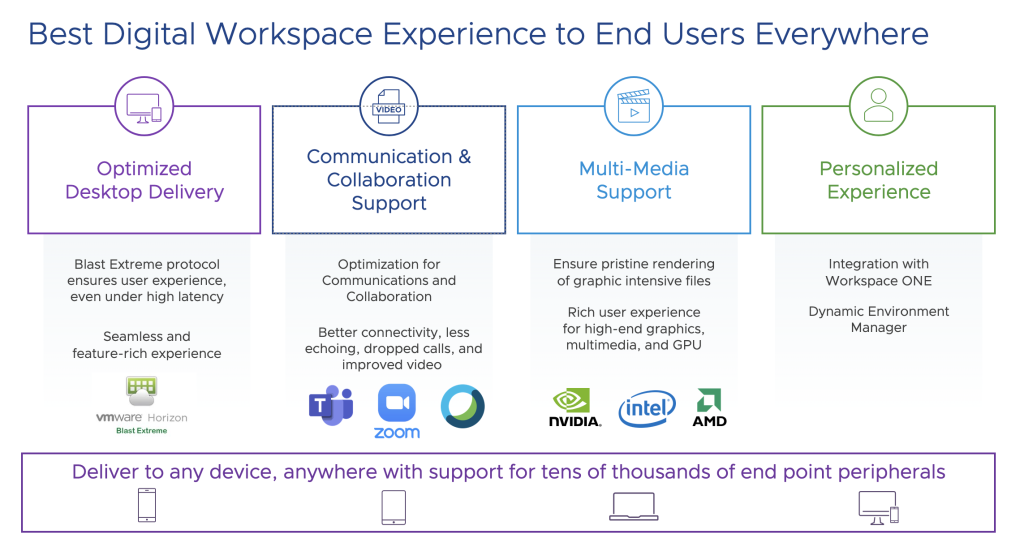
Comprehensive peripheral support
A large customer’s central IT group has a requirement to provide a multi-cloud VDI solution to several agencies for which they provide solutions and support. One of these agencies has a requirement for hosting workloads in AWS, because they have standardized their infrastructure on AWS, and the solution must use smart card authentication. VMware Horizon Blast provides a best-in-class remote virtual desktop experience, which includes pass-through for a comprehensive list of peripherals such as smart cards, printers, and phones. This customer chose Horizon on WorkSpaces Core for its ability to pass smart card devices from the physical endpoint to the WorkSpaces Core instance.
A different multi-site customer requires USB device pass-through for a variety of point-of-sale devices. Amazon WorkSpaces Core allows this customer to create desktops in multiple regions, while ensuring low latency and good end-user experiences. Horizon Blast protocol can provide USB redirection for all necessary device types, making this use case possible. VMware works with numerous peripheral devices such as the ones mentioned in this sample list, and many more.
Cost of end-to-end solution
Amazon WorkSpaces Core already provides competitive pricing for high-performing desktops in the cloud over Amazon native EC2. WorkSpaces Core removes the display protocol and provides the same instance types for a considerable discount. This discounted pricing leaves room to bring your own VMware licensing for products such as VMware Horizon 8, Dynamic Environment Manager, and Workspace ONE Unified Endpoint Management (UEM). Even with list pricing from VMware, you can assemble an enterprise-class, multi-site DaaS solution for just a few dollars more than using WorkSpaces alone.
Unified communications
With the current trend of remote and hybrid work, optimizing unified communications (UC) tools such as Zoom, Teams, and Webex is top of mind to everyone considering a VDI solution. VMware Horizon supports several optimization packs provided by or co-developed with UC vendors. In addition, Horizon’s Real-Time Audio-Video (RTAV) feature provides video and audio optimization for most online conferencing applications.
Question 2: What’s the difference between Horizon 8 on Amazon WorkSpaces Core and Horizon 8 on vSphere-based solutions?
Horizon 8 has deep integrations with vSphere. Horizon on vSphere is able to create non-persistent instant clone pools and thousands of machines in minutes, as well as to manage power state and lifecycle of VMs, among other capabilities.
In addition to the vSphere-enabled capabilities, Horizon 8 has provided manual desktop pools of unmanaged devices for a very long time. The primary differences between Horizon 8 on WorkSpaces Core or on vSphere involve creation and lifecycle of the devices. When Horizon is used with vSphere, you have the option to control provisioning and lifecycle operations from Horizon. When Horizon is used without vSphere, you are responsible for creating and managing the VMs outside of Horizon. During the pandemic we saw a sharp increase in the number of physical PCs being brokered by Horizon. This document, “Using Horizon to Access Physical Windows Machines,” provides a comprehensive walkthrough of the solution and the capabilities Horizon brings to non-vSphere PCs.
You can have these same capabilities — encrypted connections, two-factor authentication, peripheral redirection, unified communications optimization, and more — with Horizon 8 on Amazon WorkSpaces Core instances, running in regions across the globe. In addition, Horizon 8 infrastructure components have been certified to run in EC2, giving you the flexibility to create single- or multi-cloud Horizon deployments.
Question 3: Amazon WorkSpaces Core instances are all persistent. How do I manage Day 2 operations?
Persistent device management brings the same set of challenges as physical devices. Ensuring the devices have the latest applications and patches is critical for security. In addition, preventing user data and configuration loss in the case of a corrupt OS is necessary to keep end users productive.
Horizon 8 is part of a comprehensive stack that provides management of persistent, non-persistent, virtual, and physical devices.
Dynamic Environment Manager (DEM) persists user experience settings across virtual and physical devices. This technology works seamlessly with the WorkSpaces Core profile redirection technology. DEM can ease the initial transition from your legacy PC solution to WorkSpaces Core and help you rapidly recover from future upgrades or corrupt Windows instances. DEM also provides a variety of complementary functionalities, such as privilege elevation and application blocking.
Application delivery, patch management, baselines, remote assistance, and more are available for your WorkSpaces Core instances by including VMware Workspace ONE UEM. This cloud-native unified endpoint management solution can be used to provide modern management capabilities for your WorkSpaces instances, and it can easily scale to your desktop, mobile, wearables, and other device types as needed.
Conclusion
I’d like to thank all the amazing customers and partners who have shared their goals, business challenges, and experiences using the Horizon 8 on WorkSpaces Core joint solution with me. It’s incredibly rewarding to see successful proofs of concept and implementations that unlock some great use cases.
Want more information?
- If you’re interested in learning more, please join me for this upcoming webinar: “Transform Your VDI Solution by Extending VMware Horizon on Amazon WorkSpaces Core.”
- Check out this video demo of Horizon on Amazon WorkSpaces Core.
- Read this Tech Zone document: “Deploying VMware Horizon with Amazon EC2 and Amazon WorkSpaces.”
- Read this Amazon Blog: “Extending VMware Horizon to Amazon WorkSpaces.”
- Read the “Evaluation Guide for Horizon 8” for more information. Note: This document was recently updated to include a PowerShell alternative to the VMware Horizon Deployment Services. If you are currently exploring this solution, please see the new Horizon Deployment Options section.








