In this series, Ron Oglesby and other EUC experts explain the most important new features of our Windows application management platform: VMware App Volumes. These features give customers more flexibility, new options, and tools for managing their Windows applications. In the first blog in the series Ron looked at our Apps on Demand feature. In this blog he focuses on a very simple but very useful feature called “CURRENT markers.” This feature, when paired with Apps on Demand, makes it extremely simple to roll out and roll back new versions of applications.
Whether you are deploying Windows applications to VDI instances or to shared environments like Windows multi-user and RDSH servers, one of the keys to applications deployment is the control of versions used throughout the application’s lifecycle. It is not unusual for organizations to have multiple versions of a single application spread across their dev, test, QA, and production environments. Of course, it’s not uncommon to see an IT department support multiple versions of the same application in production, due to specific business requirements. For example, they might need to integrate an application with a specific version of a supporting App (like specific versions of Microsoft Office integrated into an Electronic Medical Records app). But sometimes problems arise when there are other users in the organization who want to (or are required to) use a completely different version of that same supporting application.
Maintaining multiple versions of applications is just a normal part of the administrator’s day-to-day job. So, let’s focus on how to simplify the roll out of new versions, allow for easy rollback if there is an issue with the application, and still allow one-off use of separate versions.
This is where App Volumes’ CURRENT marker comes into play. Most application management tools allow you to assign version numbers to the packages. App Volumes markers allow an app package to be designated as the current version. This is essentially a pointer that indicates you should use this package version unless you — or a group you belong to — have been assigned a specific version.
When the CURRENT marker is moved from one package to a package with a more updated version, all users who have been assigned to the CURRENT marker will get the updated version during the next login/session. No need to adjust assignments at the group level or change to the “new” version of the package. Simply designating the package as CURRENT will indicate it should be deployed to all users.
Of course, this concept can also be used to roll back from an application deployment if a problem is found after the application has been rolled out. The administrator simply must move the CURRENT marker back to the previous (known good) version! And if you are using Apps on Demand from App Volumes (see previous blog) there is no need to drain the servers, reimage, or reinstall the app. Simply assign the CURRENT version to the previous package and ask users to log off and back on again. Since the apps (and specifically the assigned version of the apps) are delivered at login, there is no need for reboots, updated images, or any installs at all. Just log off, and then back on for roll-back.
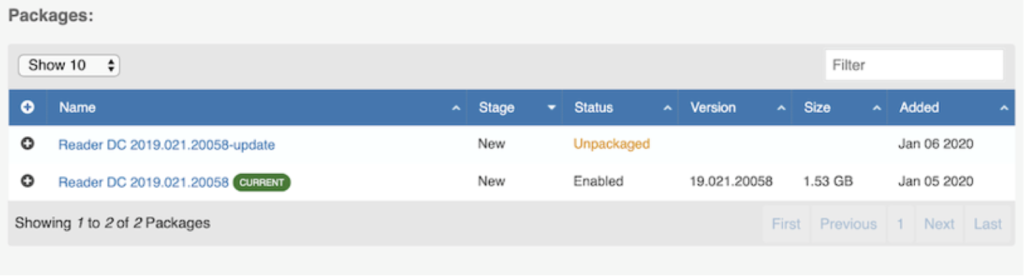
As you can see in the screenshot above, the Reader app package has two versions. One is marked as CURRENT. This means that by simply changing the marker, once that version has been tested, you have no need to go to individual app packages and update their assignments to user groups or machine images.

Now, you still need the ability to assign non-current versions for various reasons. For example, testing new app updates. Another example could be including specific users or groups needing an older version for integration with another app. In the assignments area of the App Volumes console, you can see that this is simply done by assigning the CURRENT version to users that require it and assigning other specific packages to only those that require them. Learn more here.
When paired with the Apps on Demand feature, our CURRENT marker makes it unbelievably simple to roll out a new version of an application package. The simplicity of this model extends to easily being able to roll back a failed package — with no reinstalls, reimaging, or reboots required!
If you haven’t tried this feature on App Volumes, you should try it right now. Seeing how fast and easy it is to deploy an app update or roll it back will change your mind about the other app models in your environment.
To learn the requirements and try out CURRENT markers, check out our documentation in the Tech Zone:
- VMware TechZone App Volumes Architecture documentation
- VMware TechZone App Volumes 4 evaluation guide








