In this series, Ron Oglesby explains the most important new features of our Windows application management platform: VMware App Volumes. These features give customers more flexibility, new options, and tools for managing their Windows applications.
While the infrastructure technology used to host end-user computing (EUC) workloads has changed in the last decade, the management technology for Windows applications in these VDI and multi-user environments has barely moved.
Application layering “type” technologies — such as previous versions of App Volumes, App Layering in Citrix environments, and third-party tools — showed great promise. But they suffered from limitations, such as limited app compatibility when attaching in real time, or issues with applications when attached to running RDSH servers. And, with end-of-life for App-V (a staple in some VDI and virtual apps and desktops environments) and customers looking to minimize infrastructure costs in the cloud, organizations need the ability to deliver their apps — in real time when their users need them.
As we look at prior versions of App Volumes, they required that you:
- Packaged numerous applications into a single disk, or “AppStack.” This was mostly due to application compatibility and to reduce the number of disks (overhead) connected at login for the user.
- Mounted the disks before the user logged on, or in the case of RDSH, mounted at boot time.
App Volumes, with Apps on Demand, smashes both previous limitations.
First off, we have done away with the AppStacks model. The team has spent the last several years focused on application compatibility and ensuring that apps delivered in this model behave and function exactly as they would if they were installed locally. No need to install pre-requisites into the same disk/package. Now, of course some low-level applications (like anti-virus or apps with file system filters) still need to be part of the generic base image, but you will find that our application compatibility has become unbelievably high — in the 95%+ range. We also support multiple formats such as MSIX app attach and ThinApp, in addition to the App Volumes format.
Second, the delivery of the app is now USER FOCUSED vs. machine based, and delivery happens when the user NEEDS THE APP. In this Apps on Demand model the individual applications are assigned to users or groups of users. At login the agent pulls down some basic info and components for the app (like icons/shortcuts, file associations, and more). To the system, that app is local. But it is only attached when the user opens the application. This real-time delivery allows you to have a more generic base image, a reduction in the number of pools/silos, and potentially a reduction in the number of machines required due to silo consolidation.
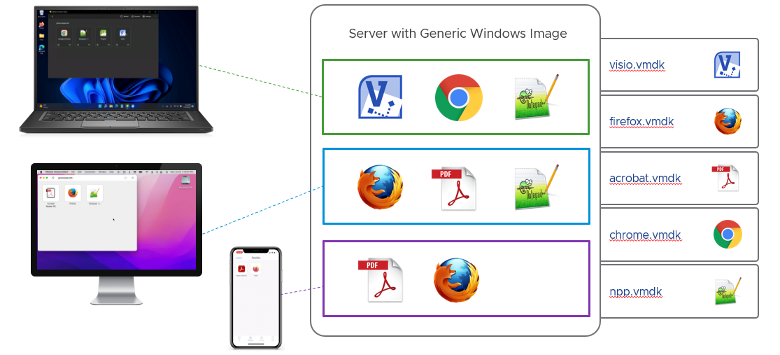
In addition, this real-time delivery reduces load on the hosts and the impact to user login time. It also significantly minimizes overhead for apps that are rarely used. You can even deliver the application into multi-user environments, differentiating between user sessions and exposing only the authorized applications for each particular user on that server.
If you haven’t heard about App Volumes and Apps on Demand, it is important to understand that this is a new design and implementation specifically made to run in ANY environment. Running a Citrix Virtual Apps and Desktops environment? Sure thing. You don’t even have to use Horizon or Workspace ONE!
App Volumes resources
Check out Jeff Ulatoski’s demo on Published Apps on Demand here.
Watch part 1 and part 2 of the Apps on Demand lightboard videos here.
Or, to see the App Volumes requirements and try it out, check out our documentation in the Tech Zone:
VMware TechZone App Volumes Architecture Documentation
VMware TechZone App Volumes 4 Evaluation Guide









