Today, we are not only working from home — our healthcare workers are also working from home. VMware and ControlUp are helping deliver clinicians a digital experience to help provide the best care possible.
Since the pandemic started, consumer adoption of telehealth services has jumped from 11% in 2019 to 49% in 2020 (McKinsey). With 52.5% of clinicians reporting more effective treatments with virtual healthcare visits vs. in-office treatment (ResearchGate), it’s no wonder over the next 5 years, consumers expect to make greater use of virtual healthcare opportunities (Bain).
With the greater adoption of virtual healthcare, IT must not compromise on protecting patient data and trust while providing fast, usable healthcare applications. Fortunately, VMware virtualization solutions have been providing healthcare solutions for decades to deliver care anywhere with modern IT, empower patients and care teams, and protect healthcare data and build patient trust.
When clinicians work from anywhere, IT support needs to optimize clinicians’ ever-changing digital experience. For example, IT needs to deal with many challenges:
- Slow running Hospital Information System applications
- Outages of SaaS resources
- Suboptimal performance of VPN, gateways, and hypervisors
- Virtual desktop and application load times
- Performance of home Wi-Fi, ISP, firewalls, and routers
To solve these challenges, ControlUp helps customers to analyze billions of hours of operational metadata. As you may have read, ControlUp and VMware recently expanded our partnership. There are five areas where ControlUp can deliver the most significant benefits for work-from-anywhere clinicians using VMware Horizon. They are:
- Ensure patient care resources are available
- Increase performance for VDI/EUC sessions
- Reduce logon time
- Optimize unified communications
- Analyze and optimize work and home networks
Ensure patient care resources are available
Virtual desktops and streaming applications are an important part of a healthcare professionals’ workflow, but today, patient care applications are also dependent on internal and external web and SaaS-based applications. When the performance of those applications or virtual desktops suffers, so does patient care. As healthcare depends on more IT resources, we must proactively monitor these resources for availability and performance.
By proactively monitoring patient care resources, IT professionals can be alerted to problems before clinicians are affected by them and need to call the help desk. Knowing the health of virtual applications and desktops, SaaS applications, web apps and services, and network resources is key to delivering outstanding patient care. ControlUp’s use of synthetic transaction monitoring determines if resources are available even before they are needed. ControlUp uses minute-by-minute synthetic monitoring and historical reporting to provide a detailed analytical breakdown of the performance of critical web and SaaS applications. ControlUp can then alert IT professionals with email and webhooks to third-party systems to handle issues. Again, this can be even before clinicians notice, delivering more power for you to keep your VDI health in check.

Increase Performance for VDI/EUC Sessions
The performance of a clinician’s virtual application or desktop can be subjective. To gain an objective view of the clinician’s digital experience, you must observe critical metrics in real-time, analyze data against averages, and remove bottlenecks to increase performance.
ControlUp observes the clinician’s virtual desktop digital experience running on VMware Horizon. To do that, ControlUp collects over one thousand metrics from the hypervisor, virtual desktop, and local applications to determine a digital experience score. ControlUp then compares the clinician’s digital experience with millions of virtual desktops for an objective understanding of the digital experience. For a deeper analysis of the digital experience, ControlUp’s Virtual Expert™️ is used to guide IT through troubleshooting and root-cause analysis. Once you understand what needs to be optimized, ControlUp’s Virtual Expert suggests a remediation action. And with an extensive community-based script action library, you can easily optimize a single clinician’s digital experience or thousands with just one click.

Reduce Logon Times
VMware Horizon provides a world-class virtual desktop solution with exceptional performance. However, misconfigured group policies, mapped drives, and printers can slow down the logon performance that can be critical for patient care. Reducing logon times is one of the best ways to reduce frustration, increase productivity, and show clinicians the value of IT services.
ControlUp collects real-time metrics and displays detailed information about the entire logon process. Once a slow logon is detected, ControlUp’s Virtual Expert provides contextual help to search for a root cause, using our Analyze Logon Duration script. With just one click, you can see every major event related to the user’s logon process, and the output will pinpoint the technology responsible for logon delays. Using the historical reporting available in ControlUp Insights, you can see how your logons improve over time or are affected by changes to an Instant Clone gold image or GPOs. You can also compare your environment with other customers using ControlUp’s anonymous community benchmark reporting.

Unified Communications
VMware Horizon multimedia redirection (MMR) enables unified communications (UC) running on a virtual desktop, but problems can exist with the UC provider, or the endpoint configuration can change making the UC experience unstable.
ControlUp’s synthetic testing ensures UC applications are running as expected and sends proactive alerts when the services are unavailable or experiencing problems. ControlUp also uses configuration checking to analyze the VDI/UC environment to see if UC is optimized. These optimizations will also significantly reduce the resource consumption on the virtual desktop.

Optimize Home Networks
VMware Horizon enables clinicians to work from anywhere and on any device. But working from anywhere provides challenges as unique as each patient. Some clinicians have fast internet service but experience performance issues because other people at home share the same connection.
ControlUp captures detailed information about the clinician’s digital experience, including NIC speed and LAN latency to calculate total session latency. From here, IT can determine whether a clinician needs to move closer to their Wi-Fi router, upgrade their ISP bandwidth, or if the problem lies somewhere else. ControlUp’s Virtual Expert is also there to guide IT through troubleshooting and remediation to optimize the digital experience for a single clinician, or thousands, with just one click.
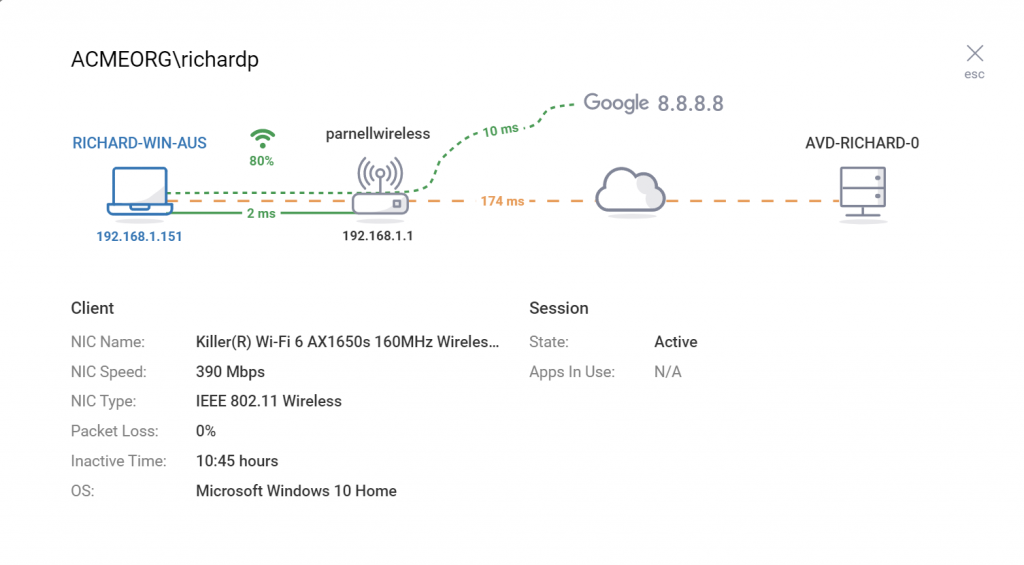
Conclusion
VMware Horizon enables clinicians to work from anywhere. ControlUp can further help optimize the digital experience, so clinicians can be effective and productive; let us show you how. To try out VMware Advanced Monitoring for Horizon Powered by ControlUp, please visit your MyVMware.com portal, click here for a free 90-day trial license, or contact your VMware sales professional.









