Recently we shared the complete design overhaul for Workspace ONE Launcher. The revamped user experience and customization options are major advances for the product, but we’re not stopping there.
Workspace ONE Launcher 21.10 just released with an improved check-in check-out experience and more informative graphics. Launcher can now be configured to display the Organization Group selector during the login process. Additionally, we’ve added a progress bar to display the progress of app data being cleared when a user session ends.

We’ve also made changes to single app mode. Logging out and accessing the drop-down menu in single app mode is now easier than ever using a floating “More” button.
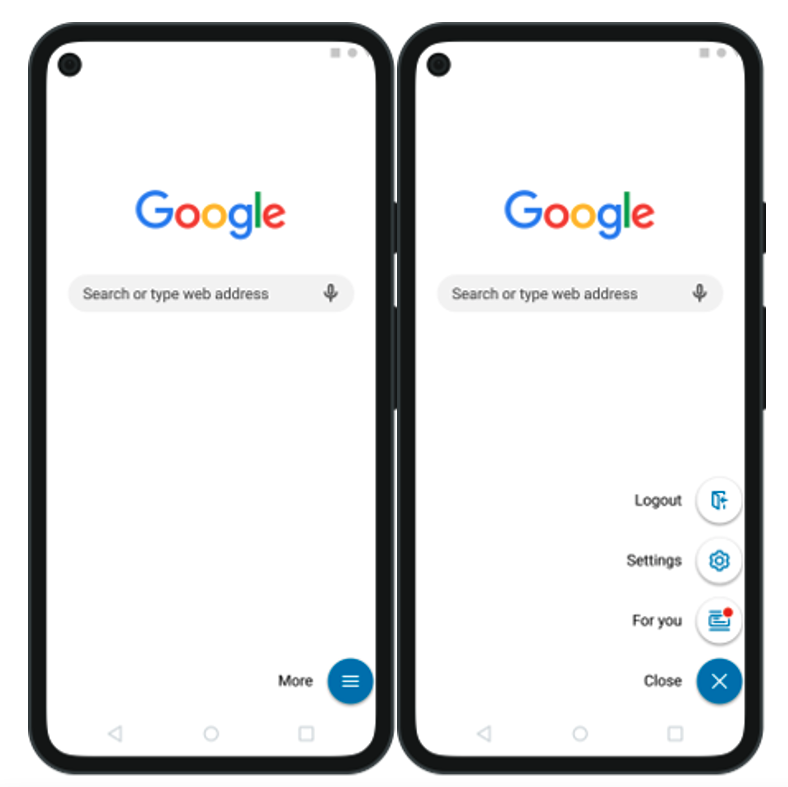
We’ve also made improvements to the admin experience of configuring Launcher. Earlier this year, we announced that Android profiles are moving to a data driven UI framework, which will accelerate profile feature delivery. We are excited to announce that we’re taking advantage of the new framework and introducing fourteen new settings and features that you can configure natively through the Workspace ONE UEM Console (Version 2111). These features were only available using custom XML previously. Some of the key features added to the profile include:
- Enable App Data/Cache Clearing: Automatically clear app data and sign out of applications when a user logs out of their shared device session.
- Allowlist Specific Android Activities: Enable access to specific app activities (such as a particular sub screen, EULA, permission dialog etc.) even if access to the app is disabled.
- Add Custom Device Settings: Fully customize the Launcher settings menu to enable access to specific native Settings menu screens.
- Add Launcher Branding: Define Launcher’s UI color elements to match your company’s branding.
- Enable Speed Lockdown: When equipping drivers, block access to Launcher while the vehicle is in motion by specifying a speed threshold. You can also configure text to display within Launcher when the speed threshold is crossed.
- Allow Popup Notifications: Enable native popup notifications for important alerts from the Android OS.
In our latest Android Series video, I walk through the new features with device in hand.
The Launcher redesign was introduced with Launcher 21.09. and you can learn more in our Knowledge Base article. New features and capabilities ship with the latest versions of Launcher (21.10) and the Workspace ONE UEM Console (2111).








