Happy to announce that VMware vSphere 8 is by now, as part of the General Support Statement for Virtual Environments (SAP Note 1492000), supported for Windows and Linux SAP NetWeaver and AnyDB based SAP applications.
For details please refer to the VMware specific SAP Note 1409608 (Windows OS) and SAP Note 2369910 (Linux OS).
I also would like to highlight the most recent SAP® Standard Application Benchmark done with Windows Server 2019, DB2 version 11.5 and SAP ERP 6.0, EHP 5 running on a 2-socket Dell EMC PowerEdge MX750c system with Intel Xeon Platinum 8380 processors.
The benchmark result not only shows the high performance gain of an Ice Lake CPU platform compared to older CPU generations, but also how low (-3.8%) the performance deviation between a bare metal installed SAP ERP system compared to a VMware virtualised SAP ERP system is.
Below are the details of this new SD benchmark, executed on the 2-socket Dell EMC PowerEdge MX750c system.
2-Socket 4 TB Ice Lake Server / VM |
Cert |
CPU Threads |
MEM |
SAP SD benchmark users |
Delta |
SAPS |
Delta |
SAPS / CPU |
Dell EMC PowerEdge R750 – Bare Metal |
2021056 |
160 |
1024 GB |
45,126 |
246,530 |
123,265 |
||
Dell EMC PowerEdge R750 vSphere – 8 VM |
2023010 |
160 |
928 GB |
43,338 |
-4,0% |
237,080 |
-3,8% |
118,540 |
The graphic below shows the results in a graphical way and how little the cost of virtualisation is with vSphere 8 on an Ice Lake system.
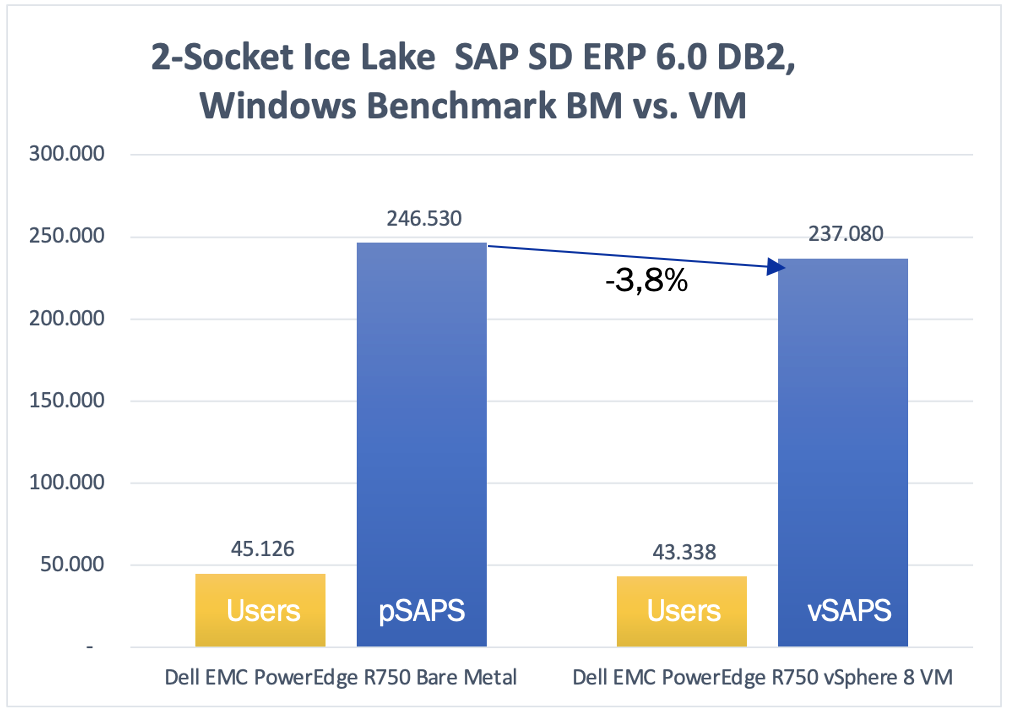
All customers that want to use VMware vSphere 8 for its SAP environment can now upgrade to it or use VMware vSphere 8 for new SAP AnyDB or NetWeaver installations with VMware vSphere 8 and SAP supported server systems.
For details on vSphere 8, the new capabilities and how to best plan an upgrade, please check out the vSphere 8 Upgrade Activity documentation (Documentation and Compatibility for vSphere 8), which also includes the links to the release notes.
Before you plan to upgrade existing server systems check the VMware Compatibility Guide if your server system is vSphere 8 supported.
For a list of SAP-certified hardware running Windows OS, check the SAP SD benchmark (Windows) page if your server system is SAP certified. In most cases servers listed on this web page are also Linux supported, but it is recommended to verify the HW vendor specific SAP support notes if the server is SAP Linux supported.
Discover more from VMware Cloud Foundation (VCF) Blog
Subscribe to get the latest posts sent to your email.





