In the last post, we endeavored to explain how to go about an Oracle Licensing Audit effectively by meticulously collecting all artifacts needed for the audit.
We recommend as artifacts
- Proof of Compute Enclosure
- Audit Trail entries
- Closing the loop by tying these artifacts to the OLSA , as part of the lists of artifact to collect and store for at least 2-3 audit cycles.
We also concluded that Oracle Licensing Audit should not be taken lightly just as you would for any other software vendor but not special and one does not have to fear it.
Oracle licensing DOES NOT change , from a licensing perspective, whether you run Oracle workloads on a
- Classic vSphere environment connected to a NAS / SAN / iSCSI / NVMe
- Hyper-Converged Infrastructure solution vSAN
- Oracle workloads on VMware Cloud e.g. VMware Cloud on AWS
This post endeavors to highlight the typical questions customers might have in their minds after reading articles on internet or talking to other colleagues or questions they might have encountered talking to licensing auditors.

Purpose of this Blog
- The purpose of this blog is to provide customers with information along with GUIDANCE when it comes to certification, support, and licensing of Oracle on VMware vSphere
- This information along with GUIDANCE is based on the experience and knowledge that VMware and proponents of its technology have acquired from over a decade during which VMware has successfully virtualized the majority of Oracle workloads on vSphere
- This blog does not provide ANY legal advice concerning a customer’s license or support agreement with Oracle or any other third party. Rather, this blog is intended to help customers understand the issues and be better prepared for optimal licensing interaction with Oracle and third-party vendors.
In addition to the blog, please refer to the Oracle on vSphere Certification, Support and Licensing Guide 2017
Oracle Licensing Journey
During the course of my career as an Oracle DBA and Architect working on Oracle technologies, Oracle licensing was one of the facets of a DBA life I had to go through and really , nothing has changed much.
Working as the Oracle Technologies pre-sales Lead in VMware since 2012 and being the lead Oracle pre-sales field guy, talking to customers and clarifying their questions about Oracle licensing on VMware SDDC is one of my charters.
Let’s start with the most frequently heard questions from customers and we will work our way down.
1) We have been told we will have to license all ESXi servers in Cluster in local site because
a. Oracle counts VMware as a soft partition technology
b. VMware DRS might migrate Oracle VM/s to all nodes in the cluster
This question has been clarified in the first blog post
https://blogs.vmware.com/apps/2017/01/oracle-vmware-vsan-dispelling-licensing-myths.html
To summarize, two things to keep in mind about the “Oracle Partitioning Policy”
- “Oracle Partitioning Policy” is NOT referenced in any way in the OLSA/OMA and hence is not an artifact in any Oracle Licensing discussion
- Read the disclaimer in the document “This document is for educational purposes only and provides guidelines regarding Oracle’s policies in effect as of April 5, 2016. It may not be incorporated into any contract and does not constitute a contract or a commitment to any specific terms
2) Oracle licensing requires licensing every server in every Site connected to the Primary site where the Oracle workloads primarily resides, starting from vSphere 6.0 because of the cross vCenter vMotion capability.
This question has been clarified in the first blog post
https://blogs.vmware.com/apps/2017/01/oracle-vmware-vsan-dispelling-licensing-myths.html
As we already know, there are only 3 documents which are contractual and relevant for any Oracle licensing discussion and contractual:
- Technical Support Policy
- Processor Core Factor Table
- Oracle License and Service Agreement (OLSA) / Oracle Master Agreement(OMA)
o The OLSA/OMA defines Processor as “Processor: shall be defined as all processors where the Oracle programs are installed and/or running.”
Notice the use of the word “are, running ”, they are all in the present tense and indicates current usage, not future usage or proposed usage. The above line does not contain words like ‘could, would, might, may’ or any future probable sense.
What this tell us is that we only need pay for current usage, not what can be used!! So just because we have a cross vCenter vMotion capability does not mean we will go ahead and start vMotioning the Oracle VM’s all days long between sites.
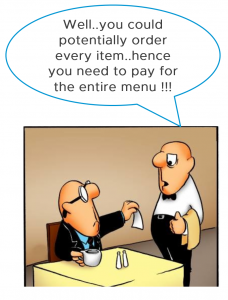
The 2nd series of this blog post talks about creating a “Compute Enclosure” i.e. dedicated vSphere Cluster for Oracle workloads which will prevent vMotion events outside the vSphere Cluster.
https://blogs.vmware.com/apps/2017/06/oracle-vmware-vsphere-vsan-preparing-oracle-audit.html
An interesting anecdote
I suggested to a customer to ask his Oracle Sales Rep this question:
Scenario : Suppose you want into a datacenter which has 100 physical servers, sucking power and dust , all bare metal with OS installed with NO Oracle installed. You then whip out the Oracle install dvd-rom and install Oracle software on 1 physical server.
The question is , how many servers are liable for Oracle licensing ? 1 ? 99 ? 100
and …prompt came the answer back from the Sales Rep as reported by the customer , the answer is 1.
Really ? Why not 100 ? Maybe the Oracle bits by , magnetic induction , can fly from one server to another to another and hence you may have to pay for all 100 servers ? “That’s a ridiculous statement” was the Sales rep answer.
if the above statement is ridiculous, truly the part where you have to license each and every server in the cluster regardless of whether its running Oracle or not is equally ridiculous 🙂 !!!
To summarize, if this were true in the wildest dreams, it would require us to license EVERY existing vSphere host in EVERY datacenter and cloud , be that yours or a company down the street as vCenter’ s and SSO domains are not an obstacle to vMotion. And by this faulty logic we would need to license every host in the galaxy, good luck with that!!
http://houseofbrick.com/the-oracle-parking-garage/
3) Oracle does not certify Oracle workloads on VMware vSphere / vSAN and doing so will result in a non-certifiable environment
Keep in mind, Oracle Does Not Certify Infrastructure.
- Oracle does not certify anything below the operating system,
- Oracle only certifies Oracle Products to the Operating System for e.g RHEL, OEL, SUSE etc
Check the Oracle My Support Compatibility matrix , it does not have an “Infrastucture” or “Hardware” as a column in the compatibility matrix. if it indeed certified h/w, there there should have been a 4th column in the certification matrix which would have read “hardware” ????
VMware ESXi is an Enterprise-Class, Type-1 non-Para virtualized hypervisor
To be s/w compliant across the whole stack, always ensure that you run
- A Certified Oracle version on a certified O/S certified for that product (Certification Matrix on Oracle My Support)
- the Same certified Guest O/S on a certified ESXi version (VMware Compatibility Matrix)
http://www.vmware.com/resources/compatibility/sim/interop_matrix.php
This way, you are complaint and certified by both the software vendors, Oracle and VMware.
Further Oracle has released the “Hardware Certification List for Oracle Linux” which includes support for OEL 7.x/ 6.x on ESXI platform
https://linux.oracle.com/pls/apex/f?p=117:1:::NO:RP::
4) What Audit data do I need to capture for an Oracle Licensing audit and how long should I keep the audit data for?
Here are some of the important artifacts which are useful for an Oracle Licensing audit defense
- Proof of Compute Enclosure via creating a dedicated vSphere Cluster for Oracle or using Affinity rules to bind Oracle VM‘s to a set of ESXi servers dedicated for Oracle workloads
- Audit Trail entries which are log file entries for every Oracle VM which shows the Power on /off and vMotion to / from operations.
- Tie the results of the above audit findings to the Oracle License and Service Agreement (OLSA)
More information can be found in the below blog url:
https://blogs.vmware.com/apps/2017/06/oracle-vmware-vsphere-vsan-preparing-oracle-audit.html
5a) How should I go about opening a VMware Service Request with VMware GSS in case I have an issue with the Oracle software
In case a customer has an issue with the Oracle software running on VMware, please follow the below steps
- First step , please reach out to Oracle Technical Support first to open an Oracle Service Request (SR) . Oracle Technical Support has been traditionally known to be very professional and has been engaged with VMware Global Support Services (GSS) at all levels to ensure swift resolution for all customer related issues.
- Oracle Support cannot refuse to open an Oracle SR for reasons give in Point 5B below
- In any case if Oracle Technical Support were to give any kind of push back , please do not panic Customers , please contact VMware GSS
- Open a ticket with VMware GSS, in the very first line please put “PLEASE DIRECT THIS TICKET TO THE ORACLE TEAM WITHIN VMware GSS” , this makes sure the ticket is earmarked for “Oracle DBA team” within the GSS organization. Please put the Oracle SR number in the ticket as well.
- VMware Oracle GSS team will then own this case, start to finish, end to end. as part of the “Oracle Total Ownership Policy” , VMware Support will accept accountability for any Oracle-related issue reported by a customer. By being accountable, VMware Support will drive the issue to resolution regardless of which vendor (VMware, Oracle, or others) is responsible for the resolution.
5b) what if Oracle refuses to open a Service Request (SR) for my case? what if they open a SR but refuse to help with the SR citing FUD reasons? What are the 3 pillars of Oracle support on VMware ?
Oracle cannot refuse to open a SR for any Oracle on VMware SDDC issue because of the 3 pillars of Oracle support on VMware
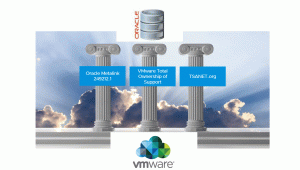
The customer has signed the Technical Support Policy document with Oracle in which Software Technical Support Policies apply to technical support for all Oracle software product lines.
https://www.oracle.com/us/assets/057419.pdf
1. First Pillar of Support – Updated Metalink/MyOracleSupport.com note 249212.1
In addition , At the 2019 Oracle Open World conference, the week of Sept 16, 2019 – The 2nd part of this strategic alliance was an updated agreement for enhanced support for Oracle products running on VMware Environments running on Oracle Supported Computing Environments which was the landmark change made to the Metalink/MyOracleSupport.com note 249212.1.
Landmark changes made to the Metalink/MyOracleSupport.com note 249212.1 can be found here.
2. Second Pillar of Support – TSANET.ORG
Oracle along with many other companies including VMware, Oracle , Dell, Cisco , HP etc are members of this organization “TSANET.ORG”. Originally established in 1993, TSANet was founded as a vendor neutral global support alliance where companies work together to support mutual customers more effectively. Membership doesn’t simply lower costs and assist with customer support – it improves your customer retention.
Oracle and VMware along with many other companies are members of the TSANET.org star alliance.
https://tsanet.org/our-members
3. Third Pillar of Support – VMware “Oracle Total Ownership Policy”
Oracle Technical Support has been traditionally known to be very professional and has been engaged with VMware Global Support Services (GSS) at all levels to ensure swift resolution for all customer related issues. In addition to that VMware is committed to the “Oracle Total Ownership Policy”.
Summary
VMware’s business mission is to reduce complexity, lower costs, and improve information technology service delivery for customers. This extended support policy delivers this, by driving resolution of customer technology issues that involve multiple product vendors. VMware is committed to its customers’ success and supports their choice to run Oracle software in modern, virtualized environments.
Expanded Support
VMware is committed to the success of its customers in deploying simplified, cost-effective, and better information technology services. To further this, we recently announced expanded support for Oracle Database technical issues with the VMware vSphere platform. This expanded technical support is driven by our VMware customers’ choice to deploy increasing amounts of their Oracle Database software with VMware products.
This expanded support is targeted at Oracle Database usage “above and below” vSphere, where the Oracle database is:
- used as a data store for VMware products
- run within a virtual machine on vSphere/ESX
VMware Oracle Support provides customers the following new advantages as part of the existing Support and Subscription contract at no additional charge:
- Access to a team of Oracle DBA resources within VMware Support to troubleshoot related to Oracle Databases used as a data store or run within a VM
- Performance tuning and best practices related to Oracle Database used as a data store or run within a VM
- Faster resolution of technical issues in VMware environments via a TSANet collaborative support arrangement between VMware Support and Oracle Support
Details can be found in the below VMware link – https://www.vmware.com/support/policies/oracle-support.html
What does the “Oracle Total Ownership Policy” mean in a nut-shell – “VMware Support will accept accountability for any Oracle-related issue reported by a customer. By being accountable, VMware Support will drive the issue to resolution regardless of which vendor (VMware, Oracle, or others) is responsible for the resolution. In most cases, reported issues can be resolved via configuration changes, bug fixes, or feature enhancements by one of the involved vendors.”
So if in any case Oracle Support were to refuse assistance after opening an SR, no need to panic, simply call to open a ticket or open a ticket online with VMware GSS and make sure that the ticket is earmarked for “Oracle DBA team” within the GSS organization.
https://www.vmware.com/support/policies/oracle-support.html
3. Pillar 3 – Oracle Metalink/MyOracleSupport.com note – My Support Note 249212.1 “Support Position for Oracle Products Running on VMWare Virtualized Environments (Doc ID 249212.1)” –
Oracle Corporation has further updated its Metalink/MyOracleSupport.com note 249212.1 describing the mutual support of running Oracle on VMware platform. The updated text , as of Nov 12, 2021 , from the Metalink/MyOracleSupport.com note 249212.1 is shown as below:
Oracle customers with an active support contract and running supported versions of Oracle products will receive assistance from Oracle when running those products on VMware virtualized environments.
If Oracle identifies the underlying issue is not caused by Oracle’s products or is being run in a computing environment not supported by Oracle, Oracle will refer customers to VMware for further assistance and Oracle will provide assistance to VMware as applicable in resolving the issue.
For Oracle Real Application Clusters (RAC), the support policy discussed in this note only applies to on-premises deployments. For Non-Oracle Public Cloud-based deployments of Oracle RAC, refer to My Oracle Support Note 2688277.1 “Oracle Database Support for Non-Oracle Public Cloud Environments”.
This support policy does not affect Oracle or VMware licensing policies.
NOTE: Only Single Instance Oracle Database is supported on Oracle Cloud VMware Service (OCVS).
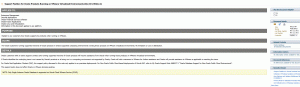
At the 2019 Oracle Open World conference, the week of Sept 16, 2019 , Oracle and VMware announced a new strategic alliance which resulted in Oracle becoming a member of the VMware Cloud Partner Program (VCPP) by offering the VMware Cloud Foundation based product names “Oracle Cloud VMware Solution” (OCVS) , sold by Oracle and its partners. The 2nd part of this strategic alliance was an updated agreement for enhanced support for Oracle products running on VMware Environments running on Oracle Supported Computing Environments which was the above landmark change made to the Metalink/MyOracleSupport.com note 249212.1.
History of all changes made to My Support Note 249212.1 can be found here.
5d) Hmm, ok, how about this ? After an SR number is generated by Oracle TSE and they state the usual FUD, we reach out to VMware GSS and engage them, after both the parties (VMware GSS and Oracle TSE) are involved, will the customers be treated as a ping-pong ball shuttling between both parties for problem resolution with finger pointing?
NO, absolutely not. Apart from the reasons stated in point 5b above , VMware GSS acts as an extension of your IT team , acting on your behalf and resolving this case.
6) What if Oracle asks us to replicate an Oracle on VMware issue on a physical platform?
Oracle reserves the right to require reproduction of the problem on either physical or virtual environments.
Even in the case of bare metal servers environment , if Oracle support suspects issue is caused by the underlying hardware , then they can request to reproduce the same issue on another physical host with the exact same hardware specifications.
The real reason for the above request is because Oracle has no visibility into the hardware stack i.e. BIOS, Firmware, Drivers, and HBA etc and the fact that Oracle products are only certified to O/S , not hardware, so this is only way they can eliminate hardware related issues.
This is no different from the stance on virtualization with VMware. As stated earlier, to be s/w compliant across the whole stack, ensure that we run
- A certified Oracle version on a certified O/S certified for that product (Certification Matrix on Oracle MySupport )
- The same certified Guest O/S on a certified ESXi version (VMware Compatibility Matrix)
This way, you are complaint and certified by both the software vendors, Oracle and VMware.
Also as per the updated Metalink document 249212.1 , the entire clause about reproducing the issue on another physical platform has been removed.
7) Do I really need to buy Support from Oracle Support ? Does VMware GSS Oracle Support replace Oracle Support?
In NO way does VMware GSS Oracle Support replace Oracle Support !!! An Active Oracle Support is needed to open an Oracle SR, to download Oracle updates/patches/software.
VMware is NOT an Oracle software reseller and VMware strictly adheres to the Oracle Software distribution policy. VMware cannot and will not download any patches/updates/software on behalf of any VMware customer , whether they have an Active Oracle Support contract in place or not.
Keep in mind, VMware GSS Oracle Team can only reach out to Oracle Support on the customer behalf using the TSANET umbrella if and only if the customer has an Active Oracle Support contract in place.
In case a VMware customer does not have an active Oracle support contract with Oracle, VMware will do best efforts in helping the customer but VMware will eventually have to refer the customer to Oracle Support in case of a dead-end , reason being VMware cannot reach out to Oracle Support on the customer’s behalf if the customer does not have an active Oracle support contract.
8) What can you tell me about VMware GSS team?
VMware Global Support Services (GSS) Team is a World Class Support organization with follow-the-Sun Support with warm “hand-offs” and 24×7 Support comprised of All Senior Support Engineers who are former Oracle DBAs.
https://www.vmware.com/support/services/production.html
VMware Global Support Services Overview
https://www.vmware.com/files/pdf/support/global.pdf
The Support process and VMware GSS – Oracle Technical Support engagement process can be depicted by the workflow below
9) What are the things I need not do to be Oracle License complaint ?
Keep in mind the below listed controls demanded by licensing zealots is completely un-necessary and non-contractual.
-Not needed to create Network Segmentation to separate and dedicate a network segment for the vSphere Cluster for Oracle workloads
-Not needed to create Storage Segmentation to zone, map and mask Oracle specific storage LUNS to only the ESXI servers in the dedicated vSphere Cluster for Oracle
10) Do I need to run any PowerCLI scripts that Oracle LMS asks me to ?
Do not run PowerCLI scripts / commands against the vCenter database which shows all the ESXI servers connected to the vCenter regardless of whether they are part of the vSphere dedicated cluster for Oracle or not.
If you have to run it to gather information about the ESXi servers in the Oracle vSphere Cluster, login as the user who has access to only the Oracle cluster so that way it reduces the scope of discovery to only the Oracle Cluster
This is the document which is handed out to Customers which has information how to gather information about the ESXi servers connected to the Virtual Center , it does not specify running the script against the Oracle vSphere Cluster.
A key point to keep in mind is if this document is really contractual , why is this NOT public facing ?
-Do not give access to any auditor the keys of the kingdom i.e. vCenter username and password
Really, what’s next? Separate the vSphere Cluster for Oracle in its own cage in the data center and ensure no one goes near it!! Throw a black cloth around the cage so that no one can see what’s in it?
Both of the above steps are completely un-necessary as we have well established beyond any reasonable doubt in the previous blog post that Oracle licensing is not Memory, Storage, Cluster, vCenter or Network based, it’s either User based (Named User Plus) or Processor(Socket in case of SE2 or cores in case of EE edition).
11) Can I mix and match Oracle Enterprise Edition and Standard Edition (SE2) in the same vSphere cluster?
Yes , you can as long as the below criteria are met
- Enterprise Edition (EE) and SE2 licenses are applied to separate ESXi Servers
- VM’s using EE license are separated from VM’s using SE2 licenses via VM Affinity using MUST rule
For example, in a 5 node vSphere Cluster with esxi servers (esx1 – esx5), given that 3 ESXi servers (esxi1,esx2,esx3) are designated as EE licensed and 2 ESXi servers (esi4,esx5) are designated as SE2 licensed
- create 1st VM Affinity using MUST rule , for VM ‘s using EE edition and constrict the movement of these VM’s to these 3 esxi servers only (esxi1,esx2,esx3)
- create 2nd VM Affinity using MUST rule , for VM ‘s using SE2 edition and constrict the movement of these VM’s to these 2 esxi servers only (esxi4,esxi5)
12) Is VMWare supported by PeopleSoft?
Typical questions asked by several customer when they wish to run Peoplesoft on a VMware Hybrid Cloud environment ? Is it certified ?
Keep in mind , Oracle ONLY certifies their products including Peoplesoft (PeopleTools & EnterpriseOne ) on operating systems (including Solaris, HP-UX, Linux, MS Windows, AIX etc.), not on specific hardware configurations. Therefore, as long as a customer configures their machines with supported operating systems, we will treat them as though they are independent systems and provide full support.
As you can see in the note below, it very clearly mentions – “Please also see Oracle’s corporate policy on support for VMWare virtualized environments Note: 249212.1 for additional information”.

Example – Peoplesoft PeopleTools 8.58 Certifications Details:
For example if we were to check the certification matrix of Peoplesoft PeopleTools 8.58 Details on mysupport.oracle.com site, , we can clearly see, Peoplesoft PeopleTools 8.58 is certified to RHEL 6/7, OEL 6/7 and for the database , its compatible and certified with Oracle 19c.
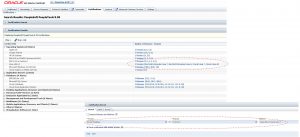
13) JD Edwards – What is EnterpriseOne Support Policy for Virtual Server Environments ?
This note on mysupport.oracle.com lays down the Oracle Enterprise One Support Policy for Virtual Server Environment. Essentially the policy for running EnterpriseOne on VMware is deferred to Metalink Note 249212.1 which states very clearly – “Customers with an active support contract & running supported versions of Oracle products will receive assistance from Oracle when running those products on VMware virtualized environments”.

JD Edwards EnterpriseOne is very scalable and runs on multiple operating systems (Linux, AIX, Microsoft Windows, IBM I5OS), various databases (Oracle, SQL, DB/2) and Virtual Servers (Oracle VM and VMware). Oracle certifies the JD Edwards s/w to certain operating systems, not on specific hardware configurations. Therefore, as long as a customer configures their machines with supported operating systems, we will treat them as though they are independent systems and provide full support.

Conclusion
In conclusion, there are no issues running Oracle software / products on VMware SDDC as VMware ESXi is an Enterprise-Class, Type-1 non-Para virtualized hypervisor and does not trap x86 binary instructions coming down the stack for purpose of simulation / emulation unlike any other para-virtualized hypervisors.
Further there are no support or certification issues when it comes to running Oracle products on VMware SDDC as explained above.
Oracle licensing DOES NOT change , from a licensing perspective, whether you run Oracle workloads on a
- Classic vSphere environment connected to a NAS / SAN / iSCSI / NVMe
- Hyper-Converged Infrastructure solution vSAN
- Oracle workloads on VMware Cloud e.g. VMware Cloud on AWS
Need Further Help?
For any additional Oracle Licensing on VMware clarification or help, please reach out to your respective VMware Account teams who can get our team involved in a discussion (Internal VMware folks can reach directly to us at the Tier1-Apps-Sales-Support team mailing list) and we can definitely help guide you and connect you to some of our Premier specialist partners for further discussions.
Oracle on VMware SDDC Collateral
All Oracle on vSphere white papers including Oracle licensing on vSphere/vSAN, Oracle best practices, RAC deployment guides, and workload characterization guide can be found in the url below
Oracle on VMware Collateral – One Stop Shop [Customer]
https://blogs.vmware.com/apps/2017/01/oracle-vmware-collateral-one-stop-shop.html
Discover more from VMware Cloud Foundation (VCF) Blog
Subscribe to get the latest posts sent to your email.




















