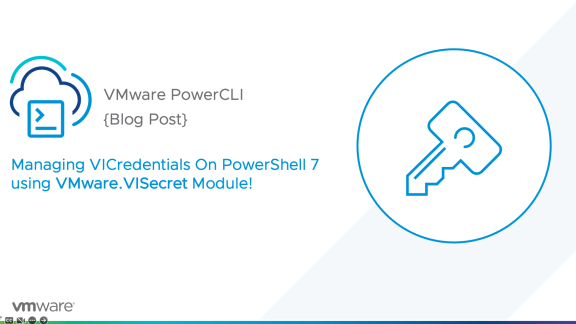PowerCLI has been moving at quite the rapid pace over the last 2 years. In 2018, we’ve been releasing roughly every other month to make sure we get the latest features, performance improvements, and updates available as quickly as possible. Well, it’s been two months and we’re not going to break this trend. Today, we are releasing PowerCLI 11.0.0!
PowerCLI 11.0.0 comes with the following updates:
- Added a new Security module
- Added new cmdlets for Host Profiles
- Added a new cmdlet to interact with NSX-T in VMware Cloud on AWS
- Support for vSphere 6.7 Update 1
- Support for NSX-T 2.3
- Support for Horizon View 7.6
- Support for vCloud Director 9.5
- Multiplatform support for the Cloud module
- Updated the Get-ErrorReport cmdlet
- Removed the PCloud module
- Removed the HA module
Let’s take a more in-depth look at some of these updates.
New Security Module
There has been a tremendous amount of improvements around security for vSphere lately. The new VMware.VimAutomation.Security module ensures you have the ability to automate these new features.
The Security module includes the following cmdlets:
- Get-SecurityInfo
- Get-VTpm
- Get-VTpmCertificate
- Get-VTpmCSR
- New-VTpm
- Remove-VTpm
- Set-VTpm
- Unlock-VM
Also, thanks to the Security module (with a little help from the Storage module), several other cmdlets are receiving enhancements as well:
New-VM has added the following parameters:
- KmsCluster
- StoragePolicy
- SkipHardDisks
- StoragePolicy
- ReplicationGroup
- StoragePolicyTarget
Set-VM has added the following parameters:
- DisableEncryption
- KmsCluster
- SkipHardDisks
- StoragePolicy
Set-VMHost has added the following parameter:
- KmsCluster
Set-HardDisk has added the following parameters:
- DisableEncryption
- KmsCluster
- StoragePolicy
New-HardDisk has added the following parameters:
- KmsCluster
- StoragePolicy
Host Profile Updates
There have been a lot of requests coming in for updates to the set of cmdlets available to manage Host Profiles. The VMware.VimAutomation.Core module has some updates you’ll want to check out!
The following cmdlets have been added to help manage Host Profiles:
- Get-VMHostProfileUserConfiguration
- Set-VMHostProfileUserConfiguration
- Get-VMHostProfileStorageDeviceConfiguration
- Set-VMHostProfileStorageDeviceConfiguration
- Get-VMHostProfileImageCacheConfiguration
- Set-VMHostProfileImageCacheConfiguration
- Get-VMHostProfileVmPortGroupConfiguration
- Set-VMHostProfileVmPortGroupConfiguration
Storage Module Updates
The VMware.VimAutomation.Storage module has grown by leaps and bounds in the last couple releases. This release adds two new cmdlets and quite a few updates to existing cmdlets. Some of the improvements include an update to support predefined time ranges when using Get-VsanStat. Get-VsanDisk has some additional properties which are returned, such as: capacity, used percentage, and reserved percentage. Also receiving an update is the Get/Import/Export-SpbmStoragePolicy cmdlets, as they now support storage policy components.
The following cmdlets have been added to help automate vSAN:
- Get-VsanObject
- Get-VsanComponent
More details on these updates for vSAN can be found on the Virtual Blocks blog, by Jase McCarty: More vSAN Cmdlets in PowerCLI 11!
vCloud Director Updates
This update is another direct result from feedback. There has been an impressive amount of people requesting updates to the VMware.VimAutomation.Cloud module. With this release, we are updating the module to support vCloud Director 9.5. There are also a couple of new cmdlets being added.
The following cmdlets have been added to help automate vCloud Director networking:
- Get-EdgeGateway
- New-OrgVdcNetwork
- Remove-OrgVdcNetwork
- Set-OrgVdcNetwork
Other Improvements and Updates
There are also a handful of updates which are all due to community feedback! There has been an update to the output when using New-VM combined with the ‘Confirm’ parameter so that the output matches that of the created VM. An update to Get-View has been added to help resolve a Vim error being received when the ‘Property’ parameter was specified. Another fix was when Get-VM would result in an error of ‘Value cannot be null’. The last big issue, there has been an update to the way Get-NetworkAdapter outputs a NSX-T logical network backed portgroup.
Summary
PowerCLI 11.0.0 has been released and there are a ton of fantastic new additions. Over 20 new cmdlets have been added to help automate vCloud Director networking, virtual TPM settings, Host Profile configurations, and VMware Cloud on AWS networking. More than 10 cmdlets have been enhanced to add newly released features. Plus, a handful of updates to improve the overall quality and reliability.
For more information on changes made in VMware PowerCLI 11.0.0, including improvements, security enhancements, and deprecated features, see the VMware PowerCLI Change Log. For more information on specific product features, see the VMware PowerCLI 11.0.0 User’s Guide. For more information on specific cmdlets, see the VMware PowerCLI 11.0.0 Cmdlet Reference.
Remember, updating your PowerCLI modules is now as easy as ‘Update-Module VMware.PowerCLI’.
Let us know in the comments what you’re most excited about!