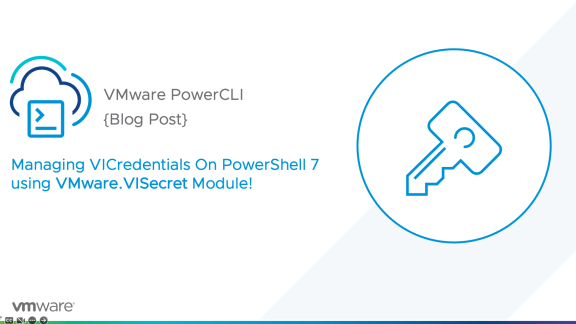Back from a small break, we return to spotlight PowerCLI users from the community. Today I am pleased and excited to spotlight Customer #5: Fabian Lenz!
-
Name: Fabian Lenz
-
Twitter: @lenzker
-
Current City: Munich, Germany
-
Works for: Self-employed freelancer, consultant, and VMware Certified Instructor
-
Job Title: Trainer/Consultant
-
Years using PowerCLI: 3
After his MS in International Information Systems, Fabian switched completely into the virtualization (vSphere) and never left it. He is doing his best to become a professional who is able to design, create and develop large but simple IT solutions while at the same time maintaining an attitude others like to work with. Since he is still in an early stage of his career (born in 1986), his goal is to learn something new every day and learn from the best by reading blogs, doing e-learnings/certifications and listening to (or even meeting) the experts during events like the VMworld (or even better, during the parties at VMworld).
How did you learn about PowerCLI in the beginning?:
I am not a (good) developer/programmer, but I learned programming around 10 years ago in all kind of languages (Python, C#, Java, PHP, etc.). I have never become an expert in this field, but I was able to solve problems and get features/requirements into some form of code. I have been working a lot with vSphere for the last 5 years and during one project a lot of manual interaction was mandatory (deploying virtual machine templates into multiple locations (more than 20 > vCenters all over the world). I knew PowerCLI as a Powershell snap-in for a long time but I never had a concrete use-case to dive deeper into it. In the mentioned use case the task was clear and I was not afraid of learning a new ‘programming-language’. Those are the best conditions for getting started with all kind of automation topics.
What have been three accomplishments, scripts, or major wins for your job because of PowerCLI?:
1.) Large enterprise environments are requesting a high-level of automation. A concrete use-case was a way to automatically install vCenter, the SQL database and configure all parameters (Cluster-creation, Alarm definition, Roles & Permissions, SSL-installation, Datastore creation, etc.) in a standardized way with minimal user interaction. That little toolkit saved a lot of time during the initial setup and during incremental growth of the environment (It was a time before the vCenter Server Appliance and EVO:RAIL 😉 )
2.) It’s amazing how quickly you can gather all kinds of data out of the environment by using your own, or community generated scripts (for nearly every use-case there is already a script available). Many times it happened to me during calls with all kinds of service-managers or non-technical people who wanted to have more concrete information on specific environment parameters. You can really impress them by delivering an output or report close to the end of the call when they were expecting 1-X days of data gathering.
3.) Showing people how easy PowerCLI is. It’s really like Mario Kart (easy to learn, hard to master). Especially in the infrastructure field many persons are ‘afraid’ of programming. Once you show them some basic principles and concepts they can do very cool stuff pretty fast. Even if you don’t want to learn programming you can learn how to operate with the existing (and community approved) scripts. I know this is not a concrete accomplishment, but hey…I am an instructor and the biggest accomplishment is achieved when I make people better.
What is the coolest script you’ve written?:
The vCenter-Deployment tool I mentioned earlier.
What would you want to see in a future version of PowerCLI?:
More and more cmdlets. There can never be too many PowerCLI cmdlets. Especially for all the new products like NSX, vSAN, etc. it make sense to have new cmdlets. From a non-functional perspective I would love to have better performance during tasks like vCenter connects or object-gatherings (collect many VMs or Performance-data might take a long long time).
Anything else? Bio/words of wisdom/knowledge share/ etc:
Never be afraid of learning how to program!
Thank you Fabian for sharing this with us and for being part of the community!