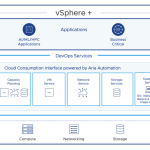I recently came across a very cool tidbit from one of our GSS Engineers Daniel de Sao Jose about a new option in ESXCLI 5.1 which allows you to list out all ESXi advanced and kernel settings that have non-default values configured. This can come in handy when you are troubleshooting and trying to find out what advanced settings were changed on a host or if you need to capture the list of changes for documentation purposes or for creating a script to apply to other hosts.
To list all ESXi Advanced Settings, you would run the following command (4.x & 5.x):
esxcli system settings list
To list only ESXi Advanced Settings that have changed from the system defaults, there is now a new option called [ –delta | -d ] in ESXCLI 5.1 which can be specified with the list operation (ESXi 5.1 only):
esxcli system settings advanced list -d
Path: /UserVars/SuppressShellWarning
Type: integer
Int Value: 1
Default Int Value: 0
Min Value: 0
Max Value: 1
String Value:
Default String Value:
Valid Characters:
Description: Don’t show warning for enabled local and remote shell access
In the example above, we can see that the /UserVars/SuppressShellWarning setting has been changed from the system default of 0 (false) to 1 (true).
To list all ESXi Kernel Settings, you would run the following command (4.x & 5.x):
esxcli system settings advanced kernel list
To list only ESXi Kernel Settings that have changed from the system defaults, there is also a new option called [ –delta | -d ] in ESXCLI 5.1 which can be specified with the list operation (ESXi 5.1 only):
esxcli system settings advanced kernel list -d
Name Type Description Configured Runtime Default
————— —- ————————- ———- ——- ——-
smallFontForTTY Bool Use 50-line font for tty. true FALSE FALSE
In the example above, we can see that the smallFontForTTY setting has been changed from the system default of false to true.
The next time you are stuck wondering what ESXi Advanced or Kernel settings you might have changed, you now have a very easy way of figuring out the specific settings and their configured value and defaults.
Get notification of new blog postings and more by following lamw on Twitter: @lamw