VMware recently open sourced our VMware vSphere Automation SDKs on GitHub, which was a huge deal. Equally huge, we have received the first external update to the vSphere Automation SDK for REST repository. It was from community member Ludovic Rivallain, who became the first external contributor. His commit features 111 new requests to manage the vCenter Server Appliance (VCSA) when used with the Postman REST client!
Catching Up with the Committer
 I had the chance to ask Ludovic a couple questions about himself and how he came about contributing to the repository. I’ll start with some background on Ludovic, whom is a Senior Virtualization Engineer at SII Group, a French IT consulting company. His focus varies between VMware infrastructures and multiple IaaS/PaaS/SaaS offerings, but is an automation fanatic regardless. He uses a mix of Python, PowerShell, and Bash scripts regularly to perform his automation workflows and tasks. Ludovic can be found at the Twitter handle @lrivallain and also blogging at lri.ovh.
I had the chance to ask Ludovic a couple questions about himself and how he came about contributing to the repository. I’ll start with some background on Ludovic, whom is a Senior Virtualization Engineer at SII Group, a French IT consulting company. His focus varies between VMware infrastructures and multiple IaaS/PaaS/SaaS offerings, but is an automation fanatic regardless. He uses a mix of Python, PowerShell, and Bash scripts regularly to perform his automation workflows and tasks. Ludovic can be found at the Twitter handle @lrivallain and also blogging at lri.ovh.
Ludovic first came across the repository while doing some investigation for an R&D project which requires vSphere 6.5. One of the largest areas he wanted to research was around the VCSA’s native backup capabilities. He had already started composing some of the requests, when he discovered the SDK repo. From the repo’s samples, he was able to use those as a template to build out the commit, which ended up at 111 total requests.
Exploring the New Collection
As part of Ludovic’s commit, there has been a new Postman Collection added to the SDK which is called: vSphere Automation REST Resources for Appliance. This collection has a similar folder structure to the prior available collection, so the user experience is exactly the same. The samples include such areas as Access, Health, Monitoring, Networking, Recovery, and the TechPreview areas as well.
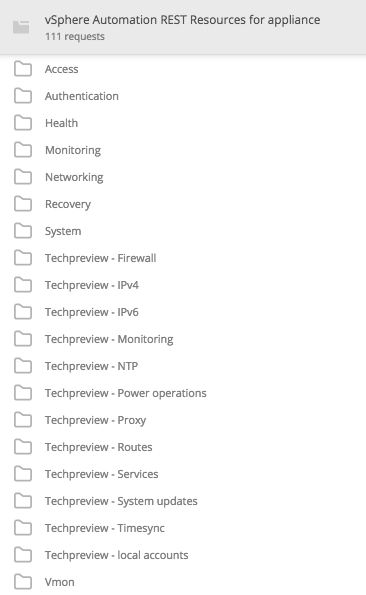
If you haven’t had a chance to start utilizing the SDK for REST yet, here’s a blog post to help: Getting Started with the vSphere Automation SDK for REST
Taking an in-depth look at the Recovery options included with this new collection, since Ludovic is correct about them being an important part of the release, we can start by expanding the Recovery folder and checking out the available options. There’s the ability to retrieve a list of the backup jobs, obtain the details of a specific backup job, validate the location and fields for a backup job, create a backup job, cancel a running backup job, and gather information about parts of the backups.
First, we can retrieve a list of the backup jobs by selecting the ‘Backup Job’ option. This performs a GET request to: /appliance/recovery/backup/job
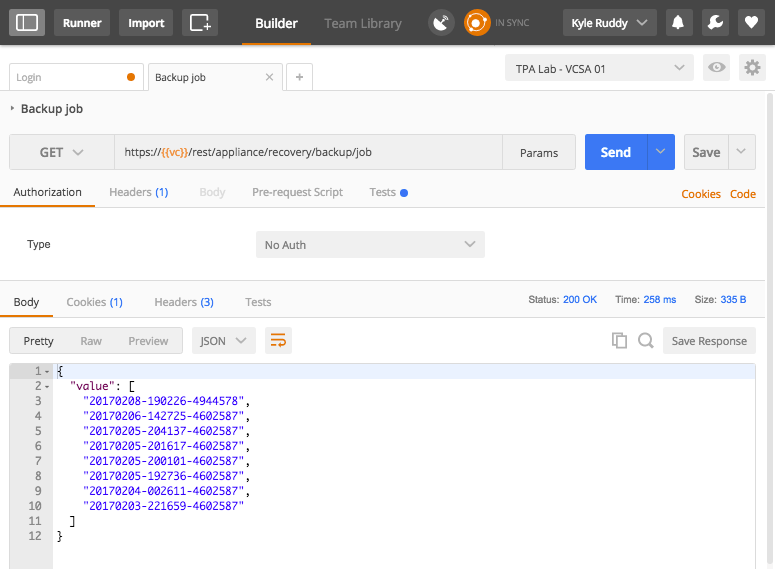
We can then create a new backup job. We’ll start by validating the inputs for the backup job itself with the ‘Backup job – validate’ option. This performs a POST method to: /appliance/recovery/backup/validate
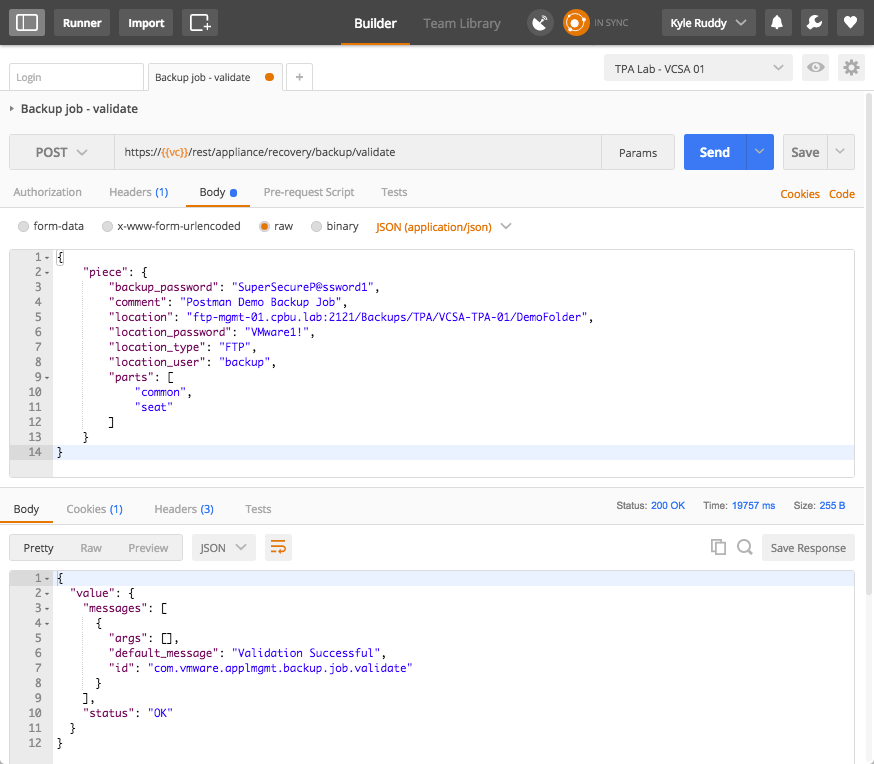
After receiving the status of “OK”, we can then make the call to perform the backup. We’ll start by copying the body from the validate request, select the ‘Backup job – Create’ option. This performs a POST method to: /appliance/recovery/backup

From that point, we can follow along with the status of the backup job. Start by copying the output from the ‘id’ field on the prior request. Followed by selecting the ‘Backup job – Details’ option. This performs a GET method to: /appliance/recovery/backup/job/{{appliance_backupjob_id}}
However, in the URL, replace {{appliance_backupjob_id}} with the job’s ID. After making the request, you should receive the current status of the backup job.

Conclusion
The new Postman collection is a terrific addition to the vSphere Automation SDK for REST. I only skimmed the surface of its capabilities. We certainly encourage everyone to download it and give it a try. Please also feel free to reach out and let us know how it is and what could be added to make it even better, or even make the contribution yourself!
I’ll also close this blog out with a quote from Ludovic:
Everyone, contribute!! Some very little things, that might seem insignificant can help many other people who work in the same domain and VMware’s open source projects are a very good place to start. And last but not least, I want to emphasize on the high quality of the available documentation for vSphere Automation SDK for REST.




