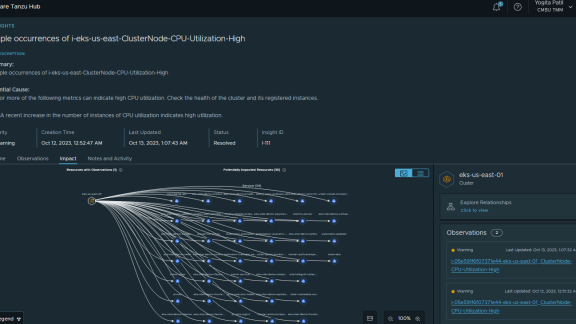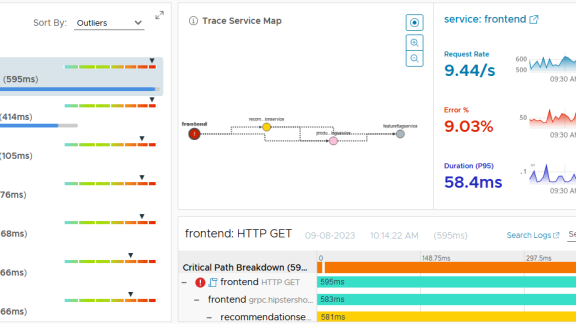Having spent considerable time, over the years, learning about and testing virtualization management tools, I find it fascinating to see how tools compare. Once you get past the high-level checkbox comparison, understanding how various management tools compare, at a deeper level, very quickly becomes complicated.
In my last post, How to Select a Virtualization Management Tool, I covered 9 different questions that you should consider when evaluating virtualization management tools.
For this post, I thought it would be fascinating, both for me and for you (our readers), to analyze VMware’s vCenter Operations Management Suite using these same questions that I recommended you use when evaluating all virtualization management tools. By doing so, I hope that you’ll learn some things you didn’t know about vCenter Operations.
#1 What’s the History?
Back in 2010, VMware acquired IT analytics and infrastructure monitoring company, Integrien, based in Irvine, CA. The founders of Integrien came from LowerMyBills.com where they ran the company’s datacenter who felt that they could create a much better tool than what was being used at the company’s datacenter. Integrien’s AliveVM product was gaining popularity at some large companies like JP Morgan Chase who told VMware that Integrien had solved all their monitoring problems.
At the end of August, 2010, during VMworld 2010, VMware announced that they had bought Integrien. In March of 2011, VMware announced that the Integrien AliveVM product had been redesigned, reengineered, and renamed VMware vCenter Operations Manager. Launched at VMworld 2011, VMware vCenter Operations Manager 1.0 went GA. Later, VMware added vCenter Configuration Manager, vCenter Hyperic, vCenter Infrastructure Navigator, and vCenter Chargeback Manager. Today, all of those products are packaged in the vCenter Operations Management Suite, version 5.8.
#2 What’s the Architecture and Design?
vCenter Operations Manager is deployed as an OVF format vApp that contains two virtual machines. The same vApp is used for the Standard, Advanced, and Enterprise Editions. They are broken up into the user interface VM (UI-VM) and Analytics VM. The UI-VM provides the information you see in the vSphere Web Client when vCenter Operations is loaded, the enterprise web application (only used when using the custom enterprise edition), and the administration web application (the vCenter Operations Admin portal). The second VM, the Analytics VM, is what performs capacity and performance analytics, capacity collector (collects metrics and computes derived metrics), the filesystem database (for storing metrics), and the Postgres database (which stores all other data collected, including objects, relationships, events, dynamic thresholds, and alerts).
vCenter Operations Manager is entirely web-based and is most commonly used along with the vSphere Web Client. Optionally, you can create your own custom web interfaces when using the custom UI with the Advanced or Enterprise editions. vCenter Operations requires no Windows OS license or external database connections to function.
#3 What’s the Licensing Model?
vCenter Operations is available in 4 editions. They are:
- Foundation edition – included free with vSphere Essentials Plus and above and provides basic vSphere performance monitoring, health monitoring and alerting
- Standard edition – provides performance and capacity optimization
- Advanced edition – includes vCenter Operations Manager as well as Configuration Manager, Hyperic, Infrastructure Navigator, Chargeback, and the custom user interface
- Enterprise edition – provides everything included with the advanced edition plus monitoring of middleware applications, monitoring of 3rd party OS and apps, and advanced configuration management
It is licensed two different ways:
- Per-processor with Unlimited VMs – For virtual environments with high consolidation ratios, the vCenter Operations Management Suite is available per processor as part of the VMware vCloud Suite or VMware vSphere with Operations Management.
- Per-virtual machine or physical server – For virtual environments with low consolidation ratios, the vCenter Operations Management Suite is also available a-la-carte in 25-VM or OS instance license packs.
#4 What Does vCenter Operations Do?
Good question! According to VMware, vCenter Operations Management Suite “automates operations management using patented analytics and an integrated approach to performance, capacity and configuration management”.
To answer that in my own words, first, it depends on what edition you purchase. If you just look at vCenter Operations Manager only, then it can do the following for you:
- Visibility into what is happening into your virtual infrastructure with pre-built dashboards
- Performance monitoring and troubleshooting
- Capacity analysis and prediction of capacity bottlenecks before they happen
- Optimization, for right-sizing of your virtual machines to achieve greater efficiency and maximize ROI
Specifically, vCenter Operations Manager is designed to do these things for a VMware vSphere environment managed by vCenter. Additionally, vCenter Operations Manager can do these things for other types of objects that you add to vCenter Operations such as physical servers, other hypervisors, public cloud infrastructure and numerous applications.
#5 How Does vCenter Operations Show Measurable Value?
According to VMware, vCenter Operations offers the following:
- Proven reduced downtime of infrastructure and applications
- A 70% gain in productivity for staff who manage performance, troubleshoot performance issues, and manage changes in the environment
- On average, a 30% reduction in virtual infrastructure resource consumption from rightsizing and reclaiming overprovisioned capacity
- Improved team collaboration from better visibility across the entire environment
- Fewer tools needed to monitor the environment
- Continuous compliance with IT policies and regulatory requirements
In my opinion, VMware vCenter Operations has certainly shown me that, as compared to just using vCenter, you’ll immediately have much better visibility, you’ll be able to predict problems before they happen, and you’ll easily be able to reclaim unused resources.
#6 What Integration and Extensibility Options Are Available?
vCenter Operations is designed for managing VMware vSphere environments. However, if you want to go deeper and manage physical servers, cloud infrastructures, or applications running in both virtual, physical, or cloud environments, vCenter Operations Manager can provide this with “Management Packs”.
Many vCenter Operations Manager connections use vCenter Hyperic which, has a long list of operating systems, web servers, databases, messaging, and virtualization platforms that they manage. Beyond that, VMware (and partners like Blue Medora) have recently released management packs for vCenter Operations. Those management packs are available in the VMware Solution Exchange (VSX), which allow vCenter Operations Manager to manage EMC storage, NetApp storage, Dell storage, HP/3PAR, Websphere, Hyper-V, Amazon Web Services (AWS), SAP, Oracle, Active Directory and many more.
However, the difference between what VMware and the other companies offering Management Packs is that VMware takes management packs to a higher level. With vCenter Operations and existing enterprise management tools like IBM Tivoli and MS System Center, is that VMware’s vCenter Operations is not just adding a widget in the dashboard to show yet another data feed. It brings in third-party monitoring data into an analytics engine where it gets correlated with data from vCenter, vSphere, storage arrays, OS-level and application level metrics from vCenter Hyperic, and other monitoring tools. With all of those statistics in vCenter Operations, its full analytics capabilities can then be applied to that data – such as vCenter Operations predictive analytics and smart alerts.
#7 How Usable Is vCenter Operations?
Of course, to answer this question I must first recommend that you go and see for yourself by evaluating vCenter Operations Management Suite in your environment!
Usability is, to some degree, a personal preference. One person may prefer the usability of one application to answer. I like that vCenter Operations is easy to get up and running and easy to configure. The interface is all web-based and integrated into the vSphere Web Client that VMware Admins should already be using so they shouldn’t have to learn any new interface. Once inside the vCenter Operations interface, it uses Health, Risk, and Efficiency badges to quickly show you where you may or may not have problems and what direction the performance and capacity are trending.
#8 What’s the Future Direction for vCenter Operations?
Recently, with the release of vCenter Operations Manager 5.8, VMware has added greater visibility into storage, storage dashboards, Microsoft Tier 1 application (SQL, Exchange) dashboards, Hyper-V management support, and Amazon AWS monitoring support.
In terms of scalability, vCenter Operations already offers scalability to monitor multiple sites, analyze thousands of metrics and up to 12,000 virtual machines with a single deployment.
While this is not the official message from VMware, I speculate that in the future vCenter Operations will integrate more tightly with vCloud Automation Center (vCAC), offer more ‘native’ monitoring capabilities (native meaning not requiring Hyperic), and greater analysis of applications running in virtual machines, and visibility into VMware vCloud Hybrid Service.
However, because what is “coming soon” can change all the time, I encourage you to ask your VMware sales rep and try to attend roadmap sessions, such as those they offer at VMworld.
#9 What’s One Thing That Makes vCenter Operations Unique?
To nail down vCenter Operations to just one unique thing is tough. If I had to pick one thing to differentiate vCenter Operations from the other virtualization management tools, I would say… “vCenter Operations is VMware’s virtualization/cloud/application performance and capacity analysis tool which is one of the jewels in their crown and will continue to be enhanced, integrated, and polished as such”.
Final Thought
Evaluating any product with questions like these is only meant to give you background and basic understanding of the product. With that information, you can then determine where that product fits into today’s market of virtualization management solutions and determine if you want to take the next step of hands-on evaluation. Many of the evaluation questions I asked above can best be answered with first-hand experience (such as the usability of the product and whether or not it truly provides you “usable value”).
If you want to take the next step with vCenter Operations, I recommend that you take advantage of VMware’s generous 60 day free evaluation.