We are happy to announce the availability of VMware Aria Operations 8.17.1! In this blog, we will provide an overview of some of the great new features added in this release, making VMware Aria Operations even more powerful in managing and monitoring your SDDCs and troubleshooting issues faster in your hybrid environments.
As recently announced, VMware Aria Operations will now only be available as a part of VMware Cloud Foundation and VMware vSphere Foundation, as discussed in this recent blog: Dramatic Simplification of VMware Aria as part of VMware Cloud Foundation.
Now, Lets look at the new capabilities with this release:
Private AI and GPU Monitoring enhancements
Graphics Processing Units (GPUs) have come a long way since their inception as specialized processors for graphics rendering. In the world of virtualization, GPUs are instrumental in enhancing the performance and efficiency of resource-intensive workloads.
In the previous release, we enabled support for GPU metrics for VMware Private AI foundation; new GPU metrics like CPU, Memory, Temperature and Power consumption were added for Cluster and Host level for ESXi hosts having GPUs.

We have further enhanced the monitoring capabilities in this release by providing new GPU and Inventory overview dashboards and a summary view of GPUs at the cluster/host level. Also, support for GPU Temperature alerts was added as out of the box.



Enhancements to the vSAN Dashboard
In large enterprise environments on vSAN Infrastructure, it is imperative that the admin can see all the health-related details of vSAN Infrastructure in a single place. From vSphere 8.0 onwards, a new look Skyline Health APIs with Health Score and Dashboard were introduced but customers had to navigate to each cluster within vCenter UI to access these health scores. This is simplified in Aria operations 8.17.1 by showing all the vSAN health-related details in once place.
We have introduced new Health Score for each vSAN Cluster in Cluster Summary Page showing visibility of all vSAN Cluster health scores in vSAN World summary page and vSAN Adapter Instance summary page
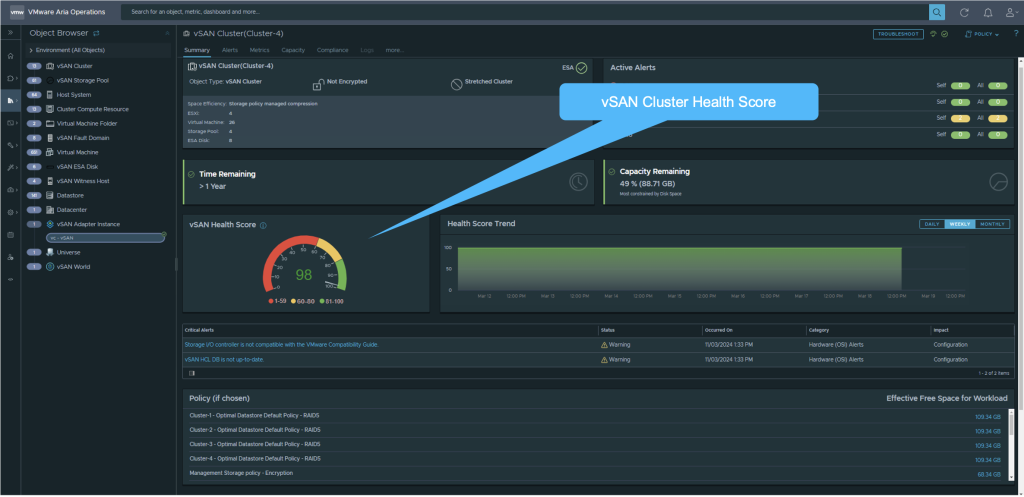
Also, improved visibility into effective free space on storage policy selection has been introduced in the vSAN dashboard
- In each vSAN Cluster the list of polices and the effective space required is made available.
- Once the user chooses a policy an instant metric is made available showing the capacity required. The instanced metric can be used in Views and custom Dashboards
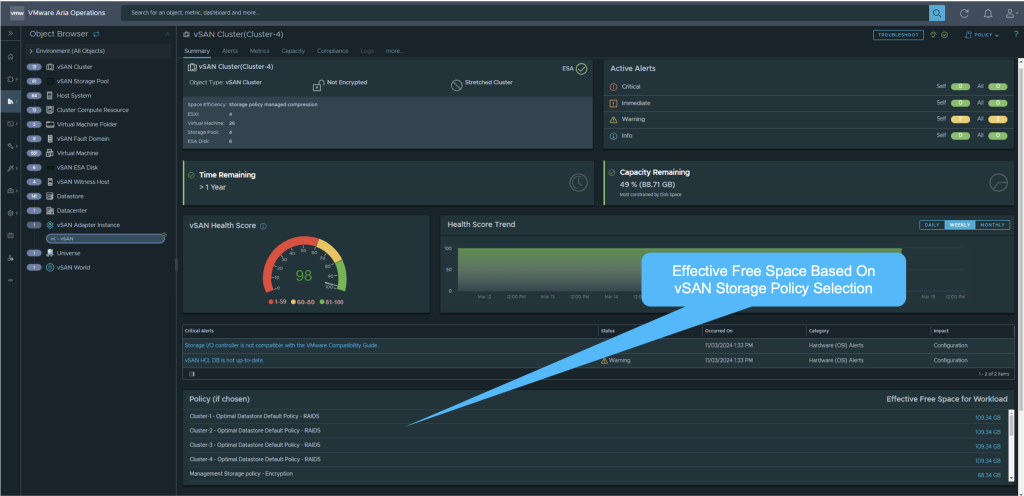
Workload Placement (WLP) history support using REST API
We also introduced the Workload Placement(WLP) Task history for analysis or auditing purposes which will help users make critical decisions about their infrastructure. Using REST API, users will be able to extract this information to find out how many VMs moved via WLP.
New API to assign priorities to policies in Aria Operations
Policies are extensively used in Aria Operations environment. Users import policies from one of the instances and export them in another instance but they need a capability to reorder the policy priority after import. Using below APIs, users can now set priority on policies.
GET /api/policies – get all policies (active/inactive)
PUT /api/policies/priorities – update priority order of provided policies
Workload Placement(WLP) historical task events to show more data for Audit/troubleshooting
Workload Placement(WLP) moves workloads from one cluster to another to mitigate resource constraints. As a huge number of critical workload operations are involved, monitoring is imperative for effective management. Hence we have added support for additional data for WLP notifications under Recent Tasks. The task will contain the following information: –
VM Object name
Source Cluster
Source Host
Source Datastore
Destination Cluster
Destination Host
Destination Datastore
Time Stamp
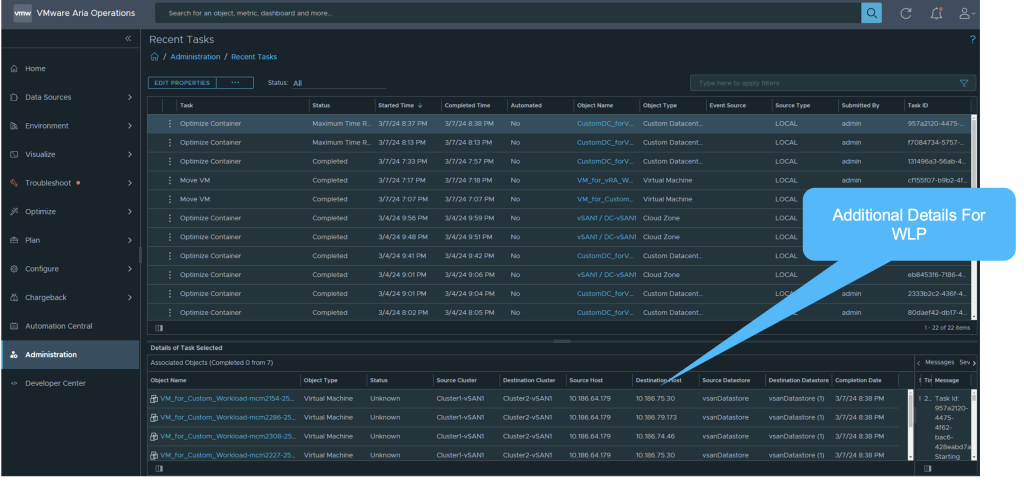
Workload Placement(WLP) Action Based Notification support.
In a large enterprise environment, it is imperative to know the successful or failed WLP VM actions so that the administrator can take actions based on the tasks. Users need an API to export this information and a webhook so that they can take action on the VM based on the data mentioned in this task entry. This is critical for end-to-end automation for WLP via Aria operations. Users will use this information to change the metadata information of the VM further downstream.

Payload templates scope Enhancements
There has been a significant increase in the adoption of payload templates. Users use this in conjunction with webhook plugins to customise the payload they send to external systems. This is extensively used to address automation use cases. In this new release, users will now be able to add both ancestors and descendants and add their metrics and properties along with object metrics and properties using the new simplified User interface.

With the new 8.17.1 release, VMware Aria Operations is even more powerful in managing and monitoring your SDDCs and troubleshooting issues in your hybrid environments.
For additional information see our YouTube playlist, Cloud Management blog, and TechZone for additional content.
Discover more from VMware Cloud Foundation (VCF) Blog
Subscribe to get the latest posts sent to your email.





