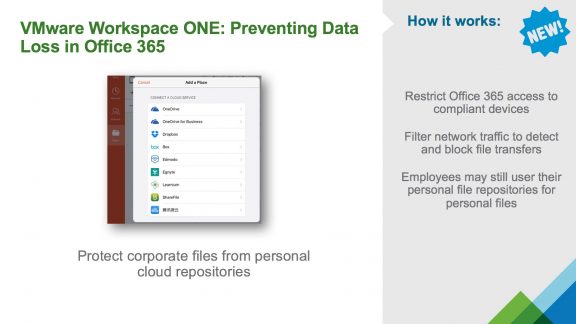By Microsoft’s account, Office 365 is growing rapidly:
- Over 70 million commercial customers
- Almost 60% month-over-month growth
No doubt this growth is driven by Microsoft aggressively transitioning customers’ existing on-premises licenses to Office 365. This enables us here at VMware End-User Computing (EUC) to work closely with customers to showcase how VMware Workspace ONE streamlines Office 365 deployments and ensures secure access and control.
An area of concern we continue hearing from customers is:
“How can I ensure that my end users are not copying corporate data to their personal content repositories?”
To help solve this major concern, we built on the Workspace ONE capabilities announced at VMworld U.S. to further protect against data leakage in Office 365.
New Data Leakage Capabilities in Workspace ONE for Office 365

This quarter, our EUC team will release new data leakage capabilities within Workspace ONE’s already broad set of features. Leveraging these powerful new product enhancements, organizations can finally streamline the deployment of Office 365 and set the right policies for secure access to apps and data.
The new Workspace ONE update will allow “open-in” policy enforcement across any third-party app, including Office 365, on any device. This will intercept and filter network communications going to cloud-based resources, allowing the Workspace ONE policy engine to block this type of data leakage. Even if a user connects a personal content repository to their Office 365 apps, Workspace ONE blocks copying of corporate data to those content repositories.
[Related: Accelerating Office 365 Deployments with Workspace ONE]
Workspace ONE for Office 365 & Beyond
As organizations consider Workspace ONE for Office 365, the great thing is that these features are not specific to only Office 365. We extend this functionality as part of Workspace ONE to all apps, enabling the secure delivery of digital workspaces to any user on any device. This includes:
- Automatic de-provisioning of Office 365 or G Suite (previously Google Apps) accounts when an employee leaves the company. By automating the de-provisioning of accounts, even an authenticated user with a valid token will be rejected access once the user is deactivated in Active Directory.
- Step-up, two-factor authentication with VMware Verify: Organizations can require two-factor authentication when end users access secure apps. With the VMware Verify app, included in Workspace ONE, two-factor authentication approval is just one swipe away using of mobile push notifications.
- Adaptive Management: Using Workspace ONE, organizations can block access to apps like Office 365 from unmanaged devices. Using consumer-simple workflows, we streamlined end-user enrollment to access apps. Once enrolled, IT benefits from device compliance checks and enterprise wipe.
- Prevent access from noncompliant devices: If a device becomes noncompliant, access can be immediately removed. This is important in cases where devices are jailbroken and/or rooted or if a user tries to disable passcodes on their device.
- Data Leakage Protection (DLP): Leveraging native platform controls to containerize apps, you can encrypt data, inhibit moving of emails, prevent users from opening attachments in personal apps and set DLP policies, such as restricting copy/paste and open-in controls.

Learn More
Workspace ONE and Office 365 enables organizations to deploy Office 365 securely. You can also integrate Workspace ONE with other applications and services approved for corporate use, while keeping files and data within the corporate container on the device.
We encourage you to see some of the great capabilities in Workspace ONE for Office 365 by taking a look at this video demo.
You can also check out our website at vmware.com/products/workspace-one to learn more about Workspace ONE and download resources to help you get up to speed.
Want to get started today? Request a custom Workspace ONE demo here.
More EUC news from VMworld Europe 2016: