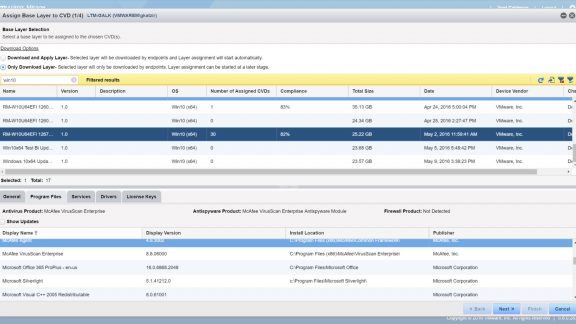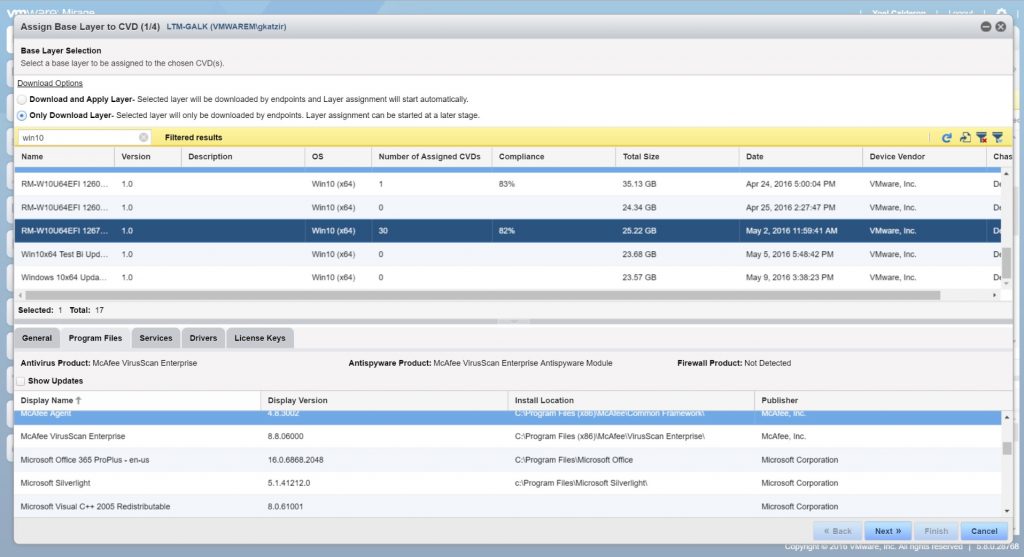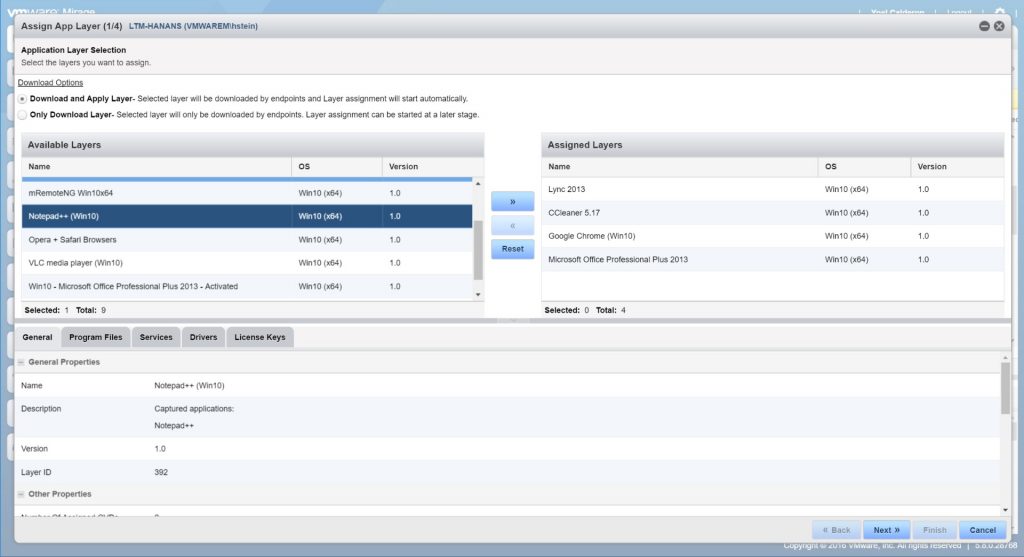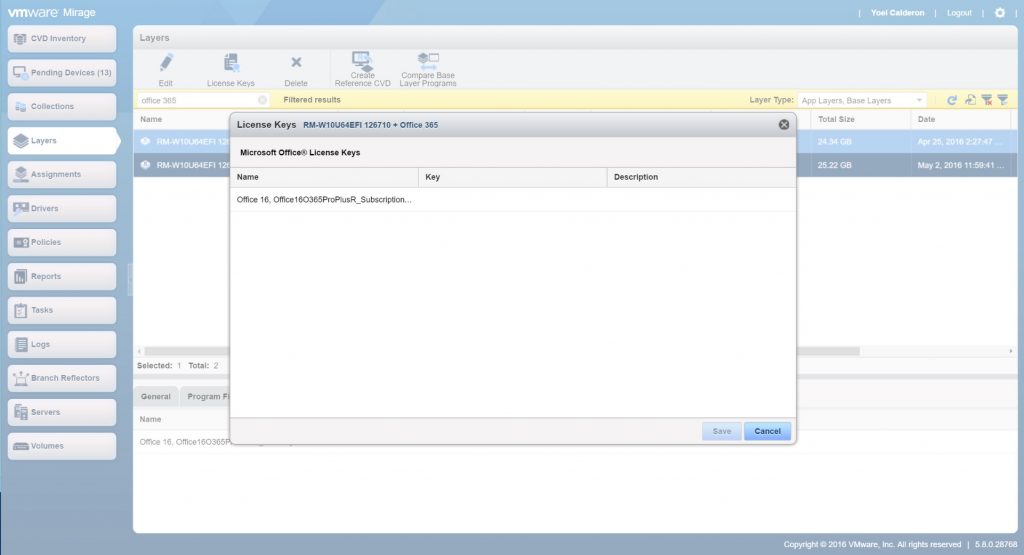According to TechTarget, 40% of IT professionals are planning to upgrade to Windows 10 this 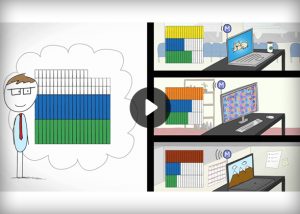 year. This represents almost 3X the number who were planning to upgrade last year, which was about 14% of IT professionals. It’s clear that enterprises are starting to think about and even beginning to adopt Windows 10.
year. This represents almost 3X the number who were planning to upgrade last year, which was about 14% of IT professionals. It’s clear that enterprises are starting to think about and even beginning to adopt Windows 10.
The VMware Mirage engineering team has been ramping up development to support Windows 10 physical PC management, beginning last year. From the release of Mirage 5.6 in December to Mirage 5.7 a few months ago, we’ve focused on introducing support for managing Windows 10 PCs with minor releases, rather than releasing one major version.
Today, I’m excited to announce the latest release that supports full image management for Windows 10 with Mirage 5.8.
You can download Mirage 5.8, or start a free trial today.
What Does Full Image Management Mean?
When Mirage 5.6 and 5.7 were released over the last six months, certain use cases were targeted for support. For example, Mirage 5.6 introduced migration from Windows 7 to Windows 10 for physical PCs, providing a means to start deployment of Windows 10. Supporting this use case included all the benefits that Mirage brings with OS migration—a built-in safety net in case something goes wrong during the migration. Mirage 5.6 also helps businesses ensure minimal user downtime during the migration process and an architecture suited for migrating across distributed environments.
Mirage 5.7 introduced even more support for Windows 10 management use cases, including disaster recovery. IT could use Mirage 5.7 to restore Windows 10 devices to replacement machines, revert to a previous snapshot or give end users self-service, file-level restore capabilities. IT also could control the deployments of various Windows 10 versions with the ability to revert back to previous versions in case of Microsoft build issues.
Now with Mirage 5.8, IT has the ability to continuously deliver and manage images and apps on Windows 10 PCs. IT can not only apply base and app layers to PCs with Windows 10, but also update base and app layers for Windows 10 (see screenshots below). Support for complex applications that contain drivers and OEM built applications is included.
Image Management Support & Much More
Providing ongoing Windows 10 image management support is exciting, but Mirage 5.8 also includes other goodies.
Customers have been asking for Office 2016 support, and in this release, we’ve delivered. IT can deliver and manage Office 2016 via base and app layers (see screenshot below).
Other features include a download-only option when provisioning endpoints. This enables IT to download layers to endpoints, and then apply them at a later date and time, such as during maintenance windows or off-peak hours. And for organizations who are currently using Windows 7 32-bit and not yet ready to move to Windows 10, Mirage 5.8 introduces support for migrating those users to the more modern Windows 7 64-bit OS.
Mirage 5.8 is packed with several new features and enhancements, as highlighted above. Customers have been asking for image management support for Windows 10 ever since our Mirage 5.6 release. With Mirage 5.8, we’re excited to now fully support Windows 10 with ongoing image management.
Please refer to our release notes for more information on other enhancements in this release.
You can download Mirage 5.8, or start a free trial today.
And for more updates on Mirage, please visit us on Facebook, follow us on Twitter or discuss in our Communities. We welcome your feedback!