 We’ve talked a lot about the newest capabilities introduced in VMware Horizon 7, but how does it change the roles within your IT organization or impact your long-term end-user computing strategy?
We’ve talked a lot about the newest capabilities introduced in VMware Horizon 7, but how does it change the roles within your IT organization or impact your long-term end-user computing strategy?
No one has better IT best practices and technical insights than our very own VMware consultants. Our consultants are on the front line of software-defined data center transformations, end-user computing deployments and virtualization implementations.
Here’s a roundup of their Horizon 7 tips and insights from the VMware Consulting Blog.
 Planning a DRP Solution for VMware Mirage Infrastructure: Working on a backup, database continuity or full disaster recovery plan for your VMware Mirage infrastructure? Get a good look at a Mirage infrastructure and components with this planning guide from VMware Technical Solutions Architect Eric Monjoin.
Planning a DRP Solution for VMware Mirage Infrastructure: Working on a backup, database continuity or full disaster recovery plan for your VMware Mirage infrastructure? Get a good look at a Mirage infrastructure and components with this planning guide from VMware Technical Solutions Architect Eric Monjoin.- Hybrid Cloud and Hybrid Cloud Manager: VMware Principal Architect Michael Francis lays out his best practices for making design decisions regarding Hybrid Cloud Manager.
- 3 Reasons Why VMware Horizon 7 Will Make You Smile: Ever had a nuisance pop up at the most inopportune time in your virtual desktop infrastructure (VDI)? Our Senior Solutions Architect Michael Bradley shares three reasons Horizon 7 makes him smile (and why you’ll love it, too).
- Horizon 7 New Features: Blast Extreme protocol, VMware Instant Clone technology, Cloud Pod Architecture, Smart Policies, Desktop Pool Deletion—our newest release of Horizon is ground-breaking. Get up to speed on all the new features here with Senior Solutions Architect Dale Carter.
- VMware User Environment Manager 9.0 – What’s New: VMware User Environment Manager 9.0 offers new ways to block applications or folders, more granular control over user activity on virtual desktops and applications and a deeper integration with Horizon 7. Dale tells you what you need to know.
- EUC Design Series: Horizon 7 Strategy for Desktop Evolution to IoT Revolution: Horizon 7 provides tools to evolve your digital strategy at a much more rapid pace. How do you start recalibrating and remapping your end-user computing strategy? Find out from Principal Architect TJ Vatsa how to quantify the outcomes of your mobile transformation, and get his recommendations on shifting organizational roles for mobile transformation.
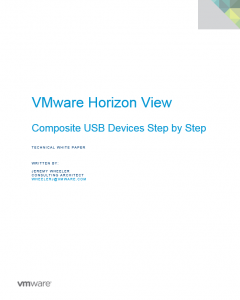 Composite USB Devices Step by Step: Having trouble getting a unique peripheral device working in your VDI environment? Download our free whitepaper here. Our Consulting Architect Jeremy Wheeler offers a step-by-step guide for enabling USB device splitting and gaining better visibility of unique peripheral devices in the VDI environment.
Composite USB Devices Step by Step: Having trouble getting a unique peripheral device working in your VDI environment? Download our free whitepaper here. Our Consulting Architect Jeremy Wheeler offers a step-by-step guide for enabling USB device splitting and gaining better visibility of unique peripheral devices in the VDI environment.
Want more tips directly from our VMware consultants? Contact VMware Technology Consulting Services to learn firsthand how to create, expand or optimize your environment.








