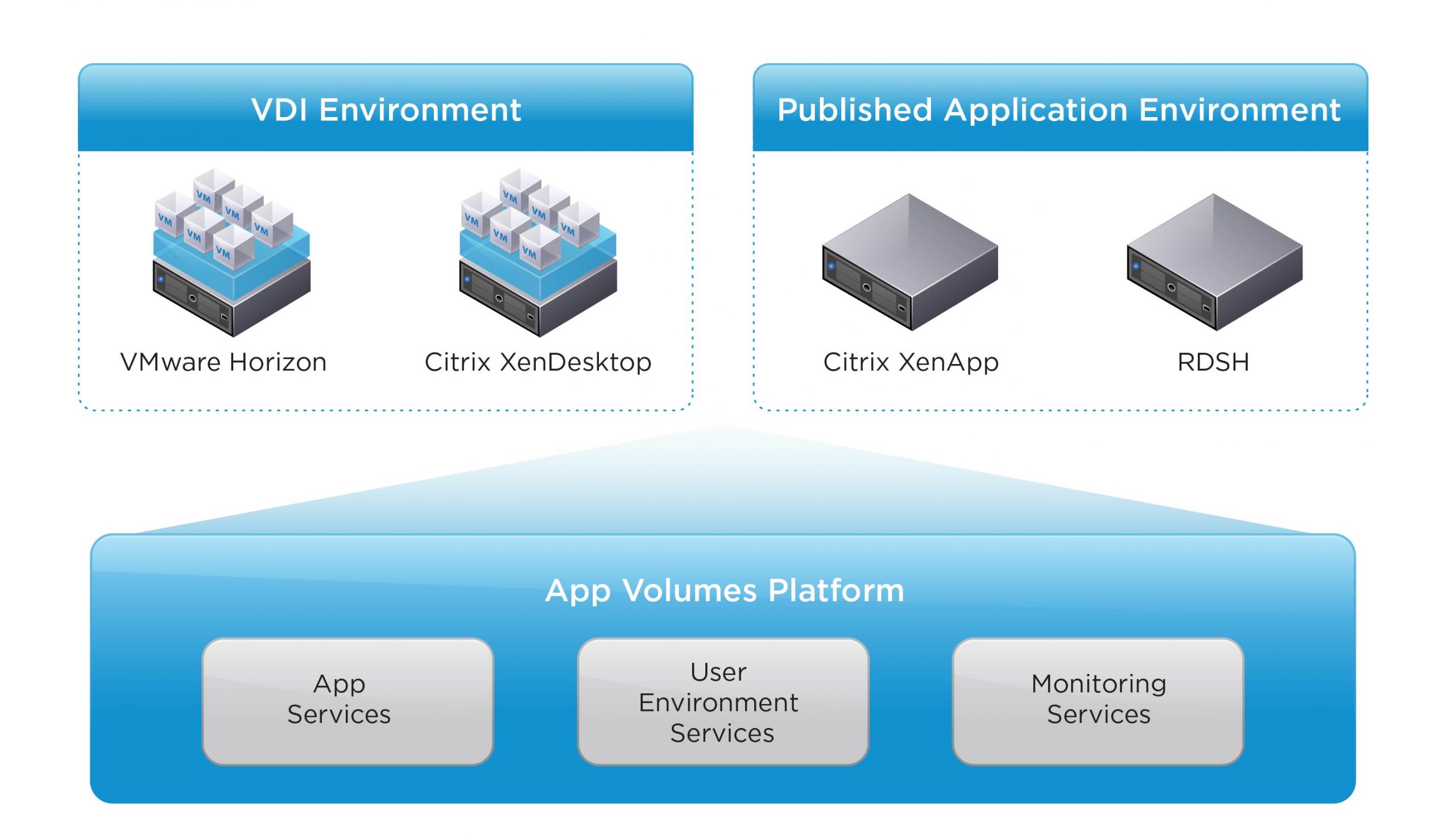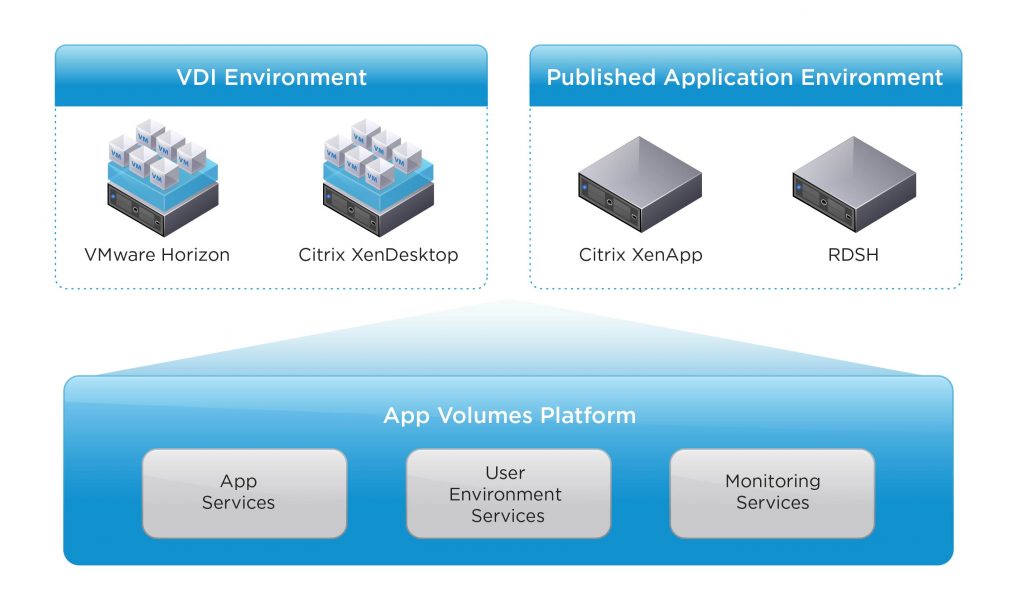As we talk to more and more customers managing virtual, physical and cloud-based desktop environments, as well as published application environments, one thing is clear—it’s ALL about the apps. This may seem obvious, but this statement is getting stronger by the year. Customers don’t want to be in the business of managing OS images or having to deal with image management in any capacity within their desktop and published app environments. That’s the legacy approach. End users demand apps that always work, so they can be productive, regardless of which image is being “pushed” to them. Managing images or operating system updates shouldn’t be a priority for IT. Instead, the number one priority for IT has to be figuring out the best approach for delivering and managing apps to their end users. These apps have to work, have to be up to date, and have to provide consistent behavior for their end users to be as productive as possible. That’s where VMware App Volumes enters the equation.
App Volumes is a real-time application delivery system that enables IT to instantly deliver applications with complete application lifecycle management. What does this mean? Ever since VDI (virtual desktop infrastructure) and remote/published application environments started gaining momentum, IT has had challenges in installing, delivering and managing the lifecycle of apps provisioned to virtual desktops and published app servers. High costs in packaging apps, installing them without incurring high infrastructure costs and keeping them up to date had been challenging. Enter App Volumes. App Volumes provides IT with a one-to-many app delivery system where IT can forget about MSI installations and packaging apps. IT can benefit from reduced storage costs and can easily manage the lifecycle of apps using App Volumes. And they can do this without compromising end-user experience.
The core focus of App Volumes is simple: apps. App Volumes is helping customers get out of the business of managing images and focusing on what matters—apps. We’ve been building out this app-focused architecture for years now, which has led to providing our customers with a mature technology when it comes to managing apps. We’ve learned many enterprise readiness lessons along the way. Lessons like how to build app management for scale, not requiring full VM control for any sort of management and being able to work with existing infrastructure. We are starting to see other app management vendors follow our approach, which for any customer, is a great sign.
With App Volumes, apps are stored in read-only virtual disks, called AppStacks, that with the click of a button, instantly attach to individual or groups of virtual desktops, published application servers or users. Having the flexibility to deliver apps to not only desktops, but also to users, has been instrumental within the technology. Again, it’s great to see this approach validated with similar app delivery technologies starting to offer this feature. Delivering apps also doesn’t require heavy backend infrastructure. To the end-user, apps perform like natively installed apps. Even apps in different AppStacks can interoperate with each other—check out this demo where a Paint.NET app is assigned to a user’s virtual desktop, but when the user tries to open the app, an error shows that the app requires .NET framework. IT can simply install and deliver .NET via a separate AppStack, thus allowing the original Paint.NET app to now work. Another example of interoperability within App Volumes is the ability to deliver different versions of apps through different AppStacks using isolation.
The industry typically defines technology like AppStacks as layering. Another layering technology we’ve had as part of our portfolio for several years is VMware Mirage. Mirage helps customers achieve next-generation image management for physical desktops and POS devices. Mirage has a layering concept using base and app layers that can be applied to physical desktops in distributed environments, for image and app management. Both Mirage and App Volumes extend beyond app layering with capabilities like disaster recovery and user environment management, respectively. With our experience in layering, we’ve come to understand that layering is really just one piece of the puzzle.
Let’s double-click into how App Volumes extends beyond app layering. App Volumes is built on a modern, flexible and integrated platform, with capabilities to make your app and user management platform future-proof. As a first step for integration, User Environment Manager (UEM) capabilities have been built into this platform. IT can set up a contextual policy to provide personalization through app and user settings. Taking this a step further, the integrated platform also includes monitoring capabilities. Having insight into the performance of infrastructure, apps, users and sessions is highly beneficial for customers. IT can proactively respond to issues instead of dealing with help desk calls from frustrated users. We are excited to deliver UEM and monitoring capabilities in this platform, and this is just the beginning. Imagine an open platform where third parties can attach their services onto. We introduced Project A2 last year to show the concept of extending this platform to physical desktops using a combination of App Volumes and VMware AirWatch. It’s clear to see that while app layering is nice, it’s just a piece of the bigger picture.
Another unique capability that App Volumes provides is that there is no need to rebuild your environment, regardless if it’s VMware Horizon or Citrix. App Volumes works in existing virtual desktop and published app environments. The services in the platform do not disrupt any existing workflows but help augment additional capabilities. Simply install the App Volumes agent on the target machine that you’d like apps and user settings delivered to and use the App Volumes to deliver them. App Volumes was also designed to be hypervisor-agnostic. However, customers with vSphere can take advantage of the optimization App Volumes has with it. In fact, App Volumes is the only certified solution on the VMware Software-Defined Datacenter (SDDC) stack. Customers like BDP International are already reaping the benefits of running App Volumes in their environment.
Architecting a best-of-breed app delivery and management solution with App Volumes has been a fun ride for us, and we are thrilled to continue to enhance the App Volumes architecture based on customer feedback. I encourage you to take a look at the recently published App Volumes Reference Architecture for an even deeper dive into App Volumes performance and scale. So how can you get your hands on App Volumes? App Volumes is available standalone (even for Citrix environments!), as a component of Horizon Enterprise, and as part of Workspace ONE Enterprise.
We’ll also be at Citrix Synergy in Las Vegas on May 24-26 this year. Come visit us to see some great demos and what we’re building next on our App Volumes platform!