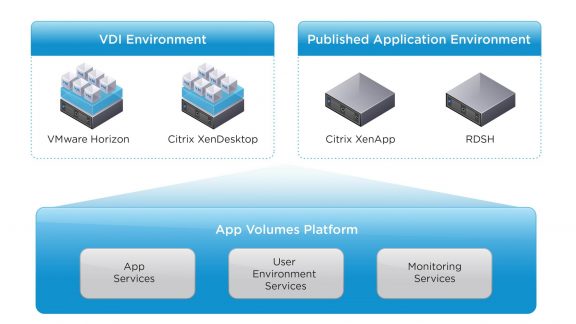Customers reap great benefits by using VMware App Volumes to provision and deliver applications. From lowering storage capacity with one-to-many provisioning to simplifying  application upgrade and patching, App Volumes users ultimately reduce time spent managing apps inside their virtual desktop infrastructure (VDI) and published application environments. The key technology behind App Volumes lies within AppStacks: read-only volumes containing applications that can be assigned to active directory (AD) user accounts, groups or OUs or computer accounts to enable delivery of applications to end users.
application upgrade and patching, App Volumes users ultimately reduce time spent managing apps inside their virtual desktop infrastructure (VDI) and published application environments. The key technology behind App Volumes lies within AppStacks: read-only volumes containing applications that can be assigned to active directory (AD) user accounts, groups or OUs or computer accounts to enable delivery of applications to end users.
IT installs one or more applications into an AppStack, and then provisions AppStack(s) to many target devices or users. While this process is simple, we are sometimes asked for guidelines for deploying certain critical apps in AppStacks.
[Related: App Volumes AppStack Creation]
To provide this guidance, I’m pleased to announce the availability of what we are referring to as “recipes.” These recipes give IT guidelines on installing apps in AppStacks, so they can properly provision apps to target endpoints or users.
Please note that these recipes come “as is,” and do not cover licensing scenarios, so be sure to test before deploying to production.
Our first recipe is for a classic enterprise app: Microsoft Office.
Specifically, we created instructions for planning, preparing and provisioning Office 365 within the AppStack. You can access this recipe here: communities.vmware.com/docs/DOC-31399.
We will continue to build out this list of recipes. We also encourage our community members to add on to this list as they see fit. Just go to communities.vmware.com/community/vmtn/appvolumes, post your recipe and we’ll take care of reviewing and posting it into the documents section. Please let us know the other recipes you’d like us to cook up.
We’re eager to hear feedback, too, so let us know what you think of the first recipe on the communities page.
For more information on App Volumes, visit vmware.com/products/appvolumes.