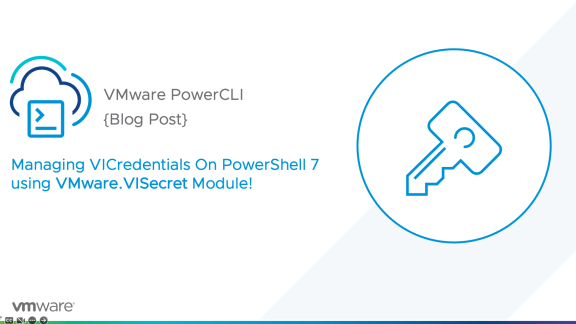As many of you are now seeing the announcement that vCloud Automation Center 6.1 is GA, you will most likely already be downloading the bits. Let me save you all some time once again with the latest Prerequisite Automation Script.
What’s New:
- .NET no longer needs to be installed before using this script. The script will determine if .NET needs to be updated, if it does, the script presents you with several options to proceed.
- With the new version of vCloud Automation Center comes a new dependency during install, Java JRE 1.7 or higher (64-bit). The script has added in a check for Java and will determine if it needs to be updated. If so, the script presents you with several options to proceed.
- Installer also creates the JAVA_HOME variable directory and points it to the installed location.
- New variable in the user config section of the script allows for local installer locations to be set and the menu options pre-selected
- Currently works with Server 2008r2, 2012, and 2012r2
Download: vCAC 6.1 Prereq Automation Script
For those of you who prefer to see what it looks like before using it, I’ve provided some screenshots below.
*NOTE: as always, you should look through any script and understand what it is doing before running it. This is an unsupported script.
Screenshots (Server 2012):
Server 2008r2: