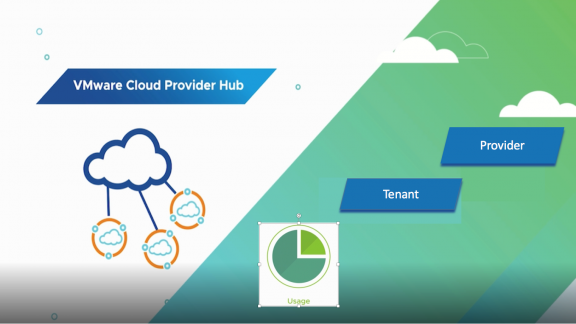Usage in VMware Cloud Provider Hub Series
Part 1 – Highlighting features of usage
VMware Cloud Provider HubTM offers Managed Service Providers consolidated view of usage for all their customers, which helps them with customer lifecycle management. In this blog series, I discuss the different features of usage as offered in VMware Cloud Provider Hub as well as understanding the usage details. Providers can use this detailed customer-level usage and use their own billing system to attach appropriate rate cards and generate customer bill for cloud services consumed by them.
VMware Cloud Provider Hub is a single portal for cloud providers to manage and provide VMware Cloud services delivered to their customers.. VMware Cloud services consists of a broad set of services that allows the creation, management and monitoring of public, private and hybrid cloud resources.
Providers need to be a VMware Cloud Provider Partner and need to have an active commit contract through an aggregator before onboarding to VMware Cloud Provider Hub. This commit contract is created in the VMware Cloud Provider Program (VCPP) Business Portal.
If you are new to VMware Cloud Provider Hub or know how to onboard to VMware Cloud Provider Hub, refer to blogs published earlier here.
Usage in VMware Cloud Provider Hub is available under Billing & Subscriptions tab in both provider and tenant console when you login to console.cloud.vmware.com.
Provider and Customer-level Usage in VMware Cloud Provider Hub
Viewing prior usage
The different options for viewing prior usage in VMware Cloud Provider Hub is explained with screenshots from Cloud Provider Hub and mapped to the numbered list below.
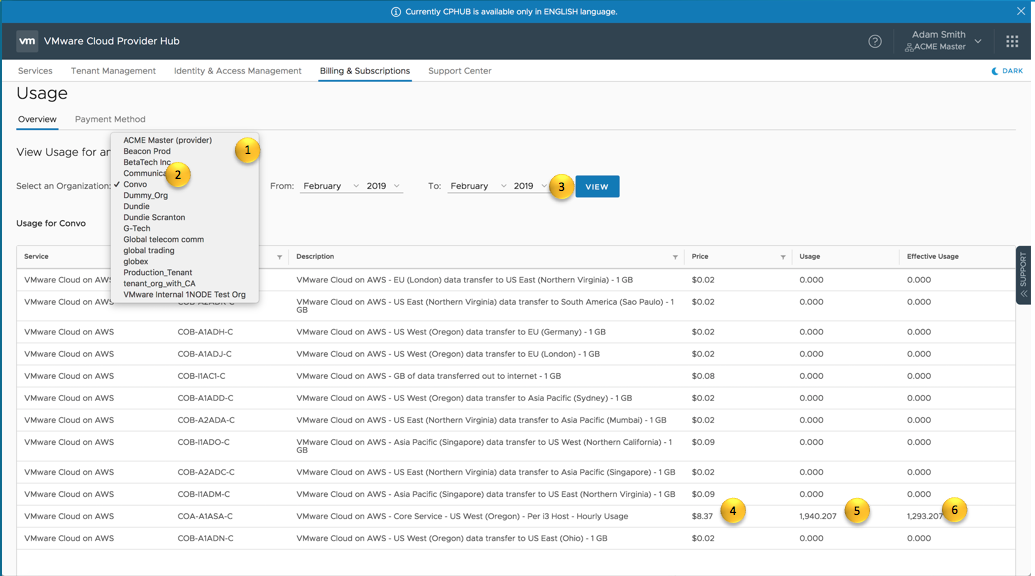
Providers in Provider organization can view usage
- for Provider Org (by selecting the provider org), and
- any of the tenant orgs (by selecting the required tenant org) for
- default usage period, which is last month. Basically if you are in the month of March 2019, the usage for the month of Feb from 1st Feb to 28th Feb (both dates inclusive) .
Usage details
- includes MSRP Price of the sku – The MSRP price is always the latest MSRP price of every sku. It is highly recommended to use this for the previous month only to generate bills for end customers.
- Includes usage aggregated per sku
- Includes effective usage aggregated per sku (explained later the definition of effective usage)
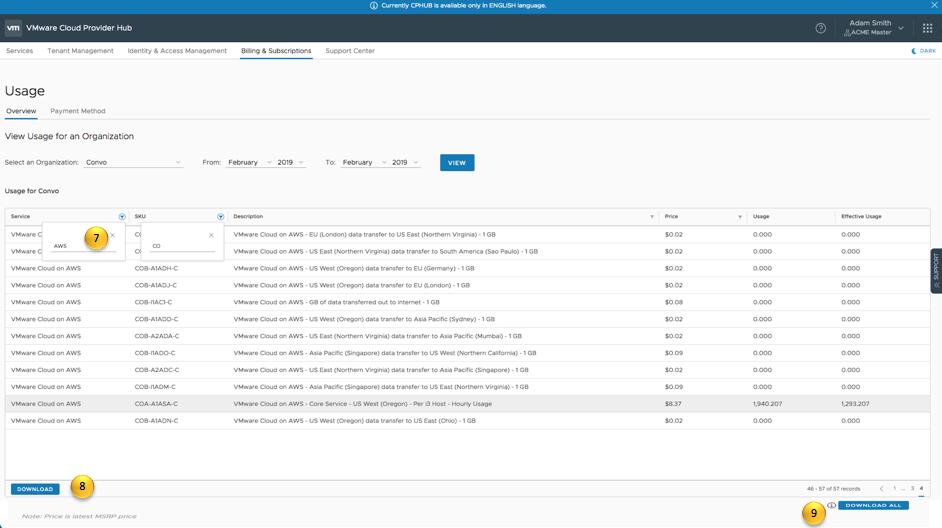
- are filterable on service, sku and price
- can be downloaded as detailed hourly usage report as a csv file for the selected view (selected org and selected period)
- can be Downloaded as detailed hourly usage report as csv file for all organizations for the selected period – provider as well as all tenant organizations
Providers in a tenant organization can view usage
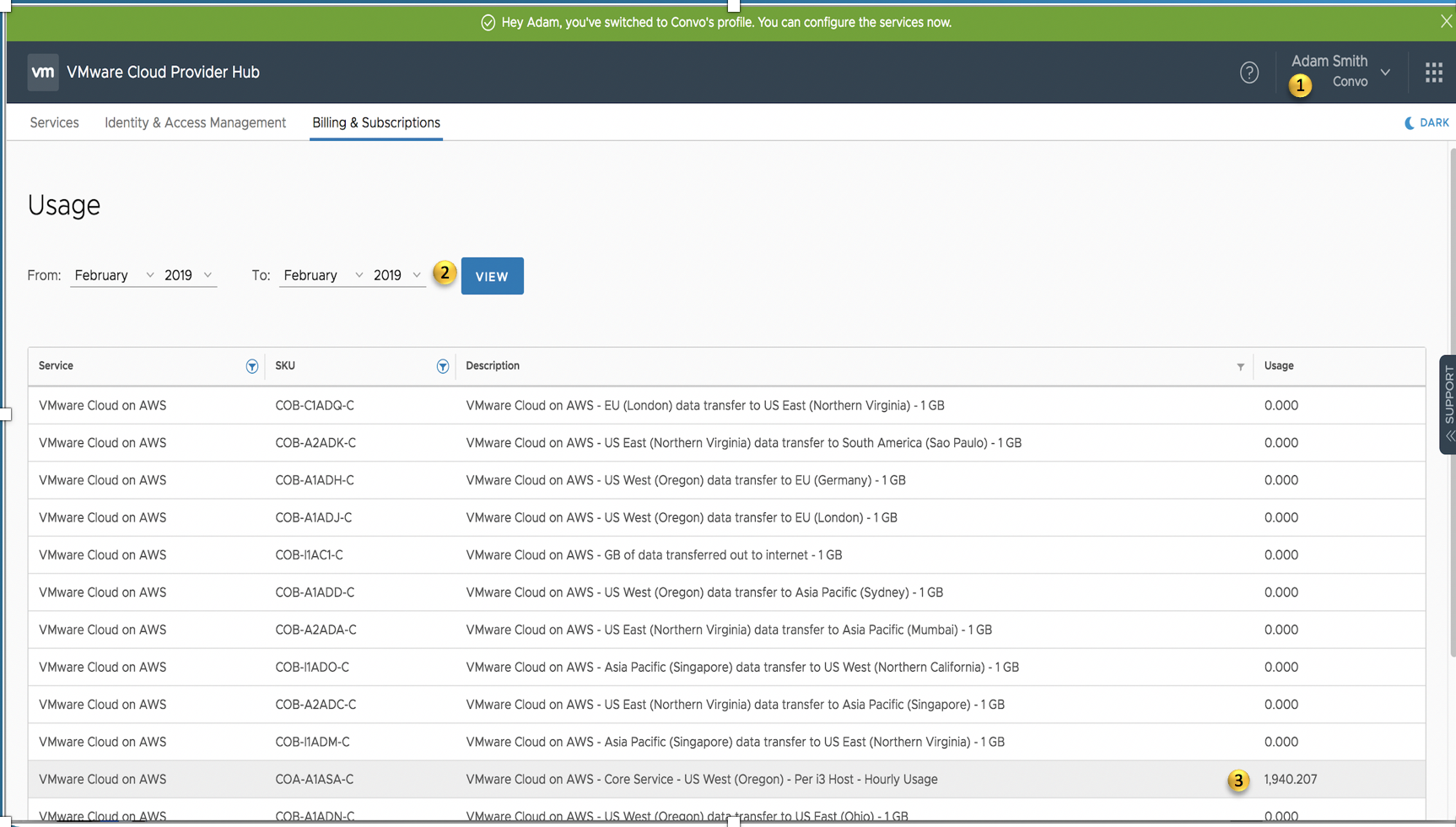
- only for that tenant org
- for default usage period, which is last month. Basically if you are in the month of March 2019, the usage for the month of Feb from 1st Feb to 28th Feb (both dates inclusive) is displayed
- usage aggregated per sku
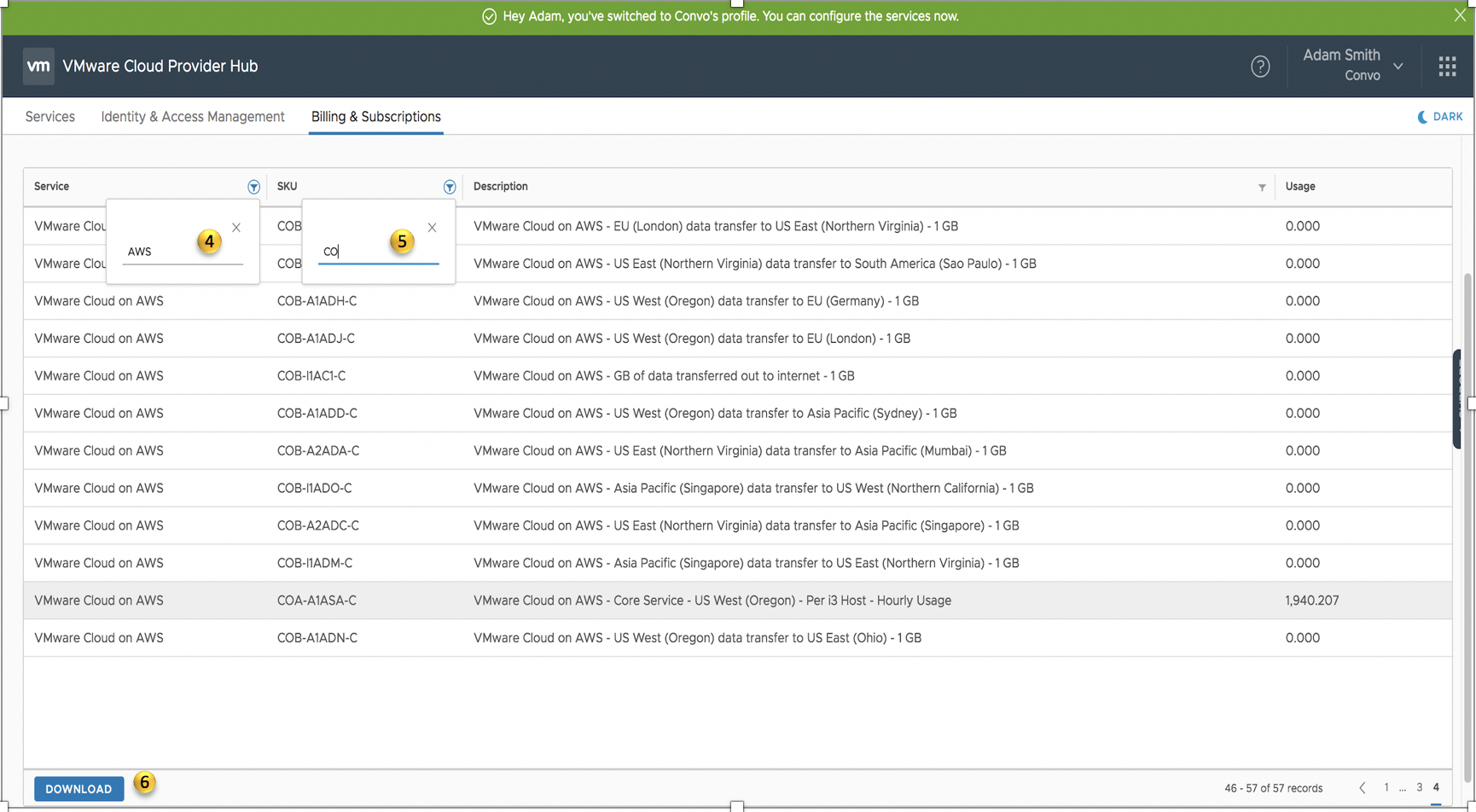
- filterable on service
- filterable on sku
- can download the detailed hourly usage report as a csv file for the selected view
Tenants in tenant organization can view usage
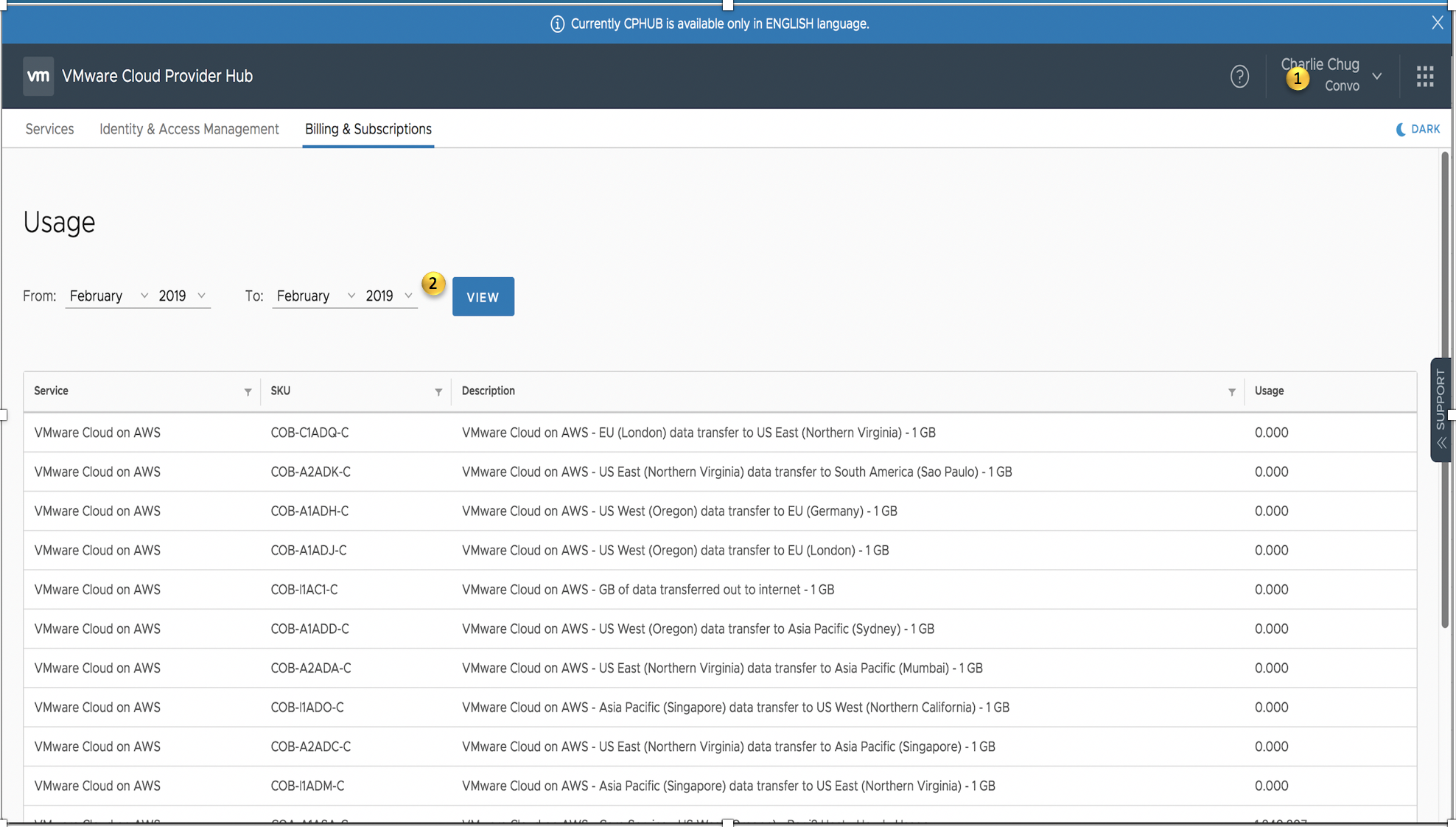
- only for that tenant org
- for default usage period, which is last month. Basically if you are in the month of March 2019, the usage for the month of Feb from 1st Feb to 28th Feb (both dates inclusive) is displayed
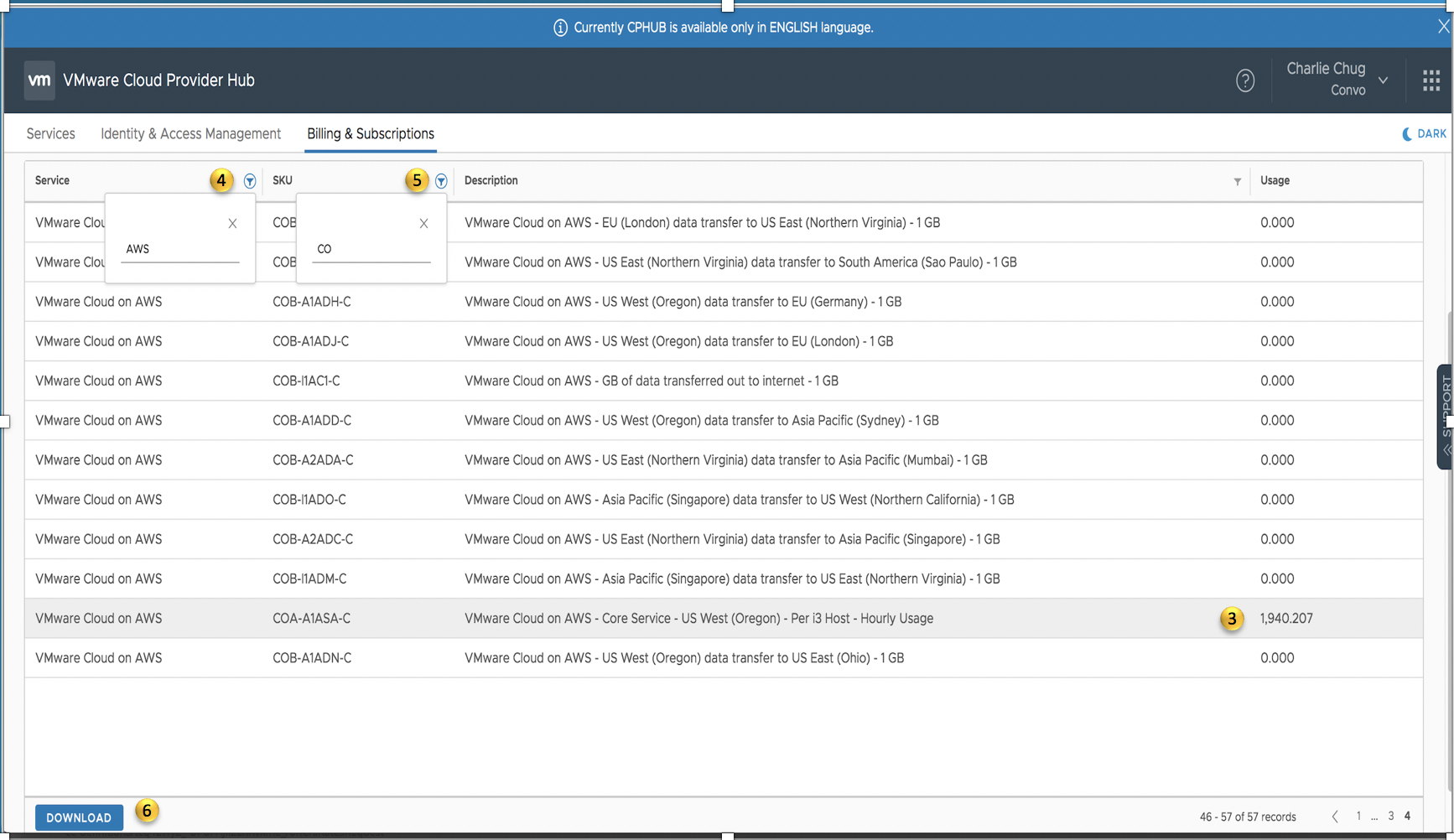
- usage aggregated per sku
- filterable on service
- filterable on sku
- can download the detailed hourly usage report as a csv file for the selected view
Roles with permissions to view Usage
Provider Users with the following roles can view usage in provider org as well as tenant org
- Provider Admin
- Provider Operations Admin
- Provider Accounts Admin – restricted to the tenants assigned
- Provider Billing User
Tenant Users with the following roles can view usage in tenant org
- Tenant Administrator
- Tenant Billing User
Detailed hourly usage report
Cloud Provider Hub detailed usage report can be downloaded as a csv file. It contains granular hourly usage for every organization for all skus consumed for all services. A sample of the report Is shown below.
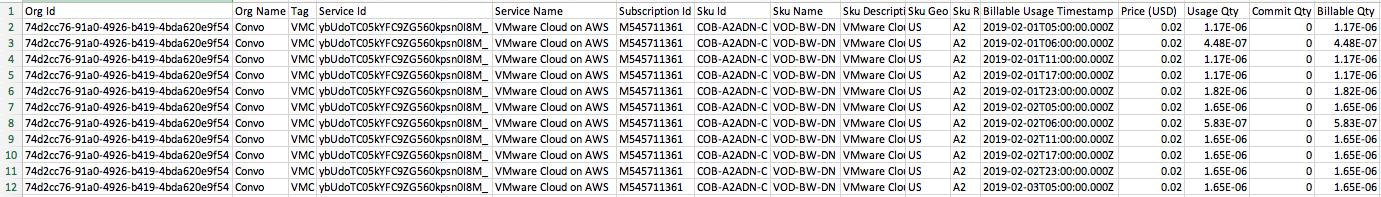
In this blog I have touched upon the different features of Usage that VMware Cloud Provider Hub offers for Provider and their end customers.
In Part 2: Deep dive into detailed hourly usage report – I will deep dive into understanding the detailed hourly report as well as how you arrive at the aggregated usage and aggregated effective usage of a SKU host usage in VMware Cloud on AWS as an example.
Additional Resources
Learn more about VMware Cloud Provider Hub using links below
- Cloud Provider Hub web site
- VMware Cloud Provider Hub online docs
- Onboarding to VMware Cloud Provider Hub Guide and Using VMware Cloud Provider Hub Guide – Link