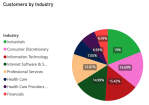This monthly blog series features our VMware SASE™ customer newsletter. If you enjoy reading these updates, email Kelsi Cooke to sign up to receive the newsletter.
We really enjoyed all of the great interaction we had last week on the latest installment of our customer webinar series: Getting the most out of VMware SASE / VMware SD-WAN™. Check out the details and recap. If you missed the event be sure to check out the recording. Keep your eyes out for the next webinar invite, happening in January 2022!
This month we’re sharing a bunch of exciting developments and helpful resources:
- This month’s customer spotlight – Auto Pacific
- On-demand training for SD-WAN
- Tips and Tricks – Don’t accidentally block DMPO!
- Blog Series- 5 Simple Steps for Deploying Your SASE Solution
- November webinar highlights & feedback
- Give a Gartner Peer Review, receive a $100 giving credit to the charity of your choice
- Feedback opportunity on the new UI
As always, let us know how we are doing, and please check out the details below.
November customer webinar highlights
We had a great customer webinar on November 11. If you missed it, check out the recording and send it to anyone else who might be interested.
Bruce Terry, VMware SD-WAN Escalation Engineer, covered some hot tips and tricks to get the most out of your SD-WAN system.
- Configuring cloud VPN settings via Profile
- Why this is needed
- Profile management best practices
- What does the Dynamic Branch to Branch setting do?
- Navigating the VMware SD-WAN Orchestrator UI
- Monitoring and configuration pages
- Quickly identifying sites that have Edge-level configuration overrides
Laurel Beyers, VMware SASE UX Manager, gave a sneak peek into the new VMware SD-WAN Orchestrator UI that is rolling out over the next calendar year, including:
- Global user management and role creation
- Unified UI across SD-WAN, VMware Cloud Web Security™, VMware Secure Access™, and VMware Edge Network Intelligence™
- Streamlined navigation for common tasks
Heads up!
Look out for an invite for the January webinar in the coming weeks. Based on the feedback we received, we will be extending this to 90 minutes and will go deeper into the tips and tricks to cover some more advanced topics. We will also cover self-healing networks and hopefully have a demo to show! Stay tuned!
Customer spotlight: AutoPacific
AutoPacific Group brings a global organization together to innovate

How can a growing automotive manufacturer keep its global workforce connected and smoothly working together, to accelerate innovation? For AutoPacific, the network infrastructure is the foundation that empowers employees to collaborate and drive key business processes forward. As the organization evolved and grew, it found that its expensive MPLS WAN circuits could no longer keep pace with the way the business was evolving.
To learn more about how VMware SD-WAN and partner Coevolve are the key to the collaboration highway for automotive manufacturers, read the full case study here.
On demand training for SD-WAN
During this one-day course, you gain an understanding of the architecture and features of VMware SD-WAN. This course provides extensive hands-on labs in which you enable core SD-WAN features, such as ensuring application performance using business policies, traffic redirections, and network service insertion.
By the end of the course, you should be able to meet the following objectives:
- Discuss the SD-WAN architecture and platform deployment model options
- Identify and describe the SD-WAN solution components
- Explain the interaction between the VMware SD-WAN Edge, Orchestrator, and Gateway components
- Describe the SD-WAN Software-Defined Networking (SDN) approach, traffic, and network flows
- Explore SD-WAN core features and evaluate how these dramatically improve operational automation
- Use SD-WAN features to perform simple, agile, and secure SD-WAN operations
Simplify branch infrastructure by inserting network services on the branch edge, in the cloud, or in the regional and enterprise data centers. Sign up here.
Tips and Tricks – Don’t accidentally block DMPO!
This month’s tip comes from the SD-WAN Support team and is a common misconfiguration. Be careful that your firewalls are not blocking DMPO! DMPO (Dynamic Multipath Optimization™) is the magic of VMware SD-WAN that reduces client impact due to WAN degradation or path failures.
When you are using hubs in your topology and have a firewall in front, make sure you open the appropriate firewall rules. Specifically UDP port 2426 in the incoming direction. UDP port 2426 is used to establish the VeloCloud MultiPath Protocol (VCMP) tunnels between the hubs and other edges; at both other hub sites and branches. VCMP is the overlay that enables DMPO to do its job.
Read more about the VCMP protocol here.

Blog Series: 5 Simple Steps for Deploying Your SASE Solution
VMware SASE was designed to be easily rolled out, with minimal disruption to your enterprise. In fact, you can continue your existing operational practices as you generate the structures and processes necessary for a full SASE implementation.
By following our five-step game plan in the blog, you can DIY your SASE environment buildout in parallel with your current infrastructure. Check out the five steps here.

Fill out a survey, and we’ll give up to $200 to your favorite non-profit!
We are making an effort to increase our Gartner Peer Reviews, a tool customers use to research SD-WAN vendors. We know your time is valuable so we’re offering a $100 GlobalGiving donation code that can be used to support any non-profit or project on the GlobalGiving website upon review completion.
To participate, click here and log in or create a quick profile to begin your review. The review is anonymous (the only identifying information is general role, industry and company size), and can be completed in about 10 minutes. Once completed, we’re asking customers to send a screenshot of the confirmation page to cookek@vmware.com to receive the Global Giving donation code.
If you’re in the mood to fill out surveys and give to your favorite non-profit, we are also seeking 3 customer participants to fill out an anonymous SD-WAN survey as part of a report GigaOm is putting together. If you’re interested, email Kelsi Cooke (cookek@vmware.com) to receive a link to the survey and your $100 giving code. If you do both, you could give $200 😊
Feedback opportunity on the new UI
Our design team is looking for some customers to provide feedback on the new UI. If you are interested, please scan the QR code below to connect with the design team. They will set up a few short meetings with you to go through how you use the product today and then get your feedback on some design ideas they are working on.