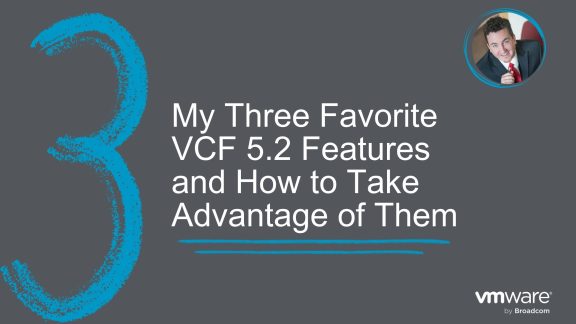One of the things I like to do as part of my work with VMware Cloud Foundation (VCF) is to dig deep into the product. This gives me a unique perspective to be able to talk about all the benefits of deploying or importing environments into VCF.
In this blog, I will walk through my favorite features and discuss how VCF Professional Services can help to expedite modernizing your environment.
Favorite Feature 1: VMware Validated Architectures
With traditional VMware vSphere environments, any component that you add would need to have its own architecture, and many customers spend a long time figuring out the best way to design and implement it in a supported way for their environment.
VCF Engineering has been hard at work, not only creating a comprehensive set of architectures for VCF, but all of the other surrounding components which can be integrated. When you move to VCF, whether it is a new deployment or are importing or converting your existing environment, you can take advantage of this.
Each VMware Validated Solution provides guidance on the design requirements and recommendations, as well as, how to deploy and operate in a VCF environment. VMware Cloud Foundation Automation and VMware Cloud Foundation Operations (formerly known as VMware Aria Automation and VMware Aria Operations) are included in this, along with many other solutions such as using Kubernetes for Developer-Ready Infrastructure.

This all has been validated by our architecture and engineering teams so that much of the legwork in vetting a solution is built in.
VCF Professional Services leverages all of this guidance when we engage with our customers using our VMware Pro Cloud Services designs. This allows us to expedite building out customized designs based on this guidance as well as take any unique requirements into the design. Our VCF Professional Services teams use long standing best practices in all of our designs. Once the design is complete, we can help to deploy it with as much automation as is desired based on customer business requirements.
If you are interested in the VMware Validated Solution guidance, you can get more details by looking at each of the different solutions on the VCF documentation page.
Favorite Feature 2: Lifecycle Management
vSphere environments can be hard to keep up to date in a timely manner, due to the complexity of an environment as well as the varied compatibility requirements between products.
With VCF, lifecycle management of the environments that are being managed is built into the product. Long gone are the days where an administrator would need to figure out the proper upgrade order, manually check prerequisites, and then follow through to execute the upgrade inside each of the individual products by clicking through several different interfaces. An example prerequisite check is shown in the following image.
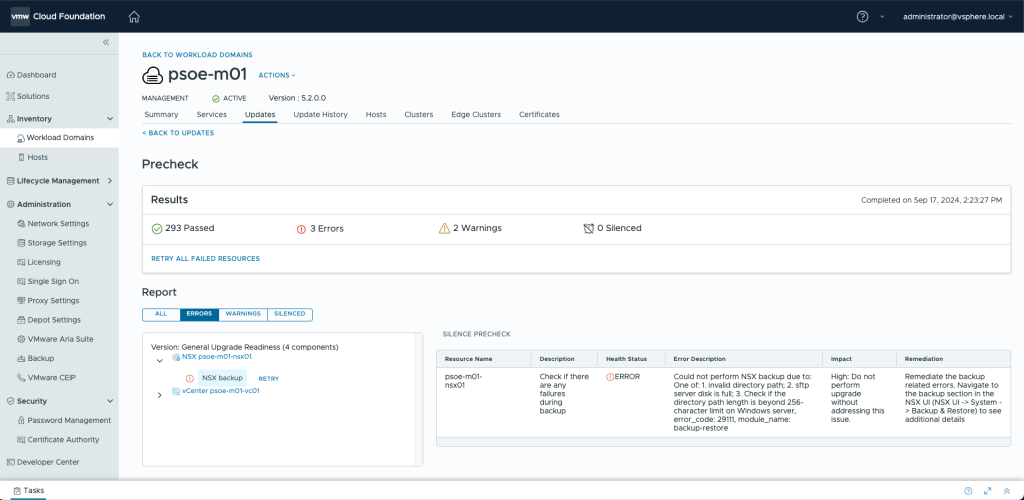
VCF Engineering has built in functions that check the compatibility and upgrade order as well as the full execution of upgrades for VMware ESX, VMware vCenter and VMware NSX. This not only cuts down on the number of errors that you see, but also speeds up the upgrade progress.
I wish I could say it was always as simple as clicking a button, but there are always interdependencies or other configurations that need to be remediated. VCF Professional Services has worked with customers for many years on complex upgrade projects and is here to help with these processes. Being able to detect and remediate problems quickly based on our previous experiences reduces the time and effort required for successful upgrades.
Favorite Feature 3: Certificate and Password Management
Finally, my third favorite feature is Certificate and Password Management functions. In traditional vSphere environments, keeping ahead of compliance requirements for certificate validity and password expiry can be a big challenge. Each of the components is managed independently of one another and there are no alerting mechanisms.
With VCF, both password and certificate management functions are built into the product. This can be seen in the following image showing the alerts for an expiring password.
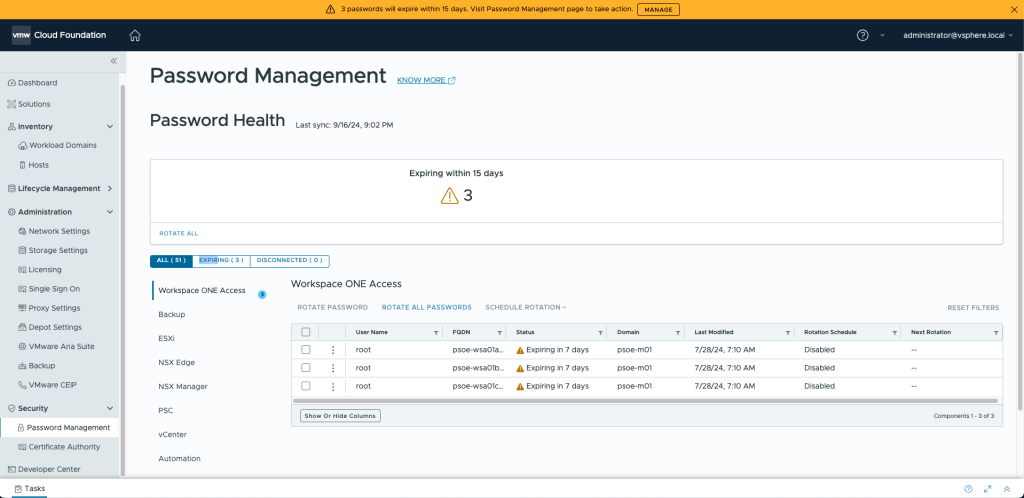
This allows for you to be alerted when an expiration is about to occur and be able to go into the interface to rotate a certificate or password at will for the components being managed. In addition, rotation of passwords can be scheduled to be performed automatically, or performed quickly for appropriate components in case there is an emergency need for a password change.
Having seen many cases with expired certificates or passwords and the complexities from both VCF Professional Services and Global Support makes me appreciate this feature even more. The good news is that our VCF Professional Services teams have worked on these day-2 operations and consumption problems for many years as well and can help. Whether that means automation of these tasks, helping to build workflows, or even with how to create appropriate business policies for your environments, we have you covered.
Summary
There are of course other features that are available as well, such as full VCF Automation and VCF Operations integration, but the above are my favorite core features of VMware Cloud Foundation that provide tremendous advantages over manual functions in a traditional vSphere environment.
VCF Professional Services is also a great partner if you would like assistance with any function of the product.