If you have an existing VMware vSphere environment that you want to manage like VMware Cloud Foundation (VCF), but you do not have any pre-existing VCF SDDC Manager instances deployed, you can convert the environment to VCF.
The ability to deploy a new SDDC Manager instance into an existing vSphere environment and configure it as a VCF management workload domain was introduced in VCF 5.2. This instance will control the vSphere environment in the same way that it does a traditional VCF environment.
Let’s walk through the process of how VCF Professional Services can quickly convert vSphere to VCF so that you can automate and simplify the lifecycle of your environment. I have also recorded webinar where I walk through this process and perform several demos.
Step 1: Check and Remediate Prerequisites
The first step in the conversion process is to perform prerequisite checks to make sure that the vSphere environment meets the requirements to perform a conversion. There are many considerations that must be reviewed and remediated if needed. Some of the most important are:
- Supported product versions. The vSphere environment being converted must be vSphere 8.0U3 or above, and the SDDC Manager being deployed must be version 5.2 or above. We will help with upgrading vSphere and will make sure that the proper version of SDDC Manager is downloaded prior to starting the conversion.
- Enhanced Linked Mode use. Using Enhanced linked mode is unsupported at this time for conversion. We will help with breaking any Enhanced Linked Mode rings so that the conversion can be completed.
- VMware vSAN Stretch Cluster use. Clusters must not use a stretched vSAN configuration. We will help to determine the right path in this scenario, such as disabling the stretch cluster to be able to perform the import.
- VMware NSX use. There must not be an existing NSX instance registered to VMware vCenter. As part of the conversion process, we will help with deploying and configuring a new NSX instance.
These are only a few of the different considerations that must be reviewed when converting vSphere to VCF. Conversions have a strict list of requirements due to the fact that a converted environment becomes the VCF management workload domain. The comprehensive list of considerations is located here.
Step 2: Prepare the environment
Once prechecks are completed, you will need to download binaries for SDDC Manager, NSX, and the Import tool. These binaries are required for the deployment of SDDC manager and the reminder of the conversion process. They will be deployed and uploaded in the following steps.
After downloading, we prepare the specification for NSX to be deployed. We gather details for the deployment such as VM names, DNS names, IP addresses and licenses. This is an optional (but recommended) step in version 5.2.0 and mandatory for 5.2.1.
This process is straightforward, however it requires many network details. The following is an example JSON file.
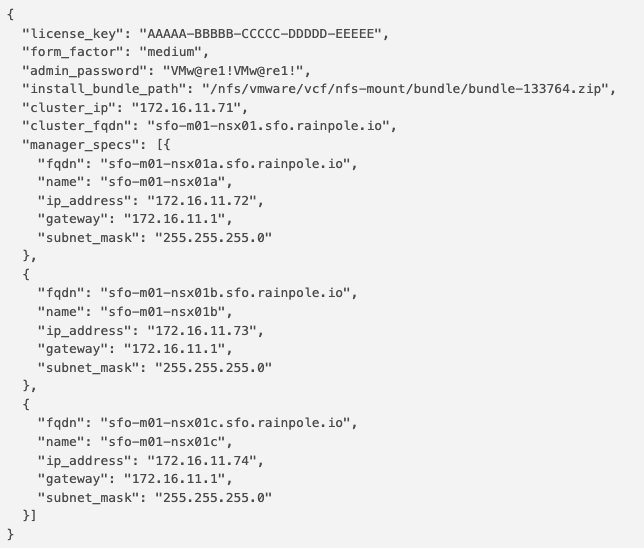
Once the NSX specification is ready, we upload it as well as the install bundle for the SDDC Manager instance for use.
Step 3: Deploy the SDDC Manager Appliance
The next step is to deploy SDDC Manger. Prior to VCF 5.2.x, SDDC Manager was only deployed through a greenfield deployment. It is now available to deploy standalone for converting vSphere environments.
Once deployed, we upload the required software to the appliance as well as the NSX bundle and specification as they are required to be able to perform the conversion.

All the tooling and bundles are downloaded directly from the Broadcom download page.
Step 4: Convert vSphere to VCF
Once the appliance deployment has been completed, we run a final check of the environment for the conversion. The conversion process is then kicked off from SDDC Manager using the previously installed tools and configuration files.
We monitor the conversion as the script creates the appropriate objects in the SDDC Manager instance for the vCenter that is being imported as the MGMT workload domain. We then monitor the deployment of NSX for the workload domain and correct any errors that may occur. The following figure shows an example of a conversion.
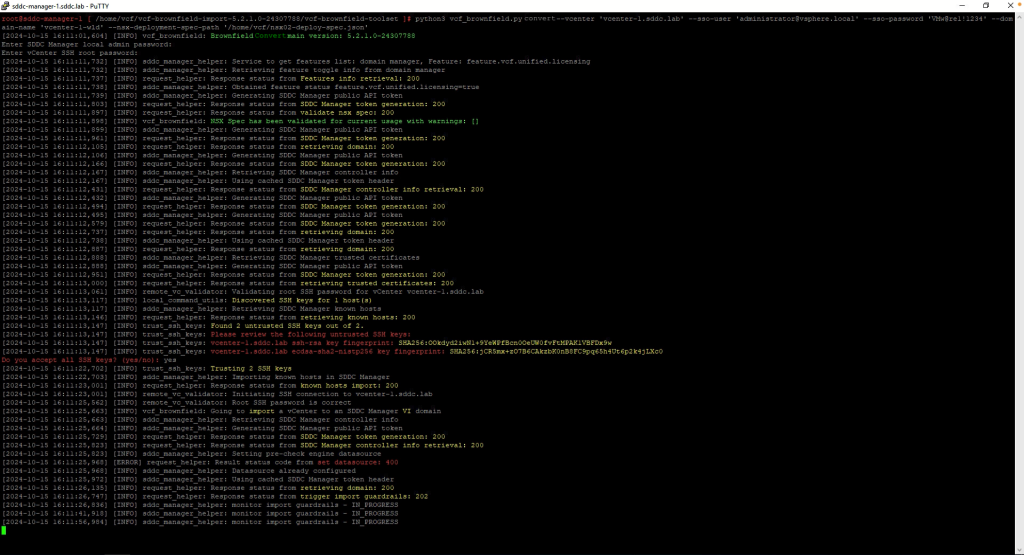
The environment conversion is now complete. We then assist with other post-conversion tasks such as validation of the environment or assigning licenses as appropriate.
Conclusion
Converting a vSphere environment is one of the quickest ways to fully realize the value of VCF. This is because you do not need to start from the ground up with a fresh installation with new hardware followed by migrating workloads into the new deployment.
Ask your account rep how VCF Professional Services can help you quickly convert your vSphere environment and if you are eligible for complimentary assistance as part of your VCF or vSphere investment.
If you already have VCF deployed, learn how you can import your vSphere environment to your VCF environment in my blog Expedite Moving Your VMware vSphere Clusters to VMware Cloud Foundation or watch my on-demand webinar How to Quickly Upgrade VMware Cloud Foundation and Import VMware vSphere Clusters.
You can also read about My Three Favorite VMware Cloud Foundation 5.2 Features and How to Take Advantage of Them.
Discover more from VMware Cloud Foundation (VCF) Blog
Subscribe to get the latest posts sent to your email.





