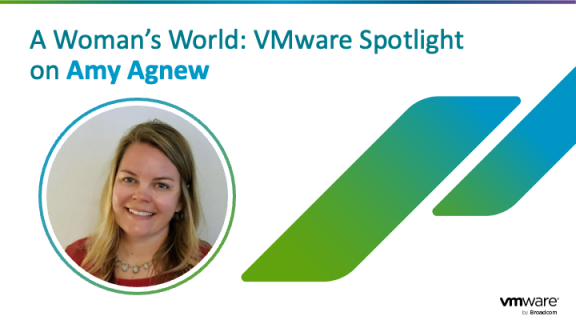This is the next blog in the series about VMware Success 360, where we explore how Accelerators and Success Pathways can help you achieve specific outcomes. For more information on Accelerators and Success Pathways, read the first blog in the VMware Success 360™ Success Pathways blog series.

Mobility Management with VMware Workspace ONE UEM Success Pathway
Mobile devices have become critical to employees being productive whilst away from their desks. The strategy for mobile devices varies with some organizations providing corporate-owned devices restricted only to access corporate systems through organizations with Bring-Your-Own-Device policies that allow employees to choose any device that suits their needs. Regardless of the strategy, every organization needs a mobile management system in place. This Success Pathway will help you establish your mobile management system and configure some of the critical applications such as email management.
Step 1: Build the foundation
Establishing the platform is the first step toward mobile device management. Most organizations choose SaaS-hosted platforms but there are still many that decide to deploy on-premises for a variety of reasons. Both options are catered to in the Success Pathway and after establishing the platform we will help you integrate it with your enterprise environment.
Implement and configure Workspace ONE UEM
- Workspace ONE UEM On-Premises Installation Build Workshop – This aids in the implementation of the base components of Workspace ONE UEM on-premises. These components include the console server, device services server, and database. Additional components can be added with supplementary Accelerators.
- Learn about Workspace ONE UEM Key Integrations and Applications – Demo Certification Authentication Demo – This interactive demo provides a technical overview presentation and hands-on implementation and configuration steps for certificate-based authentication to Workspace ONE.
- Workspace ONE UEM Enterprise Integration Guided Workshop – This guided workshop will walk you through the VMware AirWatch® Cloud Connector™ server and how it is used to enable enterprise integration in your Workspace ONE UEM environment.
Step 2: Configure the apps
Apps are why employees want to use their mobile devices for work! This section of the pathway will get you up and running with the most critical apps.
Integrate mobile apps
- Workspace ONE Mobile Applications and Single Sign-On On-Demand Webinar – This on-demand webinar provides a walkthrough of Mobile Single Sign-On for mobile applications.
- Workspace ONE Access Mobile Applications and Single Sign-On Build Workshop – This service assists with the implementation of Mobile Single Sign-On and conditional access for mobile applications.
- Workspace ONE Access Multi-Factor Authentication On-Demand Webinar – This on-demand webinar provides a walkthrough of Multi-Factor Authentication with Workspace ONE Access.
- Workspace ONE Access Multi-Factor Authentication Build Workshop – This service assists with the integration of Multi-Factor Authentication providers such as RSA, RADIUS, and Verify (Intelligent Hub).
Implement mobile email management
- Workspace ONE UEM Mobile Email Management Guided Workshop – This guided session provides an overview of Mobile Email Management (MEM) options and best practices for Workspace ONE UEM.
Step 3: Monitor and automate
Now that the employees are happy with their applications, we need to ensure IT can manage the environment and provide assistance where required.
Integrate Workspace ONE Assist
- Workspace ONE UEM Assist Guided Workshop – This guided workshop walks the customer through Workspace ONE Assist and how it can be used to enable remote assistance capabilities with Workspace ONE UEM.
Integrate Workspace ONE Intelligence and Automations
- Workspace ONE UEM Intelligence Build Workshop – This service provides implementation services connected with the deployment of VMware Workspace ONE Intelligence for planning and automation. Workspace ONE Intelligence helps to optimize resources, strengthen security and compliance, and increase the quality of the user experience across your environment. Includes installation of Workspace ONE Intelligence Connector server for on-premises environments.
Step 4: Transform your operations
To get the most out of the new technology IT will need to adapt their operations. Change can be hard, but these Accelerators will help you make a smooth transition.
Measure success
- Onboard Inform Anywhere Workspace – New Success KPIs for Anywhere Workspace – This Accelerator introduces a broader range of success KPIs for modernized Anywhere Workspace environments.
- Adopt Inform Anywhere Workspace – Workspace ONE Adoption Program – This Accelerator helps with driving end user adoption with the Workspace ONE Adoption Program Guide. The guide includes step-by-step instructions to create and run an adoption campaign, best practices on each step, schedules, trackers, and scorecard templates.
Organize & structure your team
- Organizing for Anywhere Workspace On-Demand Webinar – This on-demand webinar provides a walkthrough of the VMware Anywhere Workspace operating model (at a strategic level) and the relevant roles and team structures for onboarding Anywhere Workspace solutions.
Empower your employees
Enabling employees to work from their mobile devices is a great way to improve productivity and employee satisfaction at the same time. With the help of these Accelerators, the implementation of Mobility Management with Workspace ONE UEM can be done successfully and quickly.
Still curious about Accelerators and Success Pathways? For more information, read the first blog in the VMware Success 360™ Success Pathways blog series.