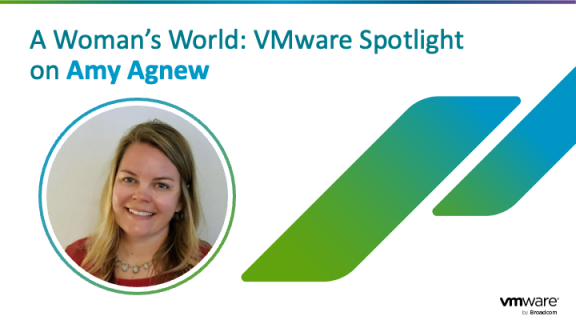This is the next blog in the series about VMware Success 360, where we explore how Accelerators and Success Pathways can help you achieve specific outcomes. For more information on Accelerators and Success Pathways, read the first blog in the VMware Success 360™ Success Pathways blog series.
Secure applications with VMware NSX micro-segmentation

Step 1: Build a foundation
Getting started with VMware NSX outlines activities that include design and deployment considerations for an on-premises instance of VMware NSX. Upon completing this task, a user should be able to understand and perform a deployment of NSX and its network virtualization features in an environment.
- Getting Started with VMware NSX Data Center – This is a Hands-On Lab that introduces NSX-T including the Policy Manager UI, Logical Routing, NAT, Load Balancing, and Distributed Firewall and Tools. This lab shows administrators how to execute the configuration of network and security settings through several modules. It includes the provisioning of logical segments, logical routers, and security.
- Onboard VMware NSX Data Center Guided Workshop / Onboard NSX Data Center Build Workshop – A VMware subject matter expert provides a guided walkthrough to leverage VMware NSX® Data Center (NSX-T™) in your environment or can remotely deliver rapid installation, configuration, and high-level deployment validation of a reference design using VMware NSX-T Data Center.
Step 2: Enable and configure for your environment
Enabling micro-segmentation in your environment outlines guidance on implementing NSX Distributed Firewalls and its best practices. Upon completing this task, a user should understand how to create and protect applications with NSX Distributed Firewall.
- Adopt VMware NSX micro-segmentation and zero trust model – This is a White Paper that describes Zero Trust and four technology barriers that inhibit the approach and how micro-segmentation can be implemented. Learn about using the right firewall for the right type of traffic, distributed and granular enforcement, the growing volume of east-west traffic, firewall use cases and must-haves, and intra-application visibility.
- Adopt VMware NSX Data Center for micro-segmentation Guided Workshop / Adopt NSX Data Center for micro-segmentation Build Workshop – A VMware subject matter expert provides a guided walkthrough of VMware NSX® Data Center (NSX-T) segmentation planning and execution or can remotely deliver planning, execution, and validation of segmentation of a virtual network using VMware NSX-T Data Center.
Step 3: Optimize and improve
Day 2 operations and best practices outlines guidance on improving applications security by optimizing VMware NSX Distributed Firewall rules creations and using network visibility tools like VMware NSX intelligence and VMware Aria Operations for Networks to gain network and security visibility. Upon completing this task, a user should understand how to use VMware NSX Distributed Firewall features in more efficient ways and use network tools to have more visibility to make those decisions.
- Optimize VMware NSX Security using VMware NSX Intelligence and VMware Aria Operations for Networks – The VMware Adopt NSX Data Center for micro-segmentation Accelerator service is a remotely delivered engagement that entails the planning, execution, and validation of segmentation of a virtual network using VMware NSX-T Data Center by leveraging a variety of videos, demos, solution briefs, and a hands-on-lab.
- Optimize VMware NSX Data Center Security Guided Workshop / Optimize NSX Data Center Security Build Workshop – A VMware subject matter expert provides a guided walkthrough of VMware NSX-T™ Data Center DFW best practices and optimization techniques or can deliver a review and optimization of current VMware NSX-T Data Center micro-segmentation environment.
The Secure applications with VMware NSX micro-segmentation Success Pathway can help you create and configure network segments and virtual security zones without the need to re-architect your network. This Success Pathway provides resources to learn more about blocking lateral movement and enforcing security policies and desktop isolation with firewalls and how to create, enforce, and manage granular micro-segmentation policies between applications, services, and workloads across your ecosystem. You can also review our tips to improve network security to learn more about perimeter defense.
Looking for more?
Still curious about Accelerators and Success Pathways? For more information, read the other blogs in the VMware Success 360™ Success Pathways blog series.