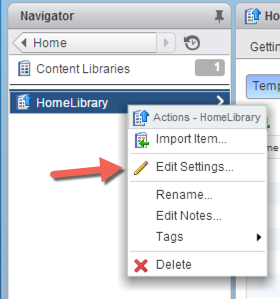When our customers start automating their infrastructure, some of the first internal customers or users of their automation tools are almost always the software developers in their organization. Infrastructure-as-a-Service and software developers are a natural fit, since software developers need a high level of autonomy to get their machines created on their timelines and to their specs. The business typically supports this wholeheartedly, since the software they are developing is often crucial to the business and/or generates revenue.
However, there is a fundamental conflict between the goals of the Developer and Operations (Dev/Ops) groups. Dev wants to release software fast and often, integrating small changes into their code base. Ops wants slower, well-tested releases, because more churn equals more chance for things to go wrong. A great deal of the time, the software development and release process includes some combination of automation and manual steps in a complex workflow—that works well for a slower release model—but when you attempt to move to an accelerated release pace, these complexities and manual steps become bottlenecks, and the process ends up straining your organization.
VMware understands these issues, and has created Code Stream—an automated DevOps tool—as part of the VMware vRealize Automation suite. It enables our customers to release their software more frequently and efficiently, with a high level of collaboration among Dev and Ops teams. If your organization has a Continuous Delivery or DevOps initiative, Code Stream can significantly accelerate your progress in those areas. Using Code Stream does not require you to change anything about your current process. You can begin by modeling your current process, and Code Stream will mature—along with your processes—all the way to a fully automated release cycle if you so choose.
With vRealize Automation, you can leverage just about any existing automation process you already have by moving them into the extensible framework of vRealize Automation. Similarly, you can also take advantage of nearly any software lifecycle tools you have already invested in by connecting them into the extensible framework of Code Stream. Your current source control system, testing frameworks, and build/continuous integration tools can remain the same – you just begin to access them via Code Stream rather than multiple interfaces. Code Stream contains Artifactory for intelligent storage of all your binary artifacts, which allows for the use of nearly any provisioning and configuration management tool. You can bring along all your existing development tools such as Puppet, Chef, SaltStack, or even plain old scripts to continue to build upon them in Code Stream.
Once your existing model is in Code Stream, you can continue to further automate your software delivery pipeline as much as you please, up to a fully automated model. Users can reference the Release Dashboard at any time to view the current status of any release, as well as drill down into the details of each deployment if needed.
For more information about Code Stream, follow the links below or ask your VMware account team!
- Home Page – vRealize Code Stream
- Hands On Labs – HOL-SDC-1621 vRealize Automation 101: Application and Infrastructure Delivery and DevOps with Code Stream
- Video Learning on YouTube – Five video series on Code Stream
- White Paper – Releasing High Quality Applications More Quickly with vRealize Code Stream
Kelly is a Technical Account Manager for VMware based in Austin, Texas and serving accounts in the Austin and San Antonio areas. She has worked in many capacities in the technology field, and enjoys drawing on those varied experiences to assist her customers. When not working, she stays very busy with reading, cooking, crafts, and most of all lots of family time with her husband and three kids – one infant, one preschooler, and one high-schooler!