I’m excited to introduce Horizon 8 2312, in which we’ve rolled out a series of features designed to improve both administrator and end-user experiences. Horizon 2312 provides a mix of features designed to streamline operations, secure sessions, improve performance, and add more personalization to each session. Join me as I walk through the details of how these new features can make your Horizon experience smoother, safer, and more customized than ever before.
Horizon 2312 is our latest Extended Service Branch (ESB) release, which means we will provide several future updates containing critical bug fixes and new OS version support over a three-year period. Find out more details on Horizon 8 ESBs here.
Horizon client and agent enhancements
First, let’s cover all the enhancements made to the client and agent that improve performance and personalization for the end user and streamline security and operations for IT.
Horizon agent auto-upgrade to simplify maintenance
Optimize your Day 2 management with active virtual desktop infrastructure (VDI) technology using the Horizon agent auto-upgrade feature, which automates upgrades across your VDI or remote desktop session host (RDSH) desktops, eliminating the need for manual updates. This feature is exclusive to customers with a Horizon Plus or Horizon Universal license, and it is applicable for Full Clone desktops and RDSH servers. To update the Horizon agent in instant clone desktop pools or remote desktop services (RDS) farms, simply upgrade the Horizon agent on the Golden Image and schedule a maintenance window to deploy the new image, maintaining system integrity with minimal downtime.
Optimized CPU performance
Blast protocol continues to improve remote desktop performance with enhanced CPU performance. By regulating frame rates, the CPU smartly manages when and how enhanced processing power is applied, providing better density and performance. This advancement not only improves the efficiency of resource utilization but also elevates the end-user experience.
Enhanced images with binary lossless for Blast Codec
Horizon 2312 introduces Binary lossless mode for Blast by adding lossless as an option with the Blast Codec. The binary lossless mode ensures that when images are compressed, no detail is lost — providing a pixel-to-pixel recreation of the original image. The feature delivers unparalleled image clarity, ensuring that end users receive a high-quality experience. With the binary lossless mode for Blast, users in critical fields such as healthcare can trust that their images, including x-rays and other detailed scans, are transmitted without any loss of information.
Increased personalization with custom Microsoft Teams backgrounds
Horizon 2312 has recently introduced a new feature that allows IT admins to upload a selection of approved backgrounds to Microsoft Teams, including company-branded or other thematic backgrounds. With this update, end users can choose from these pre-approved backgrounds to customize their virtual meeting space, providing a more personalized touch while maintaining a professional appearance.
Background blur for Linux Client
This release introduces the ability to blur backgrounds during Microsoft Teams meetings for Linux clients. This enhancement boosts the meeting experience for end users, offering a layer of privacy and minimizing distractions.
FIPS module for MacOS
For customers requiring the Federal Information Processing Standards (FIPS) module for macOS, the Horizon MacOS Client uses FIPS compliant ciphers.
Streamlined Horizon Linux deployment with easy setup tool
Horizon 2312 introduces Easy Setup for the Horizon Linux agent. This new tool is designed to simplify the installation process for IT administrators with a CLI-based guided installer. It provides a step-by-step approach to deploying the Horizon Linux Agent, facilitating a smoother and more efficient setup. With Easy Setup, IT admins can now effortlessly install the agent, simplifying and ensuring a successful implementation on the Linux operating system.
ARM emulation-compatible mode improvements for Windows Client
Building on the Horizon 2309 release that brought emulation-compatible (EC) mode support to ARM-based Windows devices, 2312 provides additional functionality with support for “Login as Current User” (LACU). This feature, exclusive to Windows, streamlines workflows for domain-joined devices by utilizing LACU functionality to allow users to launch Horizon without the need for repeated authentication. Horizon support for ARM provides customers with more choice of endpoints for their end users, providing more hardware options and offering operational efficiency.
Block SendKey capability to protect VMs from malicious scripts
Horizon 2312 introduces the ability to block PowerShell and other SendKey scripts from being transmitted from an endpoint to a virtual machine (VM). By blocking scripts from sending malicious keystrokes, this feature prevents attackers from manipulating an end user’s session. Available for the Horizon Client for Windows, this protective measure helps deter potential Denial of Service (DoS) attacks and the insertion of malware, ensuring that end users’ virtual sessions remain secure.
DEEM integration boosts to Horizon telemetry capabilities
Horizon has integrated Digital Employee Experience Management (DEEM) capabilities, for improved employee experience insights. Horizon will provide session-related information to the DEEM agent, streamlining the collection and transfer of in-guest VM telemetry directly to Workspace ONE Intelligence. With this upgrade, the Horizon agent shares guest telemetry — such as Horizon Session ID, Pool ID, and Pool Name — with the DEEM agent, providing a dataset that is available for analysis. The collected information on VM performance and user experience enables IT to preemptively address issues, optimize resources, and enhance the overall user experience. This DEEM and Horizon agent integration is currently under beta until the end of March 2024. If you are interested in participating in the beta program, visit https://beta-ea.vmware.com/ and register for “DEEM for Horizon”.
Horizon 2312 platform features
Now that we have covered everything new in the Horizon client and agent, let’s review the new platform features that continue our commitment to improving operations, securing user interactions, and expanding capabilities to meet the needs of IT administrators.
Horizon Cloud entitlement on-ramp
Horizon 2312 enables end users to access entitlements from both Horizon 8 and Horizon Cloud Service (HCS). Users can log in to the on-premises Horizon connection server with their credentials without needing to sign in again to access the same entitlements for desktops and apps in the cloud. This integration removes the need for multiple URLs, sign-offs, or additional logins when switching between on-premise and cloud desktops, by synchronizing entitlements across both environments. End users can authenticate via the Horizon Client for Windows or HTML Access, receive their Horizon 8 entitlements, and subsequently access their Azure entitlements within Horizon Cloud Next-Gen using a JWT token. For more information read this product documentation.
Intuitive GUI for forensics feature
Building on the forensics feature introduced in the Horizon 2206 release that allows for the preservation of nonpersistent VMs for later review, Horizon 8 has now added a graphical user interface (GUI). Tailored specifically for instant clone desktops, this intuitive GUI provides user-related information and forensic action details within the VM. The new GUI serves as a bridge, bringing added visibility and simplicity to the investigative processes within virtual environments.
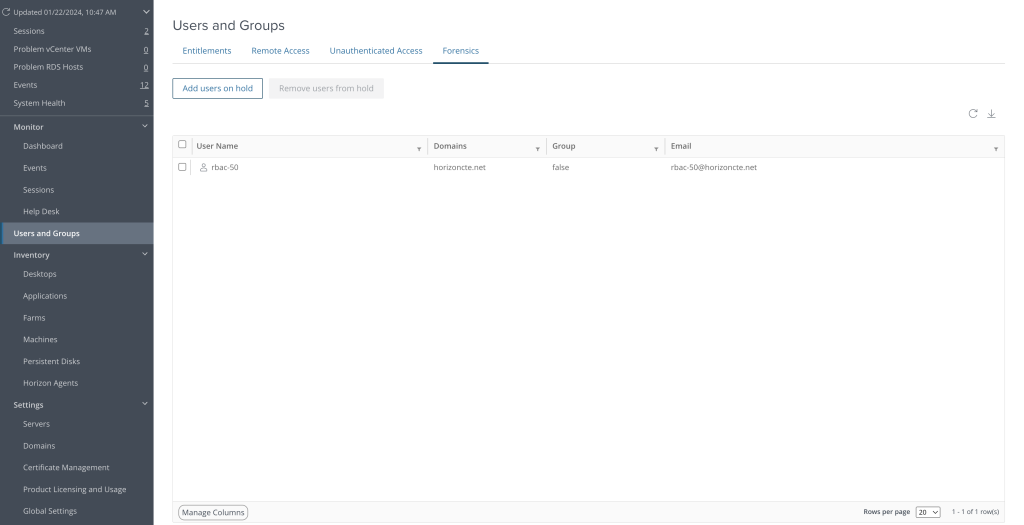
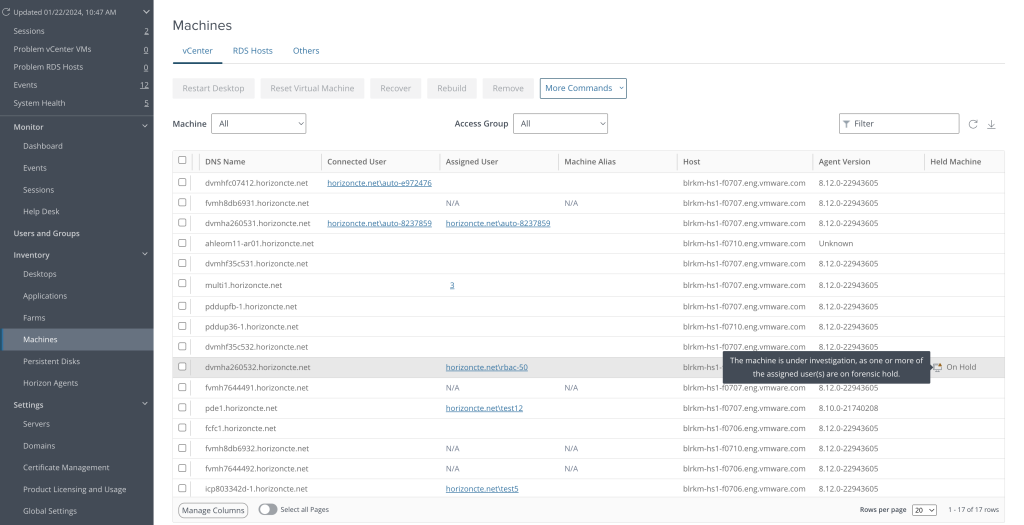
Optimized ADAM database for improved replication performance
Due to the growth of Active Directory Application Mode (ADAM) databases, Horizon 2312 provides a solution aimed at reducing the database size by decreasing the “tombstone-lifetime” period to reduce replication times. Previously, deleted objects were retained for 180 days, leading to database bloat and extended replication times. In 2312, this period is reduced to 60 days, which will decrease the database size, resulting in faster replication and more reliable system performance. Additionally, this helps reduce the time taken to do a full replication of the ADAM database, such as happens when adding a Connection Server to an existing environment.
Customized RDSH routing for published apps and desktops
To empower IT administrators with more precise control during testing and troubleshooting, Horizon 2312 enables Published Apps and Desktops to utilize specific RDSHs within a farm. This functionality addresses the need for directing a user to a designated RDSH within a farm — whether to verify and monitor the entire end-to-end workflow, or to conduct a test against each RDSH within a farm. This feature is enabled in the setting for a published application or published desktop, and it requires use of a Horizon Client for Windows command line parameter. The feature is also available to select a specific virtual machine from a non-persistent VDI desktop pool.
Automated instant clone maintenance with auto-disable of RDS hosts
The Horizon 2313 update will automatically disable individual RDS hosts in instant clone RDS farms when performing maintenance and using the “Wait for users to logoff” option. Previously, IT administrators had to manually intervene to disable hosts for maintenance. Now, the system efficiently automates this process, leaving enough RDS hosts enabled to maintain user access, while allowing other RDS hosts to drain and be updated.
Suspend power policy for vGPU-enabled dedicated instant clones
Incorporating power policies is useful for conserving resources when VMs are not in use. With Horizon 2312, administrators can use the suspend remote machine power policy for NVIDIA vGPU-enabled dedicated instant clone pools. This feature is enabled by ESXi, which has support for suspend/resume power policies on VMs with NVIDIA vGPUs. Note only ESXi versions 6.7 or higher have this support.
Customizable password reset text prompt in admin console
To improve compliance with an organization’s security protocols, Horizon 2312 introduces the ability for administrators to display customized policy messages during password reset operations. This update, accessible from the admin console, helps mitigate password reset failures by providing users with clear reminders of the password policy requirements. When users attempt to change their passwords and the chosen password does not meet the established criteria, the system will now present a tailored message outlining the specific password requirements.
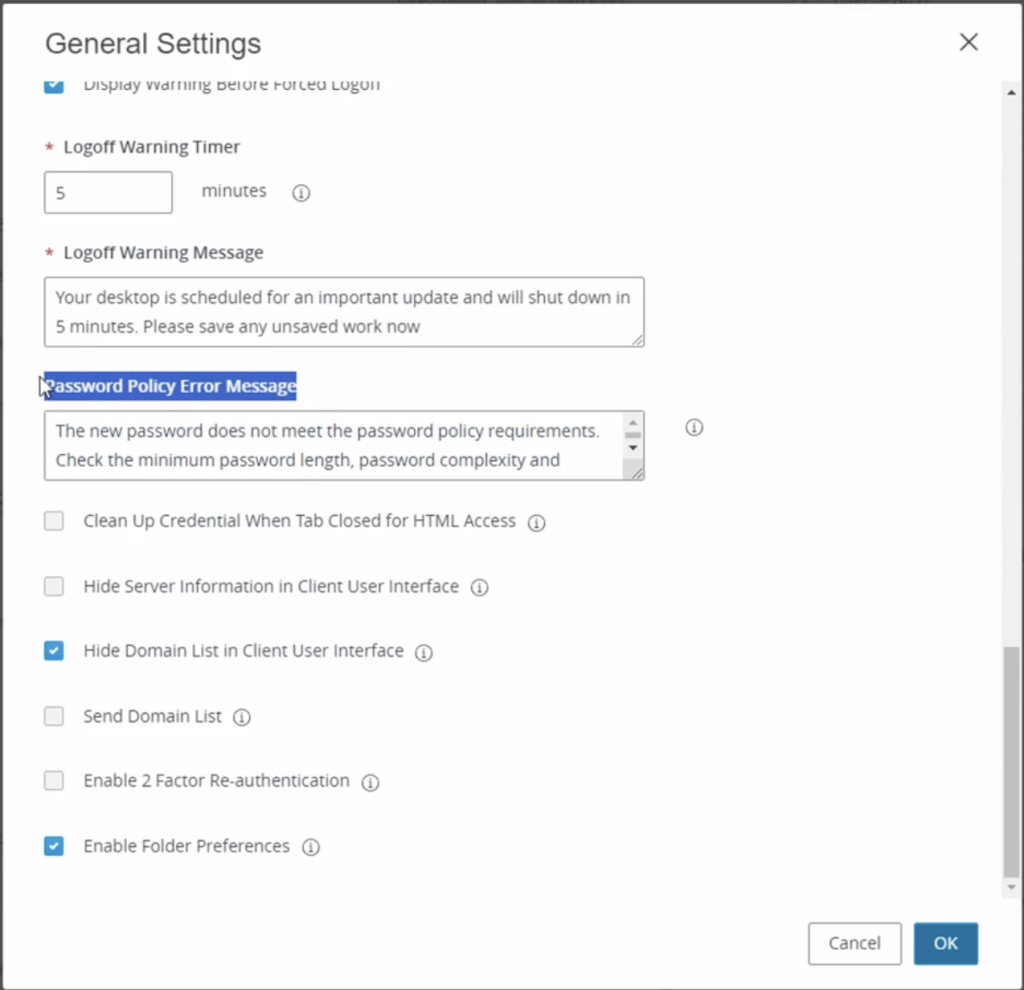

API modernization complete with all fully transitioned to REST
Horizon 2312 completes the transition from SOAP-based to REST APIs with full parity to the capabilities of our previous SOAP APIs. All new RESTful APIs can be downloaded from the Horizon Server API site.
vSAN Express Storage Architecture
Horizon 8 2309 began support for vSAN 8 Express Storage Architecture (ESA) for both full and instant clones. vSAN ESA is the new optional storage architecture introduced in vSAN 8. Also, with this new supported architecture, Horizon can support up to a maximum of 500 VMs per ESXi host depending on workload and hardware configuration. vSAN 8 will give our customers the freedom of choice to decide which of the two architectures (vSAN OSA or vSAN ESA) to leverage to best suit their needs. vSAN ESA enables new levels of performance, scalability, resilience, and simplicity with high-performance storage devices. To learn more, check out the vSAN 8 blog.
That concludes the highlight reel for the Horizon 2312 release. With each enhancement — from improved operations and security to performance refinements — our goal is to elevate your virtual desktop and app experience. For a full rundown of all the enhancements, please refer to the Horizon 8 2312 release notes.
Taking advantage of new features as they are released is one benefit to upgrading to our Horizon subscription license. You can download version 2312 by visiting MyVMware.com.










