Organizations are investing in digital employee experience (DEX) solutions to empower their employees to do their best work, on any device. While there are many reasons to deploy a DEX solution, one outcome of a successful DEX strategy is helping IT become more efficient and lowering mean time to resolution (MTTR) of inbound helpdesk tickets.
An employee’s digital employee experience is determined by all the interactions they have with technology that enable them to do their job. One critical piece of this experience is how the applications they use for work perform. Enterprise apps are the gateway to an organization and productivity, and in large organizations there can be thousands of applications. But managing applications effectively is a challenge for our customers and is a top area of commitment, both in budget and time spent. According to Foundry’s State of the CIO Study 2023 research, 83% of respondents are committed to transformative work, including modernizing applications and aligning IT initiatives with business goals.
To help our customers’ IT organizations become more efficient in their enterprise application experience management, we are so excited to announce several innovations in our DEX solution focused on improving application experience: App Volumes with Apps on Demand integration and virtual app performance scoring, Zoom integration for quality of service scoring, beta release of our application license optimization solution, and web app experience measurement. We’ll dive into each of these in more detail below.
Workspace ONE DEX with App Volumes and virtual app performance scoring
Our Apps Everywhere vision defined the eight activities that are needed to successfully manage apps. Coordinating user acceptance testing (UAT) and gathering feedback are ongoing challenges that span several of these activities. In Las Vegas, we demonstrated how we are unifying application delivery across clouds of your choice with Apps on Demand. With the power of on-demand app delivery in VDI, DaaS, and published app environments, admins need the ability to monitor usage, measure the app experience, and prioritize development investments across the enterprise.
Workspace ONE is proud to announce the industry’s first VMware App Volumes integration with our DEX solution to empower admins with visibility into their enterprise apps. By integrating App Volumes and Apps on Demand telemetry into the Experience Management console, admins can now see overall application usage and the user sentiment of new application updates. Application usage insights can help IT cut down costs by understanding usage patterns and revoking apps that aren’t in use. Admins can even have users test new application versions by leveraging markers and feedback functionality to collect end-user sentiment. Connecting admins and end users through this technology helps admins with full enterprise lifecycle management and ensures employee productivity and satisfaction while applications are updated.
Zoom integration with Workspace ONE Experience Management
Zoom Meetings are a critical part of many organizations’ hybrid work strategy. Yet, a challenge we’ve heard from customers is the ability to see real-time meeting quality data. The team at Zoom heard this challenge and has built Zoom API 2.0, which provides a better way for vendors like VMware to take advantage of Zoom Quality of Service Subscription (QSS) data. The benefit of the VMware End-User Computing (EUC) partnership with Zoom is that we can correlate this QSS data with other device, app, and network metrics already collected by Workspace ONE. By giving IT admins and service desk teams access to network data, Zoom app compatibility with device operating systems, and available machine resources — to name a few examples — we’re empowering our customers. They can finally have the holistic visibility to optimize Zoom meeting performance on any device, no matter where an employee chooses to work. Zoom’s QSS offers a rich, real-time data stream that can be easily consumed via a native API integration with Workspace ONE.
Organizations can use this data on Day 1 to automate employee notification and issue resolution. With Workspace ONE Freestyle Orchestrator, IT admins can now notify employees directly in Zoom Team Chat, Workspace ONE Intelligent Hub, or other third-party notification engines when a poor experience is detected and then provide resolution options.
“We are so excited that VMware is one of our premier technology partners to release integration with new Zoom telemetry collection to provide joint customers with the tools to help ensure best-in-class virtual meeting performance,” said Brandon Tam, Senior Product Platform Manager at Zoom.
In the future, this data can also be leveraged as inputs into the Workspace ONE guided root cause analysis (RCA) engine that automatically correlates data points to provide highest-probability root causes of experience related issues.
Customers can now download the Workspace ONE app from the Zoom Marketplace and get started today.
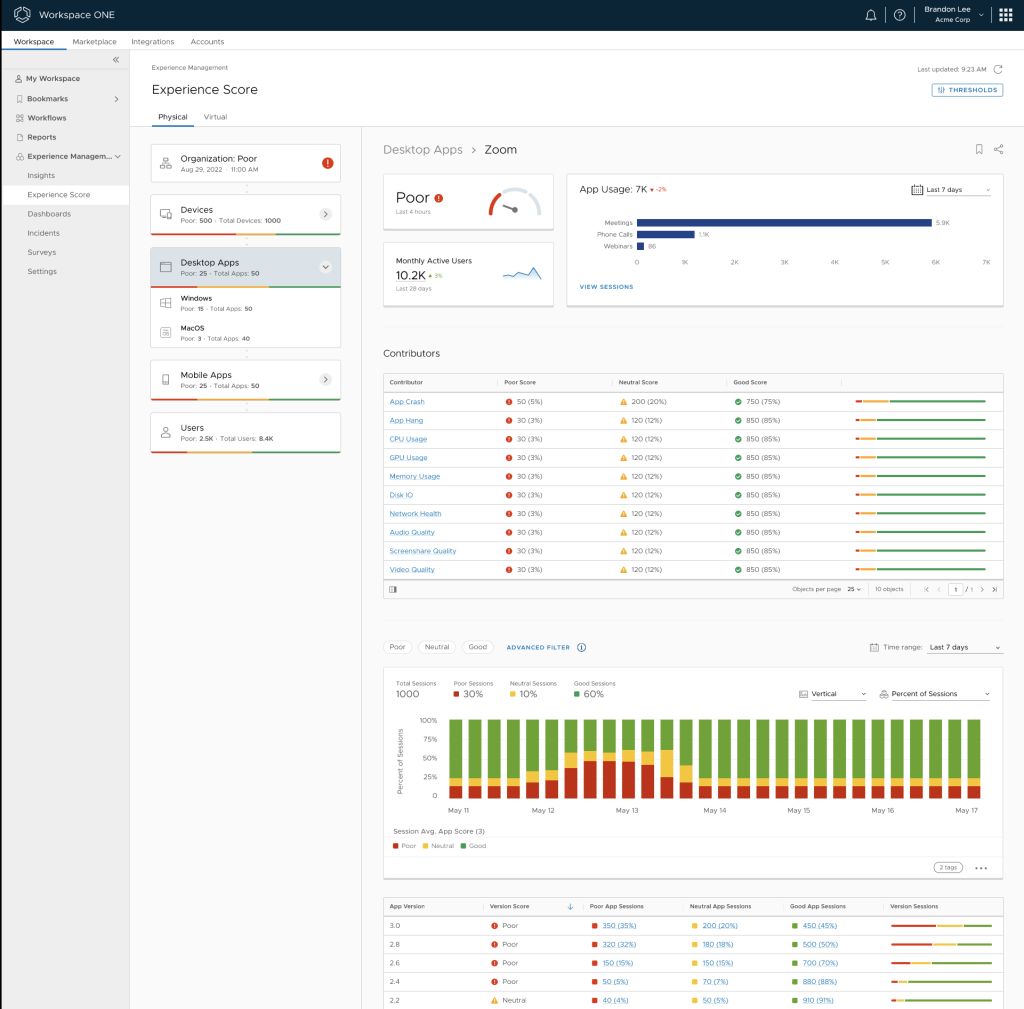
Beta of application license optimization
Our Workspace ONE Experience Management solution now includes out-of-the-box dashboards for helping our customers optimize their native applications. There is proliferation of native app package name and version that makes it challenging for customers to understand what native apps are most used. And “Shadow IT” apps exist that end-users might find critical to their job and need support for, but that aren’t managed by IT. Quantifying usage is a challenge because most tools only look at app launches. With Workspace ONE, usage data includes actual duration, in addition to launch, for a holistic view of true native application value. To help simplify this for IT admins, the Workspace ONE solution contains four key components: Portfolio, Discover, Optimize, and Rationalize.
- Portfolio. The portfolio page gives IT admins an at-a-glance view of all native applications and usage trends over time. IT can view managed and un-managed app usage, as well as aggregated application versions and package names to get a holistic usage view for a software product.
- Discover. Combat shadow IT by showcasing unmanaged native applications that are used by employees. By monitoring usage of these apps, IT admins can discover where there might be gaps in their existing applications that may need to be filled.
- Optimize. See top 10 used and un-used applications. Sometimes un-used apps can be removed from an enterprise application catalog to drive IT budget savings, and then further investments can be made in the most-used applications.
- Rationalize. Compare similar applications to see which apps are most used. For example, compare three collaboration applications to see which are most used so you can standardize.
Please reach out to your account rep for more details on how to be added to the beta.
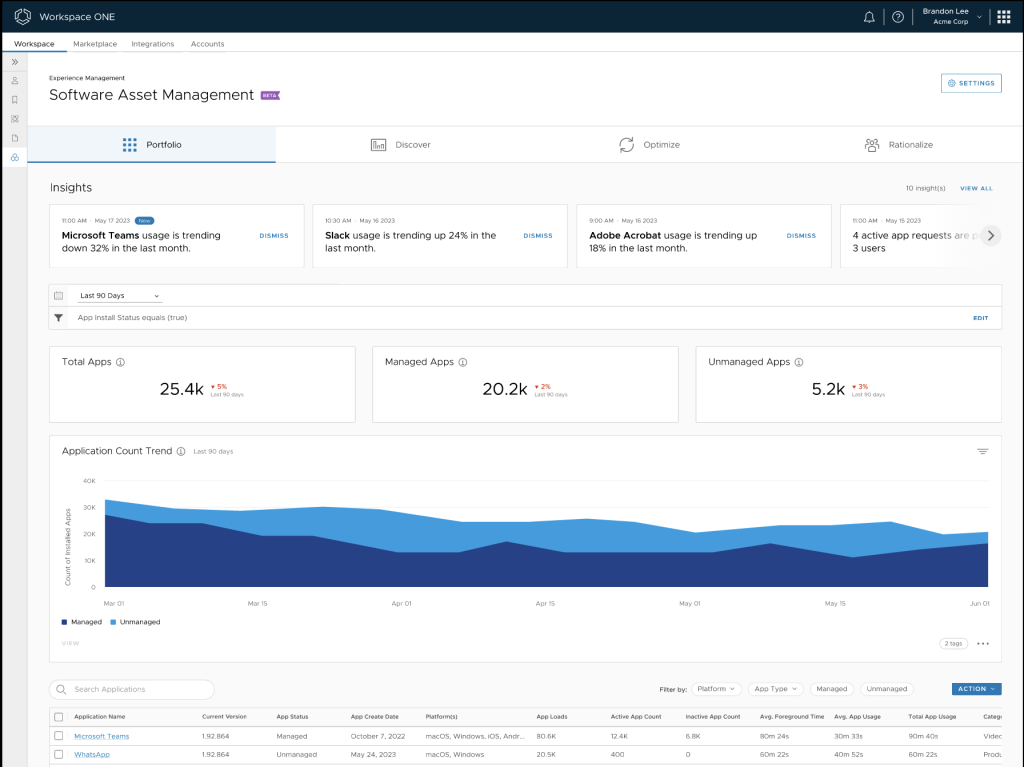
Web app experience management
Web apps are another important type of application that enterprises use to help enable productivity. However, the way you define a good web application experience can differ from other native apps. The scoring needs to be customized. To help organizations understand the success of their web apps, Workspace ONE Experience Management now includes scores for web apps based on URL latency and volume, how long it takes for the app to load, response time of the URL, and availability or uptime.
By focusing on consolidating and improving apps as the entry point to the digital workspace, IT organizations become more efficient, freeing IT admins’ time so they can shift left to focus on other higher-value initiatives. To learn more about the VMware End-User Computing Digital Employee Experience solution, visit this solutions page or the Tech Zone.
DEX at Explore Barcelona
If you are attending VMware Explore Barcelona this week, please join us for DEX sessions to learn more from our speakers and subject matter experts!
- “Supercharge Your Service Desk: How to Accelerate Issue Remediation [EUS1610BCN]” on November 7 at 10:30 AM.
- “How to Leverage DEX tools to Optimize Your Frontline Business [EUSB1612BCN]” on November 7 at 11:45 AM.
- “Help – Boost Productivity with Digital Employee Experience for Horizon [EUSB1623BCN]” on November 7 at 1:00 PM.
- “Harnessing the Power of Data and Intelligence for Today’s Changing Workplace [EUSB2160BCN]” on November 7 at 1:00 PM.
- “Improve Digital Experience & Lower Costs with AI, Analytics, and Automation [EUSB1611BCN]” on November 8 at 11:45 AM.
- “Digital Employee Experience Decoded: What Is It and Why Should You Care [EUSB1608BCN] on November 8 at 2:00 PM.
Click here for the complete list of DEX sessions you can add to your schedule.
For more VMware Explore news, see our VMware Explore Barcelona 2023 Anywhere Workspace, Workspace ONE, and Horizon announcement overview and all the articles in our VMware Explore Barcelona category.







