Due to the movement toward hybrid work and the need for business continuity, virtual desktops and apps have re-emerged as great options to enable secure access to virtual desktops and apps anywhere on any device. As organizations evaluate virtual desktop infrastructure (VDI) solutions, flexibility in choosing how and where to deploy the solution is an important criterion to help ensure you get the most out of your solution. If you are trying to decide between a VDI and Desktop-as-a-Service deployment (DaaS), I recommend reading our VDI vs. DaaS blog for a solid primer on the differences between these solutions.
Flexible deployment options
One of the first things to consider is where you want to deploy your VDI solution. On-premises? In the public cloud? Hybrid cloud? Every organization is in a different stage in their cloud adoption journey, having different requirements, levels of expertise, and readiness to move workloads to the cloud. Thus, having the flexibility to deploy VDI where it best meets your organization’s needs, coupled with laying the foundation to adapt to change as your organization evolves, are key considerations for your VDI solution.
With VMware Horizon, you have a choice of deploying VDI and published apps on premises, in a public cloud, hybrid cloud, or even on multi-clouds. Horizon is a built on a flexible cloud-hosted platform designed to let you choose your mix of deployment options, supporting your cloud journey. For example, you can start on premises, and as business requirements change, you can leverage the public cloud to scale usage up and down as your business dictates. You can easily manage virtual desktops and apps across all cloud deployments with the Horizon Control Plane, which provides a single cloud control plane that allows you to efficiently deploy, manage, and scale desktops and apps across Horizon on-premises pods and cloud environments.
Build an agile hybrid on-premises architecture
Horizon offers the ability to build a hybrid architecture where Horizon infrastructure is on-premises and can be expanded to the public cloud when you’re ready. This deployment option is offered through the Horizon Cloud Service, which leverages a multi-tenant, cloud-scale architecture that enables you to deploy virtual desktops and apps across private and public clouds. Once you are connected to the Horizon Cloud Service, you can take advantage of a rich set of services that not only allow you to manage and monitor both environments, but also provide image and app management services that simplify and automate delivery of these tasks.
Extend the power of VMware Horizon to the public cloud
VMware has partnered with key cloud providers to allow you to leverage the cloud, or clouds, of your choice to cost-effectively deliver VDI and app capabilities on a managed infrastructure. You can quickly provision and scale Horizon with the cloud partner of your choice because VMware has worked with the key hyperscalers to seamlessly expand your Horizon solution to the public cloud with purpose-built solutions. Joint solutions include:
- Horizon on VMware Cloud on AWS
- Horizon on Google Cloud VMware Engine
- Horizon on Azure VMware Solution
- Horizon on Oracle Cloud VMware Solution
- Horizon Cloud on Microsoft Azure
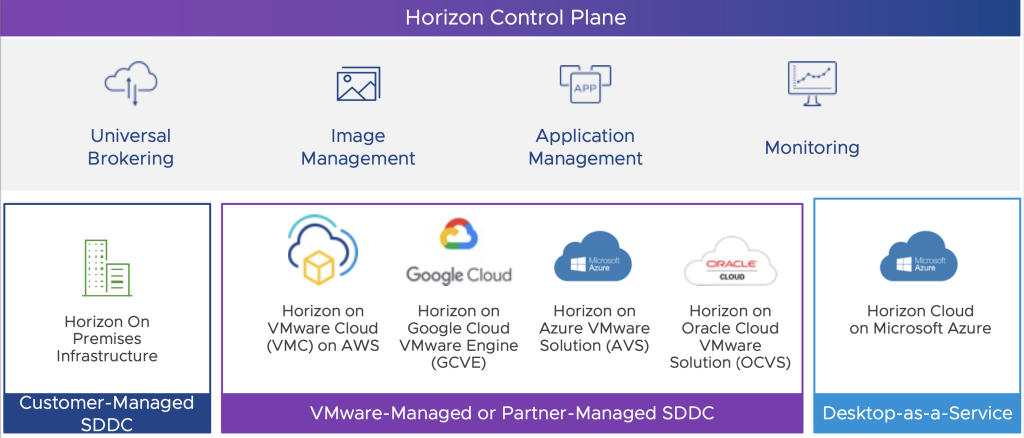
For each of the VMware-managed solutions, VMware combines the enterprise capabilities of the VMware Software-Defined Data Center (SDDC) stack with the market-leading capabilities of VMware Horizon. With the SDDC stack — provided as a managed service by one of the listed hyperscalers — and VMware Horizon, you will receive a simple, secure, and scalable virtual desktop and app solution. One of the key benefits of this solution is that you can extend desktop services to the cloud provider of your choice without investing time or capital in additional data center resources. The solution leverages a unified architecture and lets your IT teams use their expertise to manage their cloud-based resources with familiar VMware vSphere® and Horizon tools without the need to learn new skills or acquire new tools.
An alternative option is VMware Horizon Cloud on Azure, which offers Desktop-as-a-Service (DaaS) capabilities with a managed service that directly delivers virtual desktops and applications from your Microsoft Azure subscription. It offers all the benefits of Horizon, including simplified management through the Horizon Control Plane, enhanced end-user experiences, intrinsic security, and a native cloud architecture.
Unlock cloud-optimized use cases
Another benefit of being able to leverage the hybrid cloud is being able to adapt to change as business requirements shift or disruptions occur, potentially impacting business continuity. Horizon provides the responsiveness to change as needed to support your workforce. Once you have linked your Horizon Service, you can use the public cloud to unlock key use cases, such as disaster recovery, data center expansion, and app colocation.
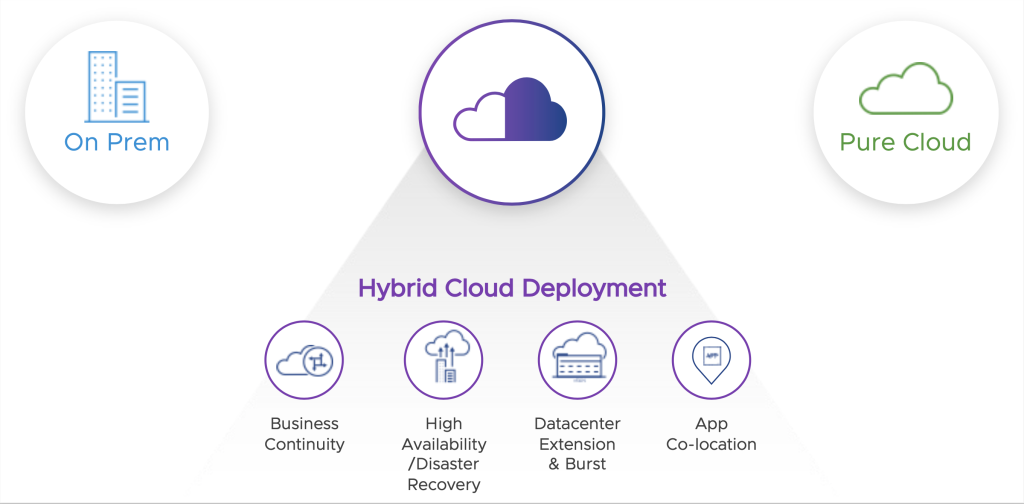
- Business continuity and disaster recovery. Instead of the high cost of replicating your primary data center, a more cost-effective option is to create a hybrid cloud deployment where your secondary site is run in the cloud of your choice. In the case of disruption, you can help ensure desktop continuity and employee productivity by quickly redirecting users to alternative desktops running in the public cloud.
- Data center expansion. Horizon enables you to add and extend desktop and application workloads to the cloud without investing time or capital in additional data center resources, with the ability to leverage public cloud resources when needed. Data center extension is especially effective at supporting cloud bursting, when additional capacity is temporarily needed to support remote staff, contractors, or seasonal workers. You can scale resources up and down as needed and keep costs under control by paying only for what you use.
- App co-location. As applications move to the cloud, it makes sense to move your virtual desktops and virtual apps there, too. Keeping apps that are hosted in the cloud and the access interface — in the form of virtual apps or desktops — close together minimizes network traffic and reduces latency because the access point is nearest the hosted app. You can deploy your desktops and apps in the locations that make the most sense without having to separately manage each deployment.
One of our customers, Carhartt, leveraged the Horizon on Azure VMware Solution to help them support the growth of their business that was straining their IT infrastructure. They determined that moving specific workloads to the cloud would be more cost-effective than a hardware refresh. As Haidar Abouzenni, Systems Engineer, Carhartt, stated, “We considered several factors and concluded that Azure VMware Solution offered us the most benefits, including cost savings and ease of management.”
VMware Horizon is designed to let you journey to the cloud at your own pace by laying the cloud-ready foundation that lets you use the public cloud when and how it meets your needs. VMware Horizon is also flexible enough to support your workforce and build in the resiliency you need to adapt to change. If you want to give Horizon a try, you can start with a Hands-on Lab, TestDrive, or a 60-day free trial.








